| Lesson 3 | New features for tablespace and resource management |
| Objective | Understand Oracle tablespace and resource management. |
Tablespace and Resource Management in Oracle
New types of Tablespaces
The tablespace features give you greater flexibility in controlling the physical location and availability of specific portions of the database.
Tablespace improvements allow faster and easier backups, better capabilities to change the status of tablespaces, and more choices for tablespace management.
Database Administrators
Each database requires at least one database administrator (DBA). An Oracle Database system can be large and can have many users. Therefore, database administration is sometimes not a one-person job, but a job for a group of DBAs who share responsibility.A database administrator's responsibilities can include the following tasks:
- Installing and upgrading the Oracle Database server and application tools
- Allocating system storage and planning future storage requirements for the database system
- Creating primary database storage structures (tablespaces) after application developers have designed an application
- Creating primary objects (tables, views, indexes) once application developers have designed an application
- Modifying the database structure, as necessary, from information given by application developers
- Enrolling users and maintaining system security
- Ensuring compliance with Oracle license agreements
- Controlling and monitoring user access to the database
- Monitoring and optimizing the performance of the database
- Planning for backup and recovery of database information
- Maintaining archived data on tape
- Backing up and restoring the database
- Contacting Oracle for technical support
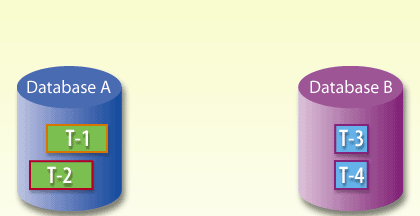
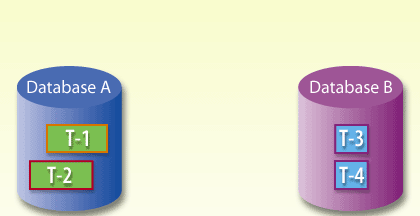
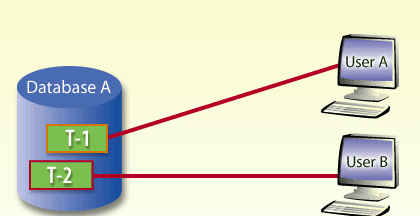
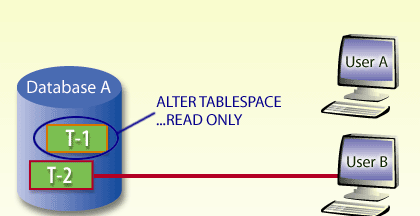
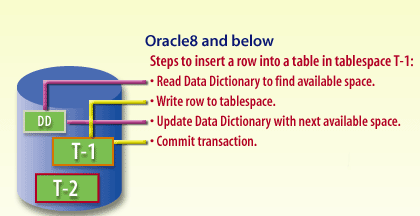
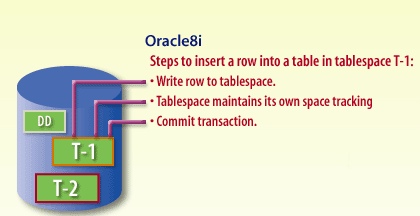
Tablespace Enhancements
Enhancements to the Resource Manager
Question: Does the Database Resource Manager which was introduced in Oracle 8i still exist for the modern version of Oracle database?
Yes, as of my knowledge cutoff in September 2021, the Database Resource Manager (DBRM) feature continues to be a fundamental part of Oracle Database in its modern iterations. First introduced in Oracle8i, DBRM has been progressively enhanced in subsequent versions to offer more complex and sophisticated functionality for managing and optimizing database resources.
DBRM provides a comprehensive framework to efficiently manage competing resource demands and distribute system resources. The overarching objective is to maximize resource utilization while ensuring that resource allocation aligns with business objectives.
Key elements of the DBRM include:
n modern Oracle Database versions, DBRM offers features like CPU method, which controls CPU allocation, Active Session Pool mechanism, which limits the number of concurrently active sessions, and I/O calibration to assess the performance of the I/O subsystem, among other functionalities.
These DBRM features allow administrators to prioritize the distribution of system resources to those activities that are of greatest importance, ensuring that critical tasks receive the necessary resources for optimal operation.
- Resource Consumer Groups: These are user sessions grouped based on resource requirements. User sessions are classified into these groups based on various attributes, such as username or the type of application.
- Resource Plans: These plans define the policies and allocation of resources among different consumer groups. The plan outlines how resources are distributed and specifies directives for each consumer group, including the allocation percentages for CPU resources.
- Plan Directives: These directives form part of a resource plan and determine how resources are allocated to a consumer group. Directives are used to specify the percentage of resources assigned to a consumer group when the system is in high demand.
n modern Oracle Database versions, DBRM offers features like CPU method, which controls CPU allocation, Active Session Pool mechanism, which limits the number of concurrently active sessions, and I/O calibration to assess the performance of the I/O subsystem, among other functionalities.
These DBRM features allow administrators to prioritize the distribution of system resources to those activities that are of greatest importance, ensuring that critical tasks receive the necessary resources for optimal operation.
In addition to these features for tablespace management, the tool called the Database Resource Manager has been enhanced to allow the database administrator to control operating system resources. For example, the DBA can limit a user so the user is not allowed to use more than 40 percent of the CPU at any time. This prevents one user from "hogging" the CPU and causing other users to
experience long waits for services from the database. We will look into these features and improvements in a later module of this course.
About the Elements of Resource Manager
The elements of the Resource Manager include resource consumer groups, resource plans, and resource plan directives.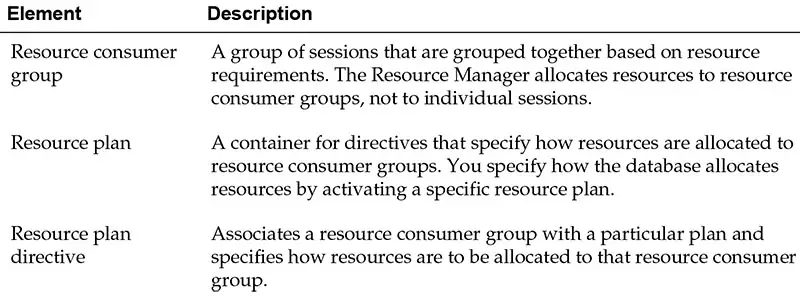
You use the DBMS_RESOURCE_MANAGER PL/SQL package to create and maintain these elements. The elements are stored in tables in the data dictionary. You can view information about them with data dictionary views. The next lesson describes storage-handling and space-handling efficiencies that have been added in Oracle.
