| Lesson 5 | Using Export to create incremental backups |
| Objective | Use Export for incremental and cumulative backups. |
Using Export to create Incremental Backups
Now that you have learned how to do a full mode backup, we will review cumulative and incremental backups. You should always perform a complete backup before a cumulative or incremental backup.These exports will identify and export only those objects that have changed since the last export. Any modification (insert, update, or delete) on a table qualifies that table for an incremental export.
Cumulative
A cumulative export will send only tables that have been modified or created since the last cumulative or complete export.
To perform this type of export, you need to set the parameter
The following command illustrates the use of the
inctype=cumulative. Any preceding incremental exports can be discarded. The following command illustrates the use of the
inctype parameter with a value of cumulative:
C:/Oracle/bin> exp80 userid=system/manager full=y
inctype=cumulative file=C:\export\exp002.dmp
Incremental
An incremental export will send all tables modified or created since the last
The following command illustrates the use of the
incremental, cumulative, or
complete export. To perform this type of export, you need to set the parameter inctype=incremental.The following command illustrates the use of the
inctype parameter with a value of incremental:
C:/Oracle/bin> exp80 userid=system/manager full=y
inctype=incremental file=C:\export\exp003.dmp
It is important to note that all rows for a table are exported even if only 1 byte changes.
Use an
The following SlideShow displays some of the output from these exports:
Use an
incremental export when your application has several small tables that are regularly modified.
If you have an application that is made up of a few large tables that are regularly modified, the performance benefits of incremental backups are lost.
Doing a cumulative or complete backup may take the same amount of time as doing an incremental backup.
The following SlideShow displays some of the output from these exports:
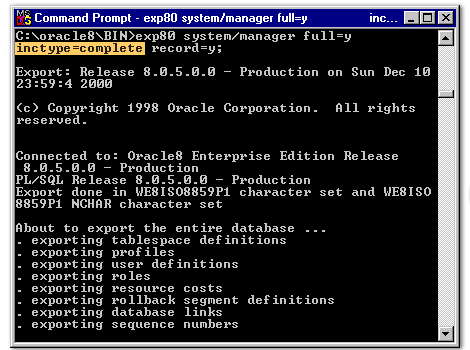
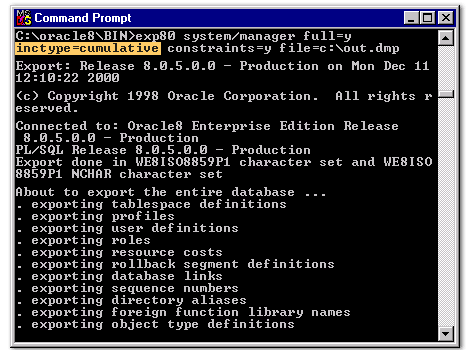
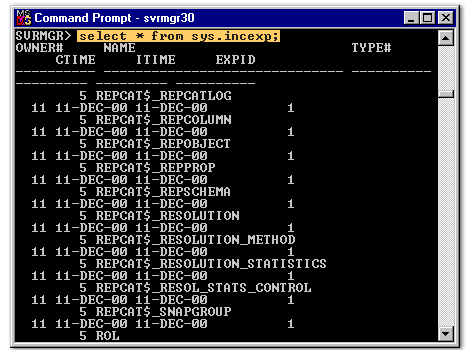
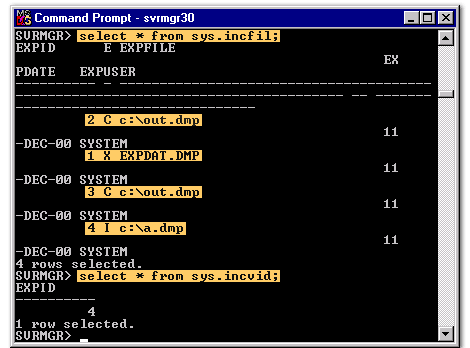
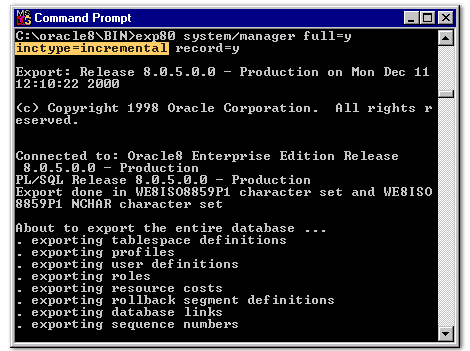
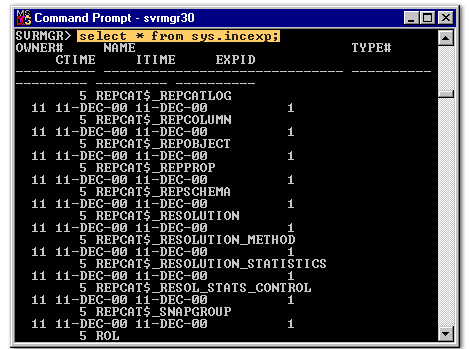
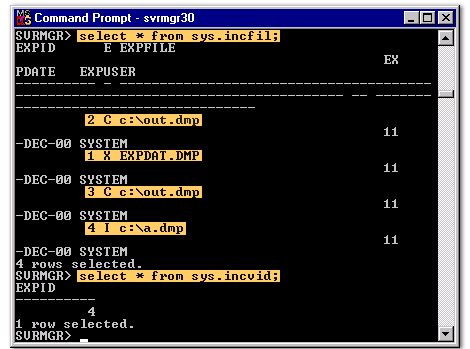
- This is the start of a full export with inctype=complete
- This is the section of the complete output where the scott.dept table
- This is the start of a full export where inctype=cumulative.
- This is the section of the export where the tables are being exported.
- This is the section of a full export where inctype=incremental.
- This is the output from a select on sys.Incexp
- This is a select from sys.incfil and sys.incvid tables.
Full Export Screenshots
In the next lesson, you will learn how to perform a direct path export.
In the next lesson, you will learn how to perform a direct path export.
Export Utility - Quiz
Click the Quiz link below to check your understanding of using the Export utility.
Export Utility - Quiz
Export Utility - Quiz