| Lesson 6 | Export using direct path method export |
| Objective | Discuss the direct path method of using Export. |
Export using the direct path method export in Oracle
Up to this point, we have been exporting database information using the conventional path export.
This lesson introduces the use of the direct path export to improve the performance of your database.
The conventional path export uses SQL
A conventional path is illustrated below.
The conventional path export uses SQL
SELECT statements to extract data from the tables.
Direct path export will read data directly from the database and transfer it to the export file, which avoids the overhead of the SQL statement. A conventional path is illustrated below.
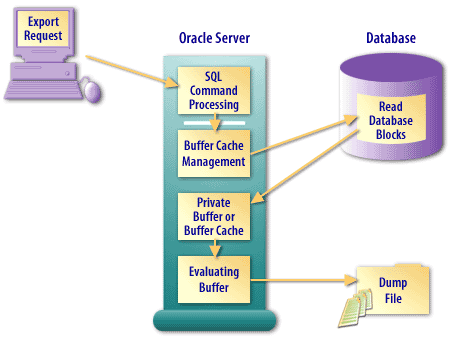
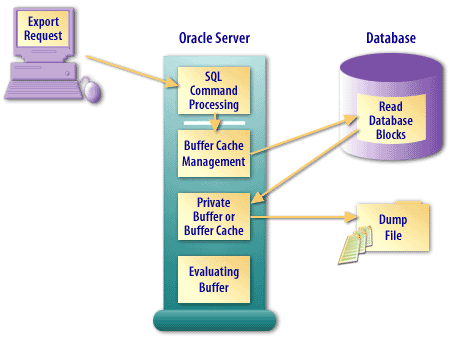
To invoke a direct path, use the parameter
direct=y as part of your export command. An example of this is:
C:/Oracle/bin> exp80 userid=system/manager full=y
direct=y
Direct path notes
By using direct path, you:
- Can improve the performance of a database direct read mode by setting the
init.oraparametercompatible =appropriate database version number, where the version number is 7.1.5 or higher. - May increase the value of the
recordlengthparameter,usually toa multiple ofDB_BLOCK_SIZEor a multiple of the file system I/O block size. - Cannot export rows containing LOB, BFILE, REF, or object type columns. Only the data definition to create the table is exported.
- Must match the database character set with the client character set. Therefore, you must use the database character set.
- Cannot use an interactive session with direct path export.
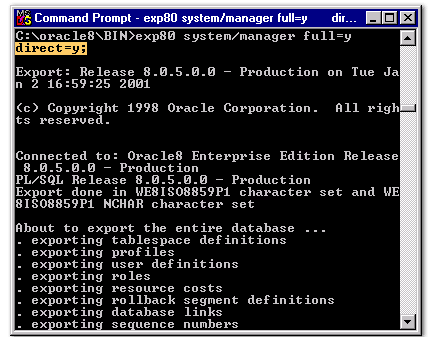
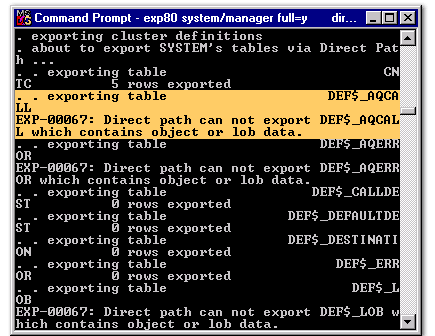
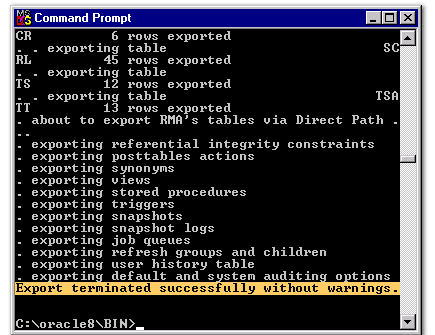
- This is the start of a direct path export.
- This image contains a view of the tables being exported.
- This image contains the non-table objects and indicates a successful completion of the export.
Direct Path Export
In the next lesson, you will learn how to use Import to restore your database objects.
In the next lesson, you will learn how to use Import to restore your database objects.