| Lesson 15 | The Archiver (ARC0) |
| Objective | Explain the function of the Archiver. |
Storing and copying Redo Log Files using the Archiver (ARC0)
The Achiver process makes a copy of each redo log file as it is filled, and stores that copy in an offline location.
It is possible to run an Oracle database without archiving the redo logs, but archiving enables up to the minute recovery from a failure, so most production databases take advantage of it. The following series of images demonstrates what the Archiver process does:
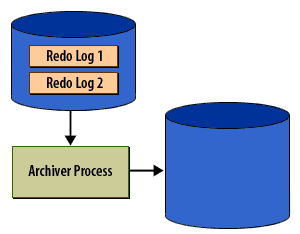
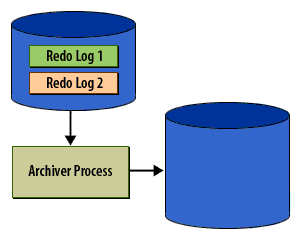
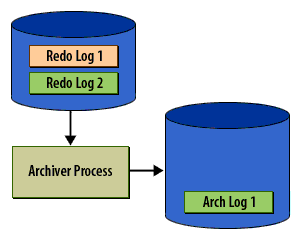
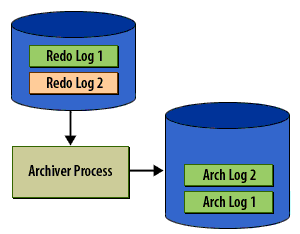
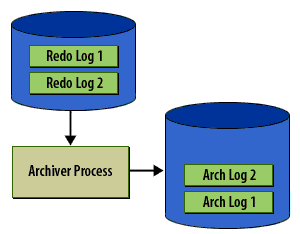

Which information is conveyed with (ARC0)
I examined my alert log and noticed that my archive process is failing with the ARC0: Failed to archive log message.
Question: Can someone suggest how this alert log error can be corrected?
Answer: This alert log message "failed to archive log" is not an "error", it is just an informational message noting that there was a delay when archiving your redo log, usually due to a disk I/O slowdown. You have not lost any redo data, but this error does indicate that you have a redo-related bottleneck, usually disk I/O.
It seems like your logfiles are not keeping up write activity and you should either
Like the Database Writer, you can have up to ten archiver processes running for a single instance in Oracle.
Question: Can someone suggest how this alert log error can be corrected?
ARC0: Beginning to archive log# 2 seq# 313533 ARC0: Failed to archive log# 2 seq# 313533 Thur May 07 07:42:57 2015 ARC1: Failed to archive log# 3 seq# 313532 Thur May 07 07:42:57 2015 ARC1: Beginning to archive log# 2 seq# 313533 ARC1: Failed to archive log# 2 seq# 313533 Thur May 07 07:43:31 2015 ARC0: Beginning to archive log# 3 seq# 313532 ARC0: Failed to archive log# 3 seq# 313532 ARC0: Beginning to archive log# 2 seq# 313533 ARC0: Failed to archive log# 2 seq# 313533
Answer: This alert log message "failed to archive log" is not an "error", it is just an informational message noting that there was a delay when archiving your redo log, usually due to a disk I/O slowdown. You have not lost any redo data, but this error does indicate that you have a redo-related bottleneck, usually disk I/O.
- Make sure that your redo is on a separate disk spindle
- If necessary, move your redo to faster disk (SSD) devices.
It seems like your logfiles are not keeping up write activity and you should either
- move your logfiles to speedy media to avoid write contention, or
- try adding another log group members or resize redo log files with bigger number.
Like the Database Writer, you can have up to ten archiver processes running for a single instance in Oracle.
Multiple Archiver Processes
Oracle allows you to have up to ten Archiver processes running for a single Oracle instance. However, unlike the case with multiple database writer processes, you don't need to manually specify the number of Archiver processes to run. The Log Writer process automatically invokes additional Archiver processes if the rate of change increases. When the rate of change slows again, the log writer process will terminate some of the extra Archiver processes. If for some reason you want to exert manual control over the number of Archiver processes that run for a single instance, you can use the
The name of the parameter is a bit misleading. Even though the word “
LOG_ARCHIVE_MAX_PROCESSESinitialization parameter. Placing the following line in your initialization file will cause the instance to start with four Archiver processes:
LOG_ARCHIVE_MAX_PROCESSES=4
The name of the parameter is a bit misleading. Even though the word “
MAX” is used, it really causes the instance to start with the specified number of Archiver processes. As with the database writer, prior versions of Oracle did not allow multiple Archiver processes.
The previous abbreviation for the archiver was ARCH, and you will still see that used in some books.
Archiver Processes (ARCn)
The archiver process (ARCn) copies redo log files to a designated storage device after a log switch has occurred. ARCn processes are present only when the database is in ARCHIVELOG mode, and automatic archiving is enabled. An Oracle instance can have up to 10 ARCn processes (ARC0 to ARC9). The LGWR process starts a new ARCn process whenever the current number of ARCn processes is insufficient to handle the workload.
The alert log keeps a record of when LGWR starts a new ARCn process. If you anticipate a heavy workload for archiving, such as during bulk loading of data, you can specify multiple archiver processes with the initialization parameter
The ALTER SYSTEM statement can change the value of this parameter dynamically to increase or decrease the number of ARCn processes. However, you do not need to change this parameter from its default value of 1, because the system determines how many ARCn processes are needed, and LGWR automatically starts up more ARCn processes when the database workload requires more.
LOG_ARCHIVE_MAX_PROCESSES.
The ALTER SYSTEM statement can change the value of this parameter dynamically to increase or decrease the number of ARCn processes. However, you do not need to change this parameter from its default value of 1, because the system determines how many ARCn processes are needed, and LGWR automatically starts up more ARCn processes when the database workload requires more.
Archiving is the operation of generating an archived redo log file. Archiving is either automatic or manual and is only possible when the database is in ARCHIVELOG mode. An archived redo log file includes the redo entries and the log sequence number of the identical member of the online redo log group. The archived redo log contains a copy of every group created since you enabled archiving.
ARCHIVELOG mode
When Oracle is run in ARCHIVELOG mode, the ARC0-ARCt (Archiver) background processes make a copy of each redo log file before overwriting it. These archived redo log files are usually written to a disk device. The archived redo log files may also be written directly to a tape device, but this tends to be very operator-intensive. You can perform file system backups of a database while that database is open, provided the database is running in ARCHIVELOG mode. An online backup involves setting each tablespace (or the entire database) into a backup state, backing up the related datafiles, and then restoring the tablespaces to their normal state.
