| Lesson 7 | Matching SQL statements |
| Objective | Explain how Oracle compares SQL statements in the shared pool. |
Characters must match in Shared Pool
Oracle is very picky when it comes to deciding whether a newly submitted SQL statement matches one that is already in the shared SQL area.
Character case, white space, and comments are all significant. Oracle matches two statements based on a character-by-character comparison, not by comparing the semantics, or meaning, of the statements.
The following SQL statements, which are all semantically the same, would not be considered identical:
Character case, white space, and comments are all significant. Oracle matches two statements based on a character-by-character comparison, not by comparing the semantics, or meaning, of the statements.
The following SQL statements, which are all semantically the same, would not be considered identical:
- SELECT SYSDATE FROM DUAL
- select sysdate from dual
- select sysdate from dual;
- select sysdate /* this is a comment */ from dual
Shared SQL Areas
The database automatically determines when applications submit similar SQL statements. The database considers both SQL statements issued directly by users and applications and recursive SQL statements issued internally by other statements.
The database performs the following steps:
- Checks the shared pool to see if a shared SQL area exists for a syntactically and semantically identical statement:
a) If an identical statement exists, then the database uses the shared SQL area for the execution of the subsequent new instances of the statement, thereby reducing memory consumption.
b) If an identical statement does not exist, then the database allocates a new shared SQL area in the shared pool. A statement with the same syntax but different semantics uses a child cursor. In either case, the private SQL area for the user points to the shared SQL area that contains the statement and execution plan. - Allocates a private SQL area on behalf of the session: The location of the private SQL area depends on the connection established for the session. If a session is connected through a shared server, then part of the private SQL area is kept in the SGA.
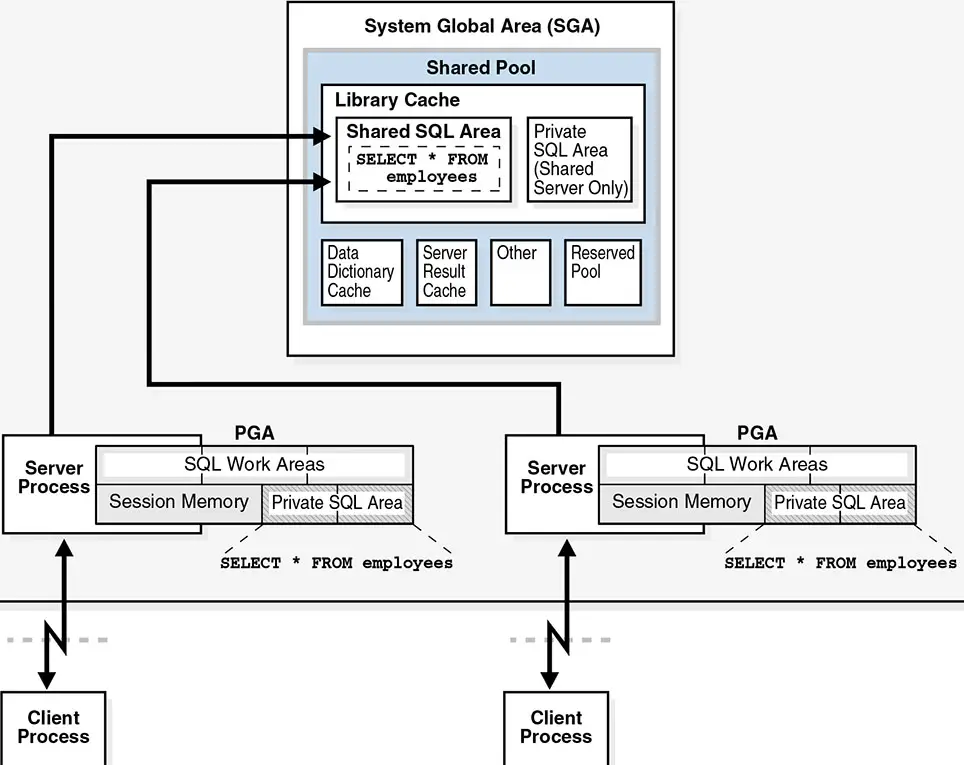
Referenced objects must match
In addition to case, white space, and comments, Oracle also checks to be sure that the objects referenced by the two statements are the same.
Consider the case where users Jenny and Jeff each own identical tables named coin. Jenny and Jeff each issue the following SQL statement:
In Jenny's case, the object coin refers to the table jenny.coin. In Jeff's case, it refers to the table jeff.coin. Even though the two statements match when compared on a character basis, the objects referred to are different. Because the objects are different, Oracle will not consider the statements to be identical.
Consider the case where users Jenny and Jeff each own identical tables named coin. Jenny and Jeff each issue the following SQL statement:
select * from coin
In Jenny's case, the object coin refers to the table jenny.coin. In Jeff's case, it refers to the table jeff.coin. Even though the two statements match when compared on a character basis, the objects referred to are different. Because the objects are different, Oracle will not consider the statements to be identical.
