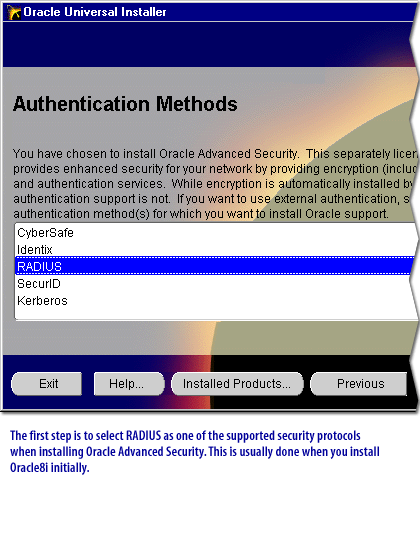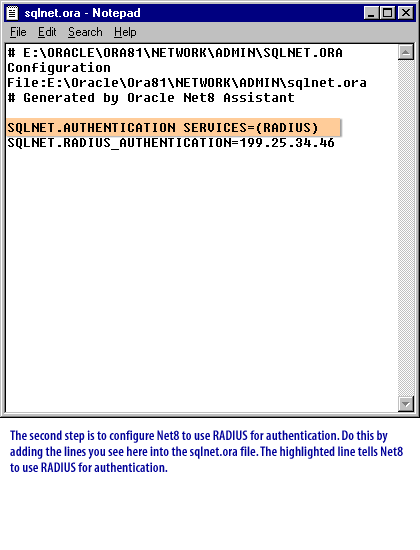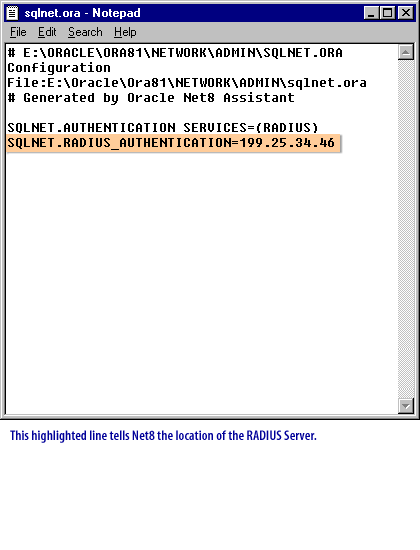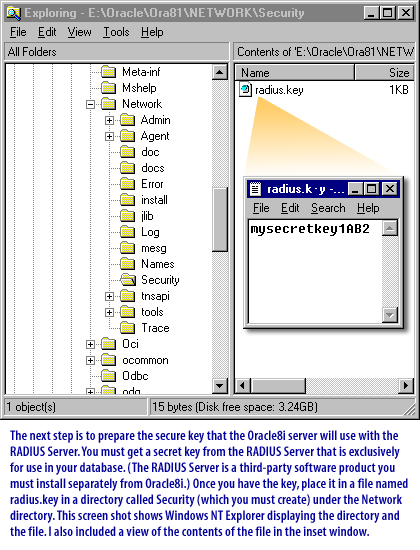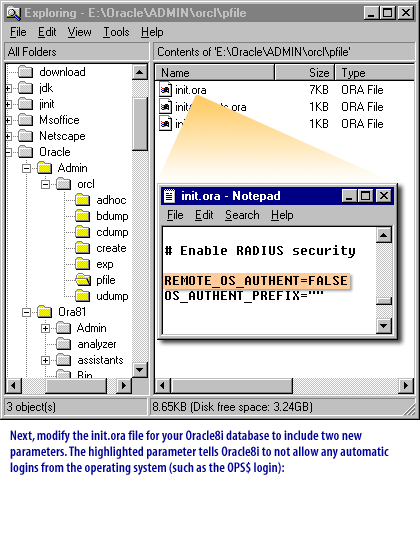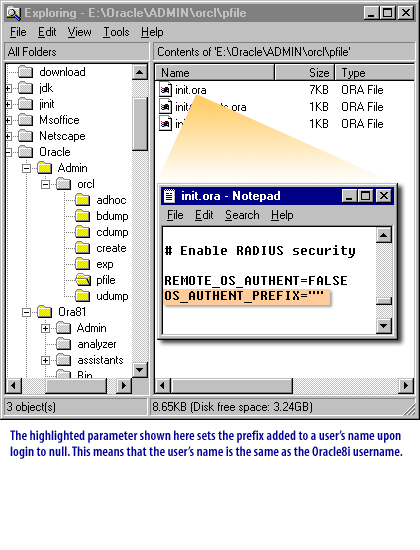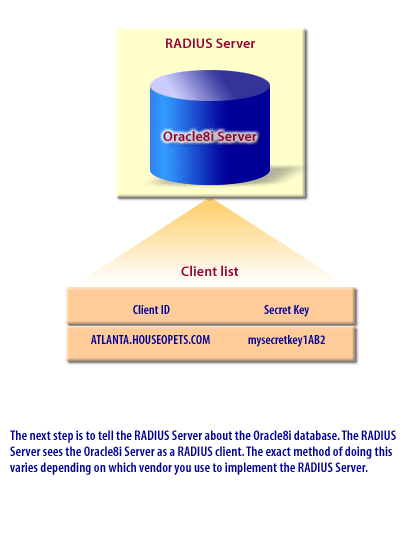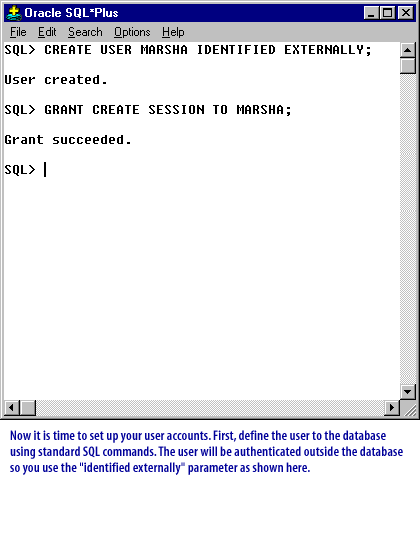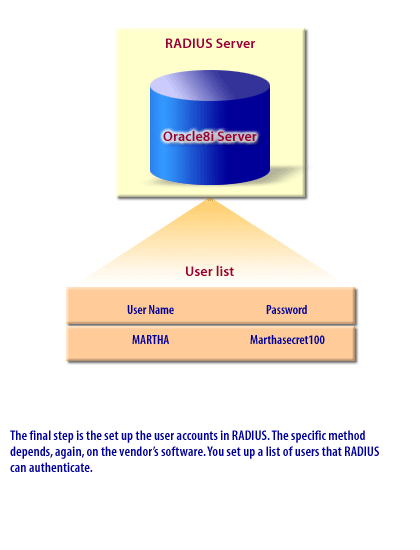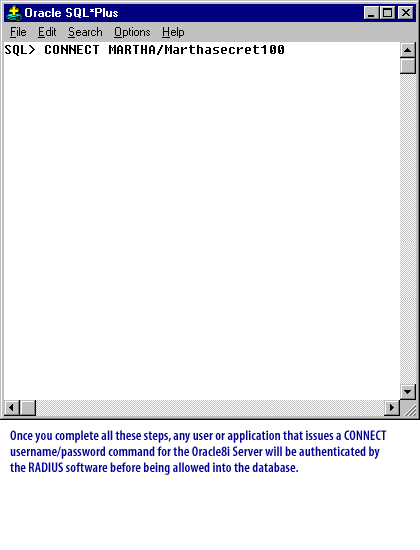How do I configure Oracle RADIUS
To configure Oracle RADIUS in an Oracle database, you will need to do the following:
Oracle Database Administration
- Install the Oracle RADIUS package: The Oracle RADIUS package is a set of database objects and PL/SQL procedures that provide support for RADIUS authentication and accounting. To install the package, you will need to run the dbms_radius_install.sql script as the database administrator.
- Create a RADIUS client: A RADIUS client is a device or system that sends RADIUS requests to the database. To create a RADIUS client, you will need to run the dbms_radius.create_client procedure, passing in the client's IP address and shared secret as arguments.
- Create RADIUS users: RADIUS users are the users who will be authenticated by the database using RADIUS. To create a RADIUS user, you will need to run the dbms_radius.create_user procedure, passing in the user's username and password as arguments.
- Configure the database listener: The database listener is a process that listens for incoming client connections and dispatches them to the database. To configure the listener to support RADIUS authentication, you will need to add the RADIUS authentication adapter to the listener configuration file.
- Test the RADIUS configuration: Once you have completed the above steps, you can test the RADIUS configuration by attempting to connect to the database using a RADIUS-enabled client and a valid RADIUS user. If the connection is successful, your RADIUS configuration is working as expected.
Configure and use RADIUS adapter