| Lesson 2 | SQL*Loader improvements |
| Objective | List improvements to SQL*Loader. |
SQL*Loader Improvements
SQL*Loader, Oracle's data loading tool, has been enhanced for Oracle.
The improvements are significant because they open up the capabilities of SQL*Loader to a wider variety of uses.
The following Slide Show illustrates the SQL*Loader enhancements.
SQL*Loader Features
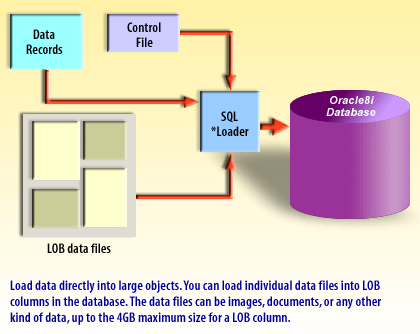
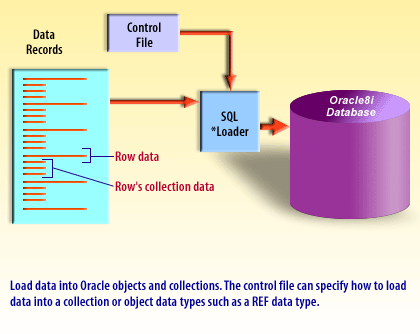
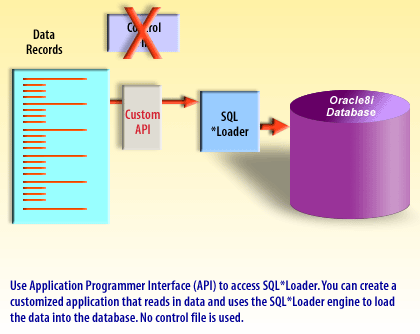
- Load data directly into large objects. You can load individual data files into LOB columns in the database. The data files can be images, documents, or any other kind of data, up to the 4GB maximum size for a LOB column.
- Load data into Oracle objects and collections. The control file can specify how to load data into a collection or object data types such as a REF data type.
- Use (API) Application Programmer Interface to access SQL*Loader. You can create a customized application that reads in data and uses the SQL*Loader engine to load the data into the databse. No control file is used.
SQL*Loader Features
Discarded and Rejected Records
Records read from the input file might not be inserted into the database. Such records are placed in either a bad file or a discard file.
The Bad File
The bad file contains records that were rejected, either by SQL*Loader or by the Oracle database.
If you do not specify a bad file and there are rejected records, then SQL*Loader automatically creates one. It will have the same name as the data file,cwith a .bad extension. Some of the possible reasons for rejection are discussed in thecnext sections.
If you do not specify a bad file and there are rejected records, then SQL*Loader automatically creates one. It will have the same name as the data file,cwith a .bad extension. Some of the possible reasons for rejection are discussed in thecnext sections.
Records Rejected by SQL*Loader
Data file records are rejected by SQL*Loader when the input format is invalid. For example, if the second enclosure delimiter is missing, or if a delimited field exceeds its maximum length, then SQL*Loader rejects the record. Rejected records are placed in the bad file.
Records Rejected by Oracle Database During a SQL*Loader Operation
After a data file record is accepted for processing by SQL*Loader, it is sent to the database for insertion into a table as a row.
If the database determines that the row is valid, then the row is inserted into the table. If the row is determined to be invalid, then the record is rejected and SQL*Loader puts it in the bad file.
The row may be invalid, for example, because a key is not unique, because a required field is null, or because the field contains invalid data for the Oracle data type.
These features go a long way to making SQL*Loader more effective for databases that are used for Web applications.
SQL*Loader Parameters
SQL*Loader is invoked when you specify the sqlldr command and, optionally, parameters that establish session characteristics. In situations where you always use the same parameters for which the values seldom change, it can be more efficient to specify parameters using the following methods, rather than on the command line:
- Parameters can be grouped together in a parameter file. You could then specify the name of the parameter file on the command line using the PARFILE parameter.
- Certain parameters can also be specified within the SQL*Loader control file by using the OPTIONS clause.
SQL*Loader Control File
The control file is a text file written in a language that SQL*Loader understands. The control file tells SQL*Loader where to find the data, how to parse and interpret the data, where to insert the data, and more. Although not precisely defined, a control file can be said to have three sections. The first section contains session-wide information, for example:
The second section consists of one or more INTO TABLE blocks. Each of these blocks contains information about the table into which the data is to be loaded, such as the table name and the columns of the table. The third section is optional and, if present, contains input data. Some control file syntax considerations to keep in mind are:
- Global options such as bindsize, rows, records to skip, and so on
- INFILE clauses to specify where the input data is located
- Data to be loaded
The second section consists of one or more INTO TABLE blocks. Each of these blocks contains information about the table into which the data is to be loaded, such as the table name and the columns of the table. The third section is optional and, if present, contains input data. Some control file syntax considerations to keep in mind are:
- The syntax is free-format (statements can extend over multiple lines).
- It is case insensitive; however, strings enclosed in single or double quotation marks are taken literally, including case.
- In control file syntax, comments extend from the two hyphens (--) that mark the beginning of the comment to the end of the line. The optional third section of the control file is interpreted as data rather than as control file syntax; consequently, comments in this section are not supported.
- The keywords CONSTANT and ZONE have special meaning to SQL*Loader and are therefore reserved. To avoid potential conflicts, Oracle recommends that you do not use either CONSTANT or ZONE as a name for any tables or columns.