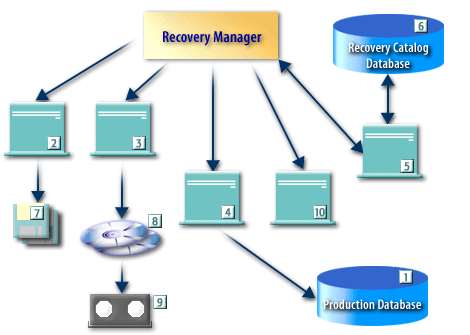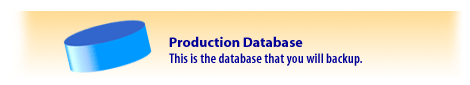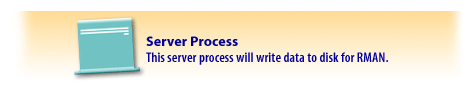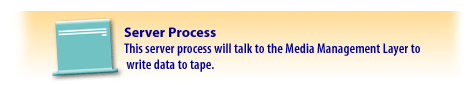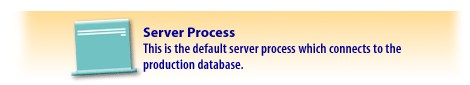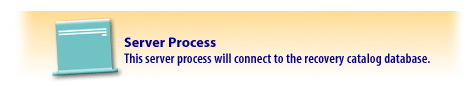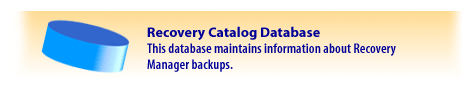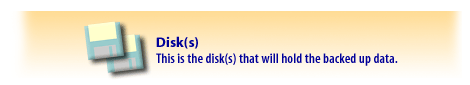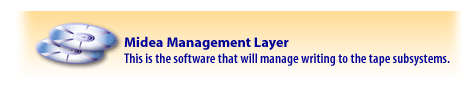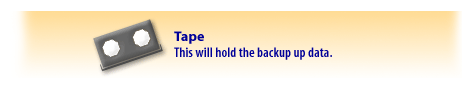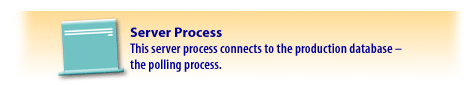Oracle Secure Backup and Recovery Manager
Oracle Secure Backup is a media management layer for RMAN, and it supplies an SBT interface that RMAN can use to back up database files to tape.
The OSB SBT library is the only interface that supports RMAN encrypted backups and unused block compression directly to tape. The RMAN ability to eliminate backup of committed undo is exclusive to OSB and is not available with other media management products. In Oracle Database 11g, CPU overhead is reduced by using a shared buffer for SBT (System Backup to Tape) and tape to eliminate the copy process from SBT to the tape buffer.
OSB is better integrated with Oracle Enterprise Manager (OEM) as compared with other media managers, and managing tapes, media servers, and tape devices using OEM is exclusive to OSB.
What Is Oracle Secure Backup?
Oracle Secure Backup supplies reliable data protection through file system backup to tape. The Oracle Secure Backup SBT interface enables you to use Recovery Manager (RMAN) to back up Oracle databases. All major tape drives and tape libraries in SAN, Gigabit Ethernet, and SCSI environments are supported.
Oracle Secure Backup Features
Oracle Secure Backup enables you to do the following:- Centrally manage tape backup and restore operations of distributed, mixed-platform environments (see Oracle Secure Backup Installation Guide for supported machine architectures). You can access local and remote file systems and devices from any location in a network without using NFS or CIFS.
- Back up to and restore data from Oracle Cluster File System (OCFS) on Linux and Windows.
- Use wildcards and exclusion lists to specify what you want to back up.
- Perform multilevel incremental backups.
- Duplex database backups so that the same data stream goes to multiple devices. You can specify different media families or devices for each copy of the data.
- Create backups that span multiple volumes.
- Optimize tape resources with automatic drive sharing.
- Restore data rapidly. Oracle Secure Backup uses direct-to-block positioning and direct access restore to avoid unnecessarily reading tape blocks to locate files. Oracle Secure Backup maintains a record of the tape position of all backup data in its catalog for rapid retrieval.
- Maintain security and limit the users who are authorized to perform data management operations. By default, SSL is used for authentication and communication between hosts in the administrative domain.
Recovery Manager Overview