| Lesson 7 | Multiplexing redo log files |
| Objective | Demonstrate how to multiplex redo log files. |
Multiplexing redo log files
Most Oracle installations do not maintain the default redo log file
organization because it becomes a single point of failure. If one of your redo log files becomes corrupted, the system stops working. To address this problem, Oracle provides you with a way to multiplex redo log files.
Multiplexed redo log files
The following diagram explains multiplex redo log files.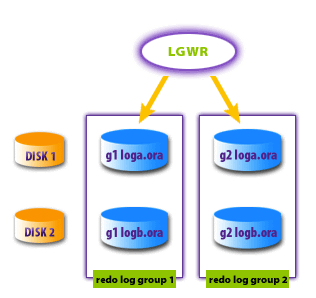
- This is member 1 of group 1 stored on disk 1.
- This is member 2 of group 1 stored on disk 2.
- This is member 1 of group 2 stored on disk 1.
- This is member 2 of group 2 stored on disk 2.
- LGWR will write to members 1 & 2 of group 1. When a switch occurs, LGWR will write to members 1 & 2 of group 2.
- If disk 1 fails, LGWR will continue writing to disk 2 without database failure.
- If disk 2 fails, <tt>LGWR</tt> will continue writing to disk 1 without database failure.
- There must be at least 2 members of the same size in each group. Each group should contain the same number of members.
- There must be at least 2 members of the same size in each group. Each group should contain the same number of members.
Two redoLog file Groups
Creating a new redo log group
Let us take the above example and add a new redo log group. There are two init.ora parameters that you should be aware of. First, you need to make sure MAXLOGFILES is set so that you can add a new log file group. If we have a third disk drive and want to add a third member to each group, we must check MAXLOGMEMBERS. So let’s add a third redo log group. We will use Server Manager to do this.
svrmgr> alter database add logfile group 3
('c:\oracle8\database\g3_loga.ora',
'd:\oracle8\database\g3_logb.ora')
The results of this are shown by the following MouseOver:
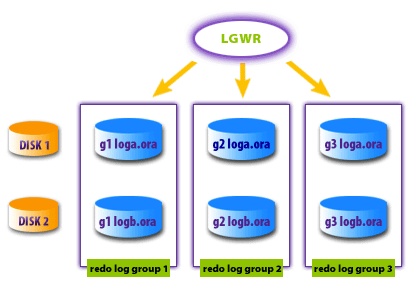
- This is member 1 of group 1 stored on disk 1.
- This is member 1 of group 1 stored on disk 1.
- This is member 1 of group 2 stored on disk 1.
- This is member 2 of group 2 stored on disk 2.
- This is member 2 of group 2 stored on disk 2.
- This is member 2 of group 3 stored on disk 2.
- This is member 2 of group 3 stored on disk 2.
- If disk 1 fails, <tt>LGWR</tt> will continue writing to disk 2 without database failure.
- If disk 1 fails, <tt>LGWR</tt> will continue writing to disk 2 without database failure.
- There must be at least 2 members of the same size in each group. Each group should contain the same number of members.
- There must be at least 2 members of the same size in each group. Each group should contain the same number of members
- There must be at least 2 members of the same size in each group. Each group should contain the same number of members.
Using Three Redo Log File Groups
Dropping an existing redo log group
If we take the MouseOver with three redo log file groups and we want to delete the third group, the command in SQL * PLus would be:alter database drop logfile group 3
This would return us to the first MouseOver in this lesson with two redo log file groups. The next lesson is about archive log files.
Multiplexed Redo Logs - Quiz
Before you move on to the next lesson, click the Quiz button to answer some questions about redo logs.
Multiplexed Redo Logs - Quiz
Multiplexed Redo Logs - Quiz