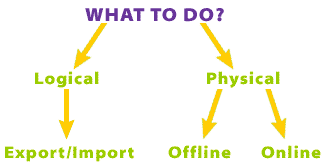| Lesson 2 | Physical and logical backups |
| Objective | Determining your basic backup strategy. |
Physical and logical Backups in Oracle
Choosing a backup strategy is like buying insurance. As with insurance, you
get different levels of coverage depending on your situation. Are you married or single? Do you have children? How much can you afford? Term or whole life? You have to make many of the same types of decisions when choosing your backup and recovery strategy. If your database dies, will your backup and recovery strategy pay off for you? You must decide whether to do physical or logical backups.
A logical backup is independent of the physical location of the data. You use the Oracle Export and Import utilities to perform this type of backup and the database must be open, though it's normally accessed only by the DBA in order to perform the backup. We will cover the Export/Import utilities in a later course.
A physical backup copies the actual database files from one location to another. This is usually from disk to disk or from disk to tape. Physical backups offer you two additional options: online or offline. Offline backups (or cold backups) occur while the database is closed and no one has access to the database. You use operating system backup commands to copy the physical files to alternate locations. Often in this scenario, the database is backed up when the system administrator does a full system backup.
Online backups (or hot backups) occur while the database is open and users may or may not be accessing the database. This option is the preferred method for mission critical and high availability systems where you can not shut down the database.
Taking all of the above information into account, we can create a basic decision tree:
A logical backup is independent of the physical location of the data. You use the Oracle Export and Import utilities to perform this type of backup and the database must be open, though it's normally accessed only by the DBA in order to perform the backup. We will cover the Export/Import utilities in a later course.
A physical backup copies the actual database files from one location to another. This is usually from disk to disk or from disk to tape. Physical backups offer you two additional options: online or offline. Offline backups (or cold backups) occur while the database is closed and no one has access to the database. You use operating system backup commands to copy the physical files to alternate locations. Often in this scenario, the database is backed up when the system administrator does a full system backup.
Online backups (or hot backups) occur while the database is open and users may or may not be accessing the database. This option is the preferred method for mission critical and high availability systems where you can not shut down the database.
Taking all of the above information into account, we can create a basic decision tree: