Lesson 9
Query Modify Nested Tables and varrays Conclusion
By now, you have learned the techniques to query and modify nested tables and varrays. Now that you have completed this module, you should be able to:- Insert, update, and delete records from nested tables
- Insert, update, and delete elements from a varray
- Explain the way Oracle stores data within nested tables and varrays
Glossary
In this module, you were introduced to the following glossary term:
- Constructor: Every time a user-defined data type is created, Oracle generates a method called the constructor method, which is a system-defined method. When invoked, the constructor method creates a new object based on the specification of the object type. Oracle names the new constructor method the same name as the new object type. The parameters are the same as the attributes named within the object type definition.
Nested Table Multiset Operations
The essential advance made in collections starting with Oracle Database 10g is that the database treats nested tables more like the multisets that they actually are. The database provides high-level set operations that can be applied to nested tables and only, for the time being, to nested tables. Here is a brief summary of these set-level capabilities:
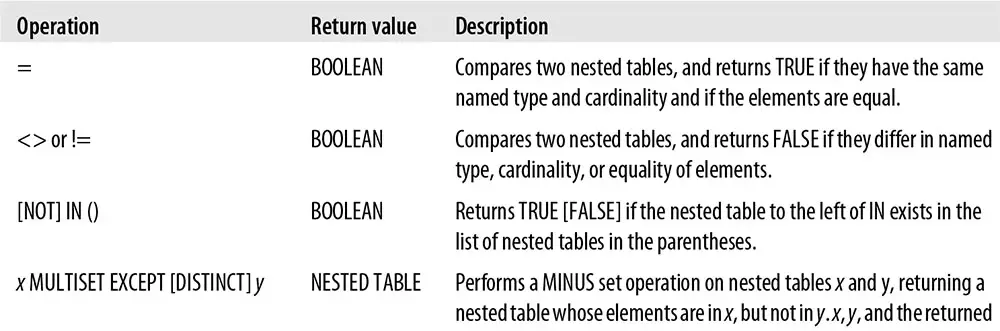
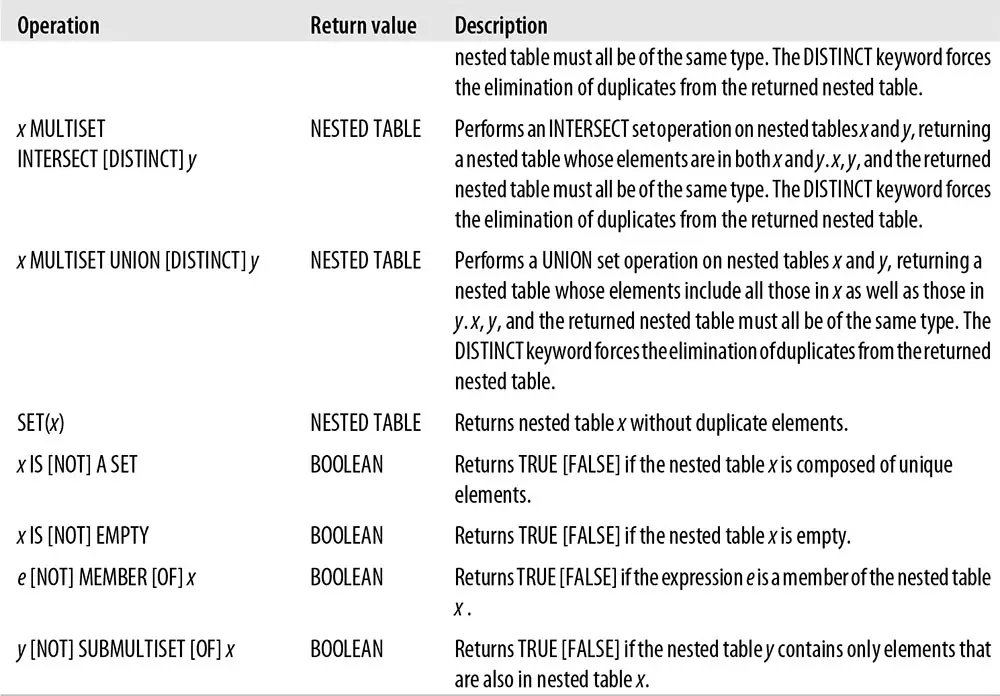
I will make frequent references to this nested table type:
/* File on web: 10g_strings_nt.sql */ TYPE strings_nt IS TABLE OF VARCHAR2(100);
Modifying Nested Tables Varrays - Quiz
Click the Quiz link below to take a multiple-choice quiz about the material we have covered in this module.
Modifying Nested Tables Varrays - Quiz
In the next module, you will learn how to query and modify large object (LOB) data.
Modifying Nested Tables Varrays - Quiz
In the next module, you will learn how to query and modify large object (LOB) data.