DB2 Cursor Stability Questions
- What is cursor stability?
Answer: Here's a breakdown of cursor stability ("CS") in IBM's DB2 database management system:
Purpose: Cursor Stability is an isolation level that governs how a cursor in your application interacts with data while a transaction is in progress. It aims to balance consistency and concurrency for read operations.
How it works- Lock Scope: CS locks the "current row" being accessed by a cursor as it's being fetched. Once the cursor moves to the next row, the previous lock is released.
- Protects Against: Cursor stability prevents the following scenarios that can lead to inconsistencies:
- Dirty Reads: Prevents reading uncommitted changes made by other transactions while your transaction is still active.
- Lost Updates: Prevents updates made by another transaction from overwriting your changes before you've committed.
Trade-Offs:- Balance: Cursor Stability is the default isolation level in DB2 because it strikes a balance between strong read consistency and allowing concurrent updates.
- Exceptions: Note that even with CS, other transactions might still change the underlying data after a row is read but before a planned update, affecting your update's outcome.
Contrasting with Other Isolation Levels- Read Stability (RS): Offers more strict consistency but might reduce concurrency due to larger lock scope (more rows locked).
- Uncommitted Read (UR): Allows dirty reads and various anomalies but provides the highest concurrency (least restrictive).
Important Considerations- Scrollable Cursors: CS semantics can be more complex with scrollable cursors (where you can move forwards and backward within a result set).
- Applications: Applications that require strong accuracy for read operations within a transaction often rely on the guarantees of CS.
Cursor stability means that DB2 takes a lock on the page the cursor is accessing and releases the lock when the cursor moves to another page. - What is the significance of the CURSOR WITH HOLD clause in a cursor declaration in DB2?
Answer:
In IBM DB2, the `CURSOR WITH HOLD` clause in a cursor declaration plays a critical role in transaction management and cursor longevity. Here's a breakdown of its significance:
🔹 What It Does
`CURSOR WITH HOLD` keeps the cursor open even after a `COMMIT` statement is issued.
Without it, a cursor is automatically closed upon commit.
🔹 Why It Matters
In many database applications, particularly those involving interactive or multi-step transactions, you might:- Fetch some rows using a cursor.
- Commit intermediate work.
- Continue fetching rows from the same cursor.
If the cursor is not declared WITH HOLD, it will be closed at the `COMMIT`, and fetching more rows will result in an error.
🔸 Use Case ExampleDECLARE my_cursor CURSOR WITH HOLD FOR SELECT employee_id, name FROM employees; OPEN my_cursor; -- fetch some rows... COMMIT; -- cursor remains open due to WITH HOLD -- continue fetching more rows... FETCH FROM my_cursor;
🔹 Related Clause: WITHOUT HOLD
This is the default behavior. The cursor is closed on COMMIT.
DECLARE my_cursor CURSOR WITHOUT HOLD FOR ... -- or just DECLARE my_cursor CURSOR FOR ...
🔹 Behind the ScenesWITH HOLDrequires DB2 to preserve cursor state across transactions.- The position of the cursor is maintained, allowing a fetch to resume exactly where it left off.
🔸 Limitations and Considerations- You cannot use
WITH HOLDon UPDATE cursors unless you're careful with locking and isolation. - If the application is using scrollable cursors, the behavior may differ.
- Works only with static or dynamic SQL cursors, not with implicit cursors (e.g., in
FORloops).
✅ SummaryFeature Behavior CURSOR WITH HOLDCursor remains open after COMMITCURSOR WITHOUT HOLDCursor closes automatically after COMMIT(default)Primary Use Interactive applications needing data fetch after commit
🧠 Key Point
Use `WITH HOLD` when you need cursor continuity across transactions, such as in a client/server application that:
- Fetches a few rows
- Displays them
- Commits the transaction
- And then fetches more rows without re-opening the cursor
The clause avoids closing the cursor and repositioning it to the last row processed when the cursor is reopened. - What is the SQL Communications Area and what are some of its key fields?
Answer:
It is a data structure that must be included in any host-language program using SQL.
It is used to pass feedback about the sql operations to the program. Fields are return codes, error messages, handling codes and warnings. - What is the purpose of the WHENEVER statement?
Answer:
The WHENEVER statement is coded once in the host program to control program actions depending on the SQL-CODE returned by each sql statement within the program. - What is the purpose of DCLGEN in IBM'S DB2 ?
Answer:
Here's the purpose of DCLGEN (Declarations Generator) in IBM's DB2:
Core Function:- DCLGEN automates the generation of SQL table declarations (`DECLARE TABLE` statements) and the corresponding host variable structures for use in COBOL, PL/I, or C programs.
- It eliminates the need for developers to manually write and maintain these declarations, saving time and reducing the risk of errors.
How It Works:- Source of Information: DCLGEN extracts metadata about existing tables or views from the DB2 catalog (system tables that store information about database objects).
- Output: Based on this metadata, it produces:
- DECLARE TABLE Statement: A SQL statement that accurately defines the table's columns, data types, and constraints.
- Host Variable Structures: Data structures in your chosen programming language that mirror the table's layout, allowing seamless data exchange between the program and the database.
Key Benefits- Consistency: Ensures that your program's data structures always stay in sync with the database schema. Changes in the database will be automatically reflected when you regenerate the declarations.
- Time-Saving: Eliminates tedious, repetitive, and error-prone manual coding of table and variable declarations.
- Language Support: Supports COBOL, PL/I, and C, providing flexibility across different programming languages used to interact with DB2.
Typical Usage Scenario- Schema Changes: A database administrator modifies a table in DB2.
- Run DCLGEN: The developer runs DCLGEN to extract the updated table information.
- Recompile Application: DCLGEN's output is included in the program, and the application is recompiled to work with the new table structure.
- How is the FREE command used in DB2?
Answer:
In IBM Db2, the `FREE` command is used to release database objects such as query packages, dynamic SQL cache, and routines. It helps in managing database resources and optimizing performance.The FREE command can be used to delete plans and/or packages no longer needed.
SyntaxFREE { PACKAGE package-name | EVENT MONITOR event-monitor-name | DYNAMIC SQL CACHE | PROCEDURE routine-name | FUNCTION routine-name | ROUTINE routine-name | ALL PACKAGES }
Usage Scenarios-
Freeing a Package
-
FREE PACKAGE MYSCHEMA.MYPACKAGE; - This removes the package named
MYPACKAGEfrom the database. - Useful when re-binding packages or cleaning up unused ones.
-
-
Freeing All Packages
-
FREE ALL PACKAGES; - Removes all packages that are not in use.
-
-
Freeing an Event Monitor
-
FREE EVENT MONITOR MYEVENT; - Deletes an event monitor that is no longer needed.
-
-
Freeing the Dynamic SQL Cache
-
FREE DYNAMIC SQL CACHE; - Clears the cache of dynamically prepared SQL statements.
- Helps in ensuring that new queries do not use outdated plans.
-
-
Freeing a Routine (Stored Procedure or Function)
-
FREE PROCEDURE MYSCHEMA.MYPROC; - Drops the stored procedure definition.
-
FREE FUNCTION MYSCHEMA.MYFUNC; - Drops the function definition.
-
-
Freeing a Generic Routine
-
FREE ROUTINE MYSCHEMA.MYROUTINE; - Deletes a function or stored procedure.
-
Why Use the `FREE` Command?- Reduces database overhead by removing unnecessary objects.
- Helps in re-binding packages after schema changes.
- Clears old execution plans and query caches.
- Ensures that updated routines are used instead of old ones.
- Describe the differences between the three ways DB2 can implement a join using a 1) merge join, 2)nested join or 3) hybrid join.
Explain the differences.
Answer:- merge join: A merge join requires that the tables being joined be in a sequence; the rows are retrieved with a high cluster ratio index or are sorted by DB2.
- nested join: A nested join does not require a sequence and works best on joining a small number of rows. DB2 reads the outer table values and each time scans the inner table for matches.
- hybrid join: The hybrid join is a nested join that requires the outer table be in sequence.
- What is the difference between a subquery and join?
Answer:
Any subquery can be rewritten as a join, but not vice versa. Joins are usually more efficient as join rows can be returned immediately, subquerys require a temporary work area for inner selects results while processing the outer select.
- What is the difference between IN subselects and EXISTS subselect?
Answer:
If there is an index on the attributes tested an IN is more efficient since DB2 uses the index for the IN. (IN for index is the mnemonic).
- What is a Cartesian product?
Answer:
A Cartesian product results from a faulty query. It is a row in the results for every combination in the join tables.
Description of DB2 joined-tableA joined-table specifies an intermediate result table that is the result of either an inner, outer, cross, or exception join.
The table is derived by applying one of the join operators: INNER, LEFT OUTER, RIGHT OUTER, FULL OUTER, LEFT EXCEPTION, RIGHT EXCEPTION, or CROSS to its operands.
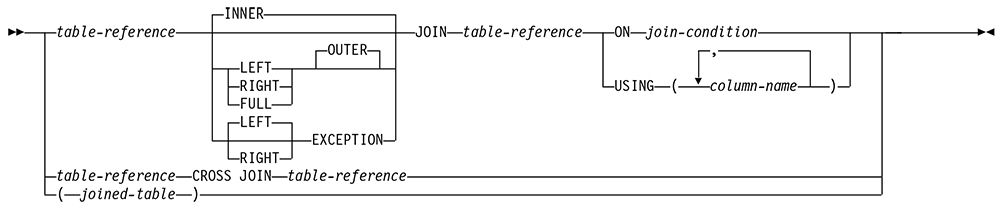
The above diagram is a syntax diagram for SQL JOIN operations in a relational database system. This diagram defines how tables in a database can be joined using different join types and conditions.
Analysis of the Diagram:-
Basic Table Reference (`table-reference`):
- The diagram starts with a `table-reference`, which refers to a table in the database system.
-
JOIN Operations:
- The primary structure shows different types of SQL joins that can be applied between tables.
- The general syntax follows:
table-reference JOIN table-reference ON join-condition - The `ON` clause is used to define the `join-condition`, which specifies the relationship between the columns of the two tables.
-
Types of Joins:
- INNER JOIN:
- Retrieves only the matching rows between the two tables.
- OUTER JOIN (includes different types):
- LEFT OUTER JOIN: Returns all rows from the left table and matching rows from the right table. If no match is found, NULLs are included.
- RIGHT OUTER JOIN: Returns all rows from the right table and matching rows from the left table, with NULLs where there is no match.
- FULL OUTER JOIN: Returns all rows from both tables, with NULLs for missing matches.
- EXCEPTION JOIN (possibly a database-specific syntax):
- This seems to be an implementation-specific join type that may be used for special filtering conditions.
- CROSS JOIN:
- Performs a Cartesian product, meaning each row from the first table is combined with every row from the second table.
- INNER JOIN:
-
Using Clause:
- Instead of the `ON` condition, joins can also use the `USING(column-name)` clause, which simplifies join conditions when the column names are the same in both tables.
How This Relates to Tables in a Database System:- A database system consists of multiple tables that store structured data.
- The join operations in the diagram show how these tables can be queried together to retrieve meaningful relationships.
- The different join types allow users to select the specific way tables should be combined based on their relationship and the nature of the data stored.
If a join operator is not specified, INNER is implicit. The order in which multiple joins are performed can affect the result. Joins can be nested within other joins. The order of processing for joins is generally from left to right, but based on the position of the required join-condition or USING clause.
Parentheses are recommended to make the order of nested joins more readable. For example:
TB1 LEFT JOIN TB2 ON TB1.C1=TB2.C1 LEFT JOIN TB3 LEFT JOIN TB4 ON TB3.C1=TB4.C1 ON TB1.C1=TB3.C1
is the same as
(TB1 LEFT JOIN TB2 ON TB1.C1=TB2.C1) LEFT JOIN (TB3 LEFT JOIN TB4 ON TB3.C1=TB4.C1) ON TB1.C1=TB3.C1
An inner join combines each row of the left table with every row of the right table keeping only the rows where the join-condition (or USING clause) is true. Thus, the result table may be missing rows from either or both of the joined tables. Outer joins include the rows produced by the inner join as well as the missing rows, depending on the type of outer join.
Exception joins include only the missing rows, depending on the type of exception join.
- A left outer join includes the rows from the left table that were missing from the inner join.
- A right outer join includes the rows from the right table that were missing from the inner join.
- A full outer join includes the rows from both tables that were missing from the inner join.
- A left exception join includes only the rows from the left table that were missing from the inner join.
- A right exception join includes only the rows from the right table that were missing from the inner join.
Example: Left outer join using Nested LoopThe following figure illustrates a nested loop for a left outer join. The outer join preserves the unmatched row in OUTERT with values A=10 and B=6. The same join method for an inner join differs only in discarding that row. Figure 1.6 illustrates a nested loop join.
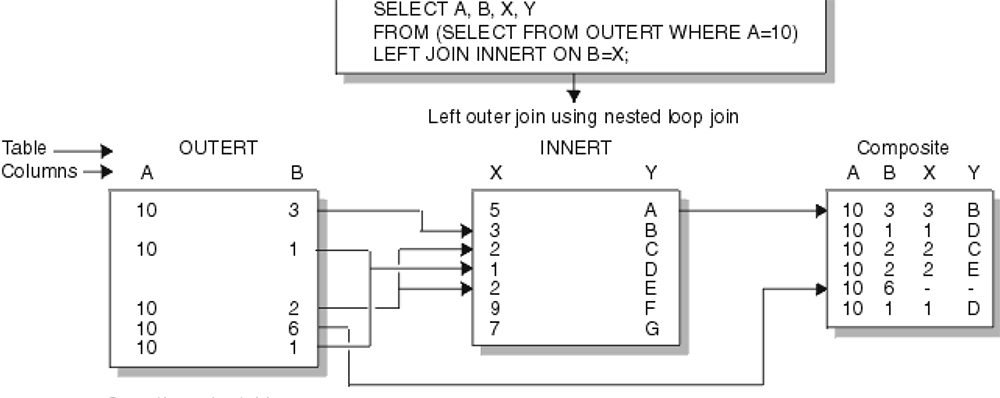
The SQL query visible in the image is as follows:
SELECT A, B, X, Y FROM (SELECT FROM OUTERT WHERE A = 10) LEFT JOIN INNERT ON B = X;
Key Features in the Image:- Tables:
OUTERTwith columnsAandB.INNERTwith columnsXandY.
- Join Type:
- A Left Outer Join is performed using a nested loop join. The condition for the join is
B = X.
- A Left Outer Join is performed using a nested loop join. The condition for the join is
- Intermediate and Final Results:
- The subquery
(SELECT FROM OUTERT WHERE A = 10)filters rows inOUTERTwhere columnAequals 10. - The join results in a composite table with columns
A,B,X, andY. Matched and unmatched rows are included, with null values forYin cases where no match exists.
- The subquery
- Resulting Composite Table:
- The composite table contains the following rows:
A B X Y 10 3 3 B 10 1 1 D 10 2 2 E 10 6 - - 10 1 1 D
- The composite table contains the following rows: