| Lesson 5 | Listing tables |
| Objective | Generate a list of the tables in your Oracle database. |
Listing Oracle Tables
Each Oracle database contains a number of views called the data dictionary[1].
You can query the views in the data dictionary to get information about the objects in the database and their attributes.
In Oracle 19c, you can query the data dictionary views to retrieve information about database objects such as tables, indexes, users, privileges, and more. The data dictionary consists of three main categories of views:
Conclusion:
Types of data dictionary views
Each data dictionary view has three different versions:
The DBA views can only be queried by users who have the DBA privilege.
You can query the views in the data dictionary to get information about the objects in the database and their attributes.
In Oracle 19c, you can query the data dictionary views to retrieve information about database objects such as tables, indexes, users, privileges, and more. The data dictionary consists of three main categories of views:
- USER_ views – Shows information about objects owned by the current user.
- ALL_ views – Shows information about objects accessible to the user.
- DBA_ views – Shows information about all database objects (requires DBA privileges).
-
Querying Tables in the Data Dictionary
-
Find all tables owned by the current user
SELECT table_name FROM USER_TABLES;
-
Find all tables accessible to the user
SELECT table_name, owner FROM ALL_TABLES WHERE owner = 'SCOTT';
-
Find all tables in the database (DBA only)
SELECT table_name, owner FROM DBA_TABLES;
-
Find all tables owned by the current user
-
Querying Columns of a Table
-
Get column details of a specific table
SELECT column_name, data_type, data_length FROM USER_TAB_COLUMNS WHERE table_name = 'EMPLOYEES';
-
Get column details of a specific table
-
Querying Indexes
-
Find all indexes on a table
SELECT index_name, table_name, uniqueness FROM USER_INDEXES WHERE table_name = 'EMPLOYEES';
-
Find all indexes on a table
-
Querying Constraints
-
Find all constraints on a table
SELECT constraint_name, constraint_type, status FROM USER_CONSTRAINTS WHERE table_name = 'EMPLOYEES';
-
Find all constraints on a table
-
Querying Database Users
-
Find all database users (DBA Only)
SELECT username, account_status FROM DBA_USERS;
-
Find all database users (DBA Only)
-
Querying Privileges
-
Find privileges granted to the current user
SELECT privilege FROM USER_SYS_PRIVS;
-
Find object privileges for a specific table
SELECT grantee, privilege FROM ALL_TAB_PRIVS WHERE table_name = 'EMPLOYEES';
-
Find privileges granted to the current user
-
Querying Database Sessions (DBA Only)
-
Find active database sessions
SELECT sid, serial#, username, machine, status FROM V$SESSION WHERE status = 'ACTIVE';
-
Find active database sessions
Conclusion:
- Use
USER_views for objects owned by the user. - Use
ALL_views for objects the user can access. - Use
DBA_views for full database visibility (requires DBA privileges).
Types of data dictionary views
Each data dictionary view has three different versions:
A version preceded by USER_ |
Displays all of the relevant objects in a particular schema A structure in an Oracle database that contains database structures, typically owned by the schema owner. |
A version preceded by ALL_ |
Displays all of the relevant objects in all the schemas available to a user |
A version preceded by DBA_ |
This is like the ALL_ version, but contains additional information of interest to database administrators |
The DBA views can only be queried by users who have the DBA privilege.
Table Views in Oracle
To find out information about the tables in an Oracle database, you normally use the
You can use the Schema Manager to display the names and attributes of tables, but it is just as easy to use SQL statements to query the data dictionary views, as shown in the Slideshow that follows:
USER_TABLES view.
This view includes 39 different columns, with information about a wide variety of characteristics of the table. Many of these attributes will only be meaningful when you learn all the intricacies of the Oracle database. The most commonly used columns are:
TABLE_NAME |
The name of the table |
NUM_ROWS |
The number of rows in the table, as determined by the most recent ANALYZE command |
AVG_ROW_LEN |
The average length of a row in the table |
You can use the Schema Manager to display the names and attributes of tables, but it is just as easy to use SQL statements to query the data dictionary views, as shown in the Slideshow that follows:
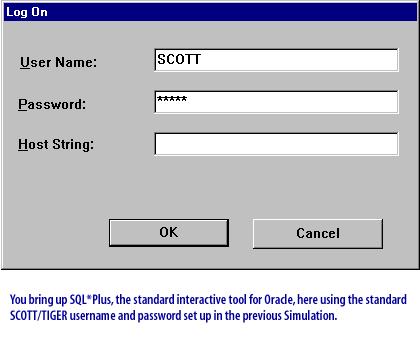
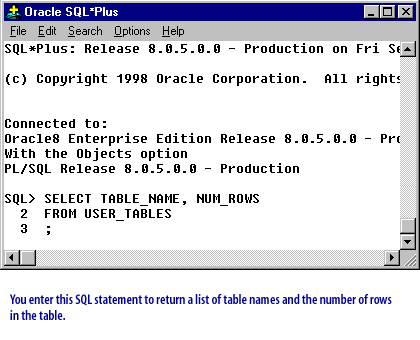
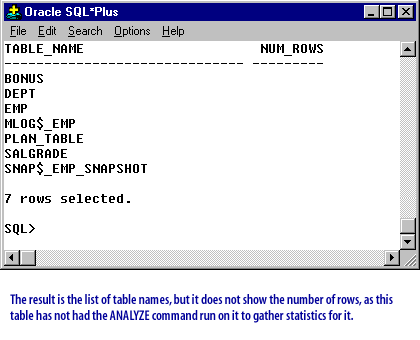
Querying the Data Dictionary
The central set of tables and views that are used as a read-only reference about a particular database. A data dictionary stores such information as:
A data dictionary is created when a database is created and is automatically updated when the structure of the database is updated.
The next lesson explains how to get information about the columns in a table from the data dictionary.
- The logical and physical structure of the database
- Valid users of the database
- Information about integrity constraints
- How much space is allocated for a schema object and how much of it is in use
A data dictionary is created when a database is created and is automatically updated when the structure of the database is updated.
The next lesson explains how to get information about the columns in a table from the data dictionary.
[1]
Data Dictionary: A group of tables and views that define the structures in a database.