Lesson 10
Managing Changing Database Parameters Conclusion
In this module, you learned how to manage database control files and a little about managing and changing database parameters.
You should now know how to:
Remember that the control file is one of the most important files in your database. Be sure to maintain multiple copies, and on separate disks, to minimize the risk of loss.
Explain the importance of multiplexing control files in Oracle 23c.
- Explain the importance of multiplexing control files
- Add new control files to a database
- Move an existing control file
- Remove a control file from a database
- Back up your control file
- View current database parameter settings
- Change parameter settings while the database is open
Remember that the control file is one of the most important files in your database. Be sure to maintain multiple copies, and on separate disks, to minimize the risk of loss.
Multiplexing control files in Oracle 23c is a critical best practice that ensures database integrity, availability, and recoverability. Control files are essential system files that the database needs to start, operate, and recover. If all control files are lost or corrupted and not multiplexed, the database cannot function.
🔍 What Is a Control File?
A control file stores metadata about the structure and state of the database, including:
✅ Importance of Multiplexing Control Files
🔍 What Is a Control File?
A control file stores metadata about the structure and state of the database, including:
✅ Importance of Multiplexing Control Files
- 🛡 Protection Against Data Loss
- If a single control file is damaged and not multiplexed, Oracle cannot mount or open the database.
- Multiplexing allows recovery using an intact copy.
- ♻️ Automatic Synchronization
- When control files are multiplexed, Oracle writes to all copies simultaneously.
- This keeps each copy in sync automatically.
- 🧑💻 Survivability During Crashes or Disk Failures
- By placing each control file on a different physical disk or mount point, you reduce the chance that a hardware failure corrupts all copies.
- 🔄 Minimal Performance Overhead
- Multiplexing control files has negligible impact on performance, but offers major benefits for recovery and uptime.
- 🧰 Compliance with Oracle Recommendations
- Oracle strongly recommends maintaining at least two control files on separate disks in both CDB and non-CDB environments.
⚙️ Example: Multiplexing Control Files
Set in `SPFILE` or `PFILE`:
View current control files:
💡 Best Practices
🚨 Without Multiplexing
If the only control file is lost:
CONTROL_FILES = '/u01/oradata/ORCL/control01.ctl',
'/u02/oradata/ORCL/control02.ctl'
View current control files:
SELECT name FROM v$controlfile;
💡 Best Practices
- Use at least two control files on different physical volumes
- Do not manually edit or delete control files
- Backup control files regularly (
BACKUP CURRENT CONTROLFILE) - Consider enabling RMAN autobackup of the control file:
CONFIGURE CONTROLFILE AUTOBACKUP ON;
🚨 Without Multiplexing
If the only control file is lost:
- Database will not mount
- You must restore the control file from backup (if available)
- Recovery can be complex and risky
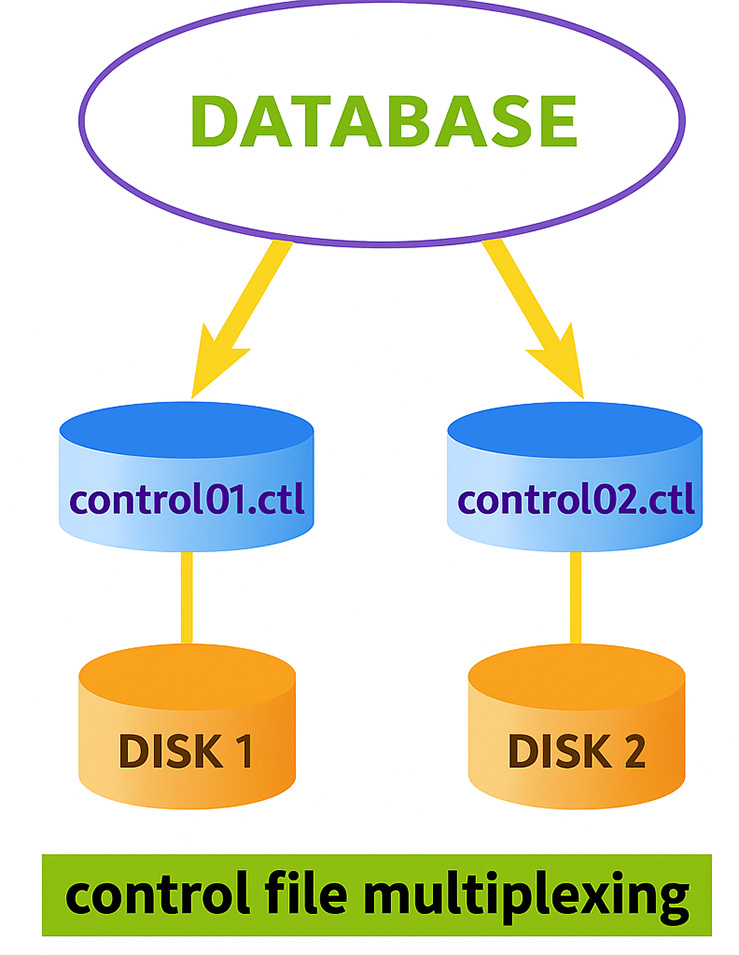
🔁 Description of the Diagram
- DATABASE (at the top):
- Represents the Oracle 23c instance that manages and depends on control files to operate.
- Two Control Files:
control01.ctlcontrol02.ctl- These are identical copies of the control file, each stored in a different physical location.
- DISK 1 and DISK 2:
- Each control file is written to a separate disk (DISK 1 and DISK 2), reducing the risk of simultaneous hardware failure affecting both.
- LGWR or Database Kernel:
- The Oracle instance (internally via background processes) writes simultaneously to both control files to ensure they remain in sync.
✅ What This Multiplexing Achieves
- Redundancy: If one disk fails or one control file becomes corrupted, Oracle can continue to operate using the other copy.
- Failover Simplicity: No complex recovery is needed if only one control file fails.
- Compliance: Aligns with Oracle's best practices for mission-critical environments.
- Minimal Overhead: Writes are parallel and efficient—Oracle handles multiplexing automatically without user intervention.
🛠 How to Configure It
Example `CONTROL_FILES` parameter in `SPFILE` or `PFILE`:
CONTROL_FILES = '/u01/oradata/ORCL/control01.ctl',
'/u02/oradata/ORCL/control02.ctl'
This strategy is essential for any production-grade Oracle deployment. Would you like to simulate what happens during recovery if one control file fails?
"open database" still applies for Oracle 23c
The concept of an "open database" still applies for Oracle 23c (and 23ai, which is the official name for the 23c long-term support release with added AI features). The database lifecycle in Oracle, which includes states like `NOMOUNT`, `MOUNT`, and `OPEN`, remains fundamental to how an Oracle database operates and is managed.
The `ALTER DATABASE OPEN RESETLOGS;` command, as shown in your example, is a critical step in specific recovery scenarios, such as after incomplete media recovery or using a new control file, to ensure transaction consistency and create a new incarnation of the database. While Oracle 23c introduces many new features, particularly around AI, JSON, and developer experience, the core architectural concepts of database states and management remain consistent with previous Oracle Database versions.
- NOMOUNT: The instance is started, but no database files are accessed. This is used for tasks like creating a new database or recreating a control file.
- MOUNT: The instance is started, and the control file is read, but datafiles and redo logs are not yet opened. This state is necessary for operations like database recovery or enabling/disabling archiving.
- OPEN: This is the normal operational state where the database is fully accessible for users to perform DML (Data Manipulation Language) and DDL (Data Definition Language) operations. You can open a database in
READ WRITE(the default for a primary database) orREAD ONLYmode.
The `ALTER DATABASE OPEN RESETLOGS;` command, as shown in your example, is a critical step in specific recovery scenarios, such as after incomplete media recovery or using a new control file, to ensure transaction consistency and create a new incarnation of the database. While Oracle 23c introduces many new features, particularly around AI, JSON, and developer experience, the core architectural concepts of database states and management remain consistent with previous Oracle Database versions.
Glossary
In this module, you were introduced to the following terms:
- Database
- Instance
- Trace file