| Lesson 4 | Granting privileges with a role |
| Objective | Grant privileges to a role and a role to a user. |
Granting Privileges with role
Creating a role is only the first step in using roles. You also must assign privileges to the role, and then assign the role to one or more users.Granting privileges to a role
You grant a privilege to a role like you grant a privilege to a user. The syntax for granting theINSERT privilege on the BID table to the BIDDER role, is:
GRANT SELECT ON BID TO BIDDER;
Granting Role to User
You grant a role to a user like you grant a privilege to a user. The syntax for granting the roleBIDDER
to user BID1 is:
GRANT BIDDER TO BID1;You can grant a role to another role. This allows you to build hierarchical systems of roles. However, you can not have circular grants. If you grant the
BROWSER role to the BIDDER role, you can not also grant the BIDDER role to the BROWSER role.
Privilege domains
A user can have several roles at the same time. The roles then work together to create a privilege domain.
The privilege domain is all of the privileges granted to a user by all of his or her roles.
For instance, if the
For instance, if the
BIDDER role allowed INSERT and UPDATE privileges on the BID table, and the BROWSER role only allowed SELECT on the BID table, a user with both the BIDDER role and the BROWSER role could SELECT, INSERT, and UPDATE the BID table.
The following graphic illustrates the creation of this privilege domain:
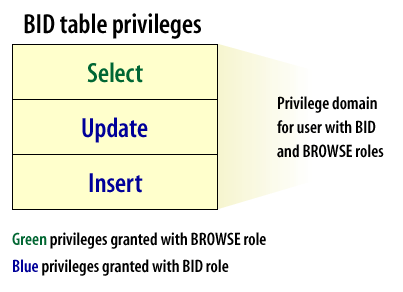
Granting Privileges with Role -Exercise
Click the Exercise link below to practice creating roles for the
Granting Privileges with Role -Exercise
The next lesson is about default user roles.
COIN database.
Granting Privileges with Role -Exercise
The next lesson is about default user roles.