| Lesson 2 | Overview of the iostat utility |
| Objective | Execute and interpret iostat. |
Monitoring physical I/O
The iostat utility is still used in Oracle to execute and interpret iostat.disk. The iostat utility is a command-line tool that provides information about disk I/O activity. It can be used to identify I/O bottlenecks and to track I/O performance over time.
The iostat utility is available on most Unix-like operating systems, including Oracle Linux. To use the iostat utility, you simply type the following command at the command prompt:
This command will display a table of information about all of the disks on your system. The table will include the following information:
You can also use the iostat utility to display information about a specific disk. To do this, you simply type the following command at the command prompt:
For example, to display information about the disk named /dev/sdb, you would type the following command at the command prompt:
The iostat utility is a valuable tool for Oracle DBAs. It can be used to identify I/O bottlenecks and to track I/O performance over time. This information can be used to improve the performance of Oracle databases.
Here are some examples of how the iostat utility can be used in Oracle:
The iostat utility is a valuable tool that can help you to improve the performance of your Oracle databases.
iostat
This command will display a table of information about all of the disks on your system. The table will include the following information:
- Device name
- Number of reads and writes per second
- Average transfer rate in kilobytes per second
- Average seek time in milliseconds
- I/O wait time in milliseconds
- Utilization percentage
You can also use the iostat utility to display information about a specific disk. To do this, you simply type the following command at the command prompt:
iostat <device name>
For example, to display information about the disk named /dev/sdb, you would type the following command at the command prompt:
iostat /dev/sdb
The iostat utility is a valuable tool for Oracle DBAs. It can be used to identify I/O bottlenecks and to track I/O performance over time. This information can be used to improve the performance of Oracle databases.
Here are some examples of how the iostat utility can be used in Oracle:
- Identify I/O bottlenecks that are causing Oracle databases to slow down.
- Track I/O performance over time to identify trends and patterns.
- Measure the impact of changes to Oracle databases on I/O performance.
- Troubleshoot I/O problems with Oracle databases.
The iostat utility is a valuable tool that can help you to improve the performance of your Oracle databases.
Grow Market Share with Competitive Intelligence
UNIX OS and the iostat utility
Almost every flavor of the UNIX operating system has a version of the iostat utility. The purpose of iostat is to provide
an elapsed time measure of the amount of physical I/O addressed to the disk devices. This elapsed time measure is a log showing the number of times that the physical drive is accessed. To run the iostat utility, enter the following command:
%> c
The “iostat 5” says to display one line of output for every disk attached to our database server. In this case we get 37 lines of output every 5 seconds, each showing the amount of I/O for each disk.
View the code belwo to see the entire output.
View the code belwo to see the entire output.
Disks: % tm_act Kbps tps Kb_read Kb_wrtn hdisk6 1.0 73.8 4.2 8999945 3314136 hdisk7 0.7 86.4 3.1 13790876 629660 hdisk8 0.0 0.6 0.0 90469 2176 hdisk9 0.8 74.4 3.1 9875281 2532636 hdisk10 0.5 54.6 1.7 9108228 3616 hdisk11 0.1 13.7 0.4 2279793 244 hdisk12 0.9 65.4 2.9 8204633 2706804 hdisk13 0.7 67.7 2.0 5377408 5927972 hdisk14 0.0 0.2 0.0 14649 12416 hdisk0 0.5 4.0 0.7 195431 475732 hdisk5 0.0 0.0 0.0 4248 80 hdisk1 0.0 0.1 0.0 6632 2766 hdisk2 0.0 0.0 0.0 4260 80 hdisk3 0.5 3.1 0.6 24383 493134 hdisk4 0.0 0.0 0.0 4248 80 hdisk15 0.9 59.8 2.7 7682441 2294784 hdisk16 0.2 26.5 1.2 3863320 559192 hdisk17 0.1 12.1 0.4 2021689 2560 hdisk18 0.7 60.7 2.9 7729749 2403124 hdisk19 0.2 20.9 0.7 3479320 2828 hdisk20 0.3 24.0 0.8 3998641 1608 hdisk21 0.8 66.2 2.9 8507297 2546544 hdisk22 0.2 24.3 0.8 4059436 3708 hdisk23 0.0 0.0 0.0 0 0 hdisk24 1.2 71.3 3.3 9521345 2379436 hdisk25 0.0 0.2 0.0 24779 712 hdisk26 0.0 0.0 0.0 0 0 hdisk27 0.9 55.2 3.2 6545573 2662344 hdisk28 0.0 0.0 0.0 2198 52 hdisk29 0.0 0.0 0.0 0 0 hdisk30 0.8 65.0 3.1 7689577 3152476 hdisk31 0.0 0.0 0.0 0 0 hdisk32 0.0 0.0 0.0 0 0 hdisk33 1.0 92.4 5.3 7490593 7926752 hdisk34 0.0 0.0 0.0 0 0 hdisk35 0.0 0.0 0.0 0 0 hdisk36 0.8 58.9 2.8 7514473 2316688 hdisk37 0.0 0.0 0.0 0 0
Iostat output header
This diagram below gives a detailed overview of the output headers.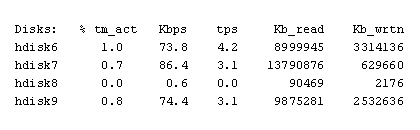
- % tm_act, The percentage of time that the disk was physically active.
- Kbps, The number of kilobytes transferred per second.
- Tps, The number of I/O requests to the disk. Note that multiple logical I/O requests may be merged into a single physical request.
- Kb_read, The number of kilobytes read during the interval.
- Kb_wrtn, The number of kilobytes written during the time interval.
Capturing Data with Shell Script
You can write a shell script to capture this iostat data and place it into Oracle tables. Click the MouseOver button to see such a script. Once the data is stored inside an Oracle table, you can run queries against the table to get historical I/O information.
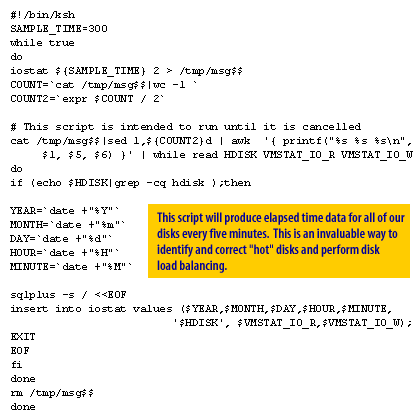
- Set the sample time to 300 (5 minutes = 300 seconds).
- Run iostat and pipe the output into the /tmp directory.
- Gather the current date from UNIX.
- Print the output from /tmp and for each line, insert a row into an Oracle table called iostat.
Disk Array Package
Note:
If you are using a disk array package with a memory cache (such as EMC), the physical I/O statistics may be misleading. This is because some I/O may be fetched from the disk memory cache and did not result in a real disk I/O. The next lesson describes more about hot disks.