| Lesson 5 | Tracking OS Statistics |
| Objective | Place statistics into Oracle tables. |
Oracle tables Statistics
For long-term memory management, you should keep the OS statistics inside Oracle tables for analysis. Because of the transient
nature of UNIX statistics, the DBA must have some facility for keeping information for long-term analysis. Otherwise, the UNIX environment changes so quickly that the DBA will not be able to diagnose a UNIX problem. The UNIX script below shows how you can capture vmstat data into an Oracle table.
The following series of images examines this script.
#!/bin/ksh
The following series of images examines this script.
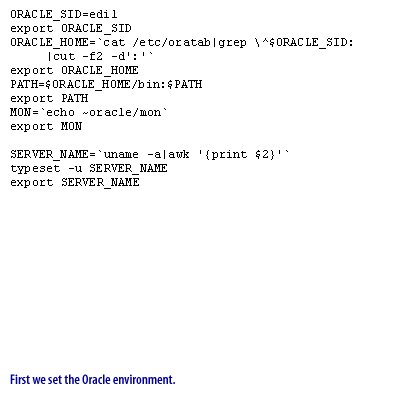
ORACLE_SID=edil
export ORACLE_SID
ORACLE_HOME=`cat /etc/oratab|grep \^$ORACLE_SID:|cut -f2 -d':'`
export ORACLE_HOME
PATH=$ORACLE_HOME/bin:$PATH
export PATH
MON=`echo ~oracle/mon`
export MON
SERVER_NAME=`uname -a|awk '{print $2}'`
typeset -u SERVER_NAME
export SERVER_NAME
First we set the Oracle environment.
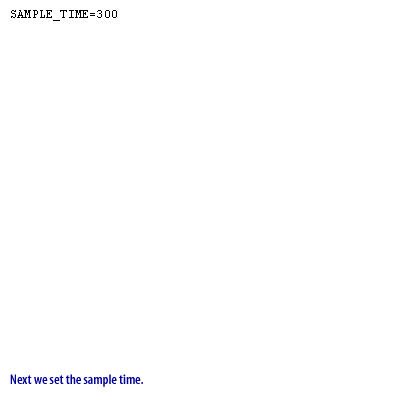
SAMPLE_TIME=300
Next we set the sample time.
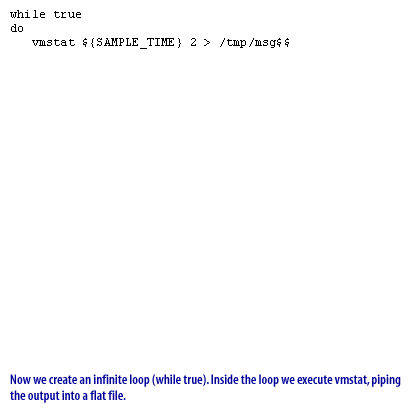
while true
do
vmstat ${SAMPLE_TIME} 2 > /tmp/msg$$
Now we create an infinite loop (while true). Inside the loop we execute vmstat, piping the output into a flat file.*
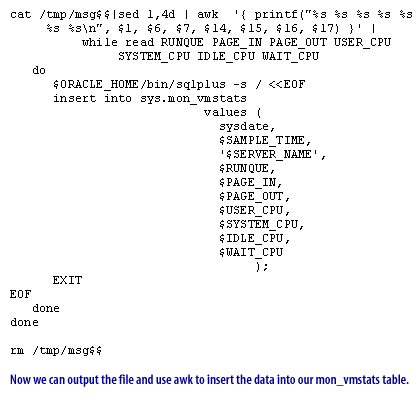
cat /tmp/msg$$ | sed 1,4d | awk '{ printf("%s %s %s %s %s %s %s %s %s %s %s %s %s %s %s %s\n", $1, $6, $7, $14, $15, $16, $17) }' |
while read RUNQUE PAGE_IN PAGE_OUT USER_CPU SYSTEM_CPU IDLE_CPU WAIT_CPU
do
$ORACLE_HOME/bin/sqlplus -s / <<EOF
insert into sys.mon_vmstats
values (
sysdate,
$SAMPLE_TIME,
'$SERVER_NAME',
$RUNQUE,
$PAGE_IN,
$PAGE_OUT,
$USER_CPU,
$SYSTEM_CPU,
$IDLE_CPU,
$WAIT_CPU
);
EXIT
EOF
done
rm /tmp/msg$$
Now we can output the file and use awk to insert the data into our mon_vmstats table.
UNIX script to capture vmstat data and place it into an Oracle table
Here's a basic UNIX shell script that captures `vmstat` data and inserts it into an Oracle 11g table. This example assumes that you have Oracle Database 11g, SQL*Plus installed, and appropriate access to an Oracle schema where you can create tables and insert data.
Step 1: Create the Oracle Table
First, create a table in Oracle to store the `vmstat` data. Connect to your Oracle database and execute the following SQL to create the table:
Step 2: Create the Shell Script
Create a shell script (e.g., `capture_vmstat.sh`) with the following content:
Explanation of the Script
Step 3: Run the Script
Make the script executable:
Run the script:
Automating the Script: To capture data at regular intervals, you can schedule this script in `cron`. For example, to capture data every minute, add the following line to your crontab:
This will capture `vmstat` data every minute and insert it into the Oracle table. Make sure to adjust the interval as needed. The next lesson examines remedies for memory consumption.
Step 1: Create the Oracle Table
First, create a table in Oracle to store the `vmstat` data. Connect to your Oracle database and execute the following SQL to create the table:
CREATE TABLE vmstat_data (
sample_time DATE DEFAULT SYSDATE,
r NUMBER,
b NUMBER,
swpd NUMBER,
free NUMBER,
buff NUMBER,
cache NUMBER,
si NUMBER,
so NUMBER,
bi NUMBER,
bo NUMBER,
in NUMBER,
cs NUMBER,
us NUMBER,
sy NUMBER,
id NUMBER,
wa NUMBER
);
Step 2: Create the Shell Script
Create a shell script (e.g., `capture_vmstat.sh`) with the following content:
#!/bin/bash # Set Oracle environment variables export ORACLE_SID=your_oracle_sid export ORACLE_HOME=/path/to/oracle_home export PATH=$ORACLE_HOME/bin:$PATH # SQL*Plus connection details USERNAME="your_username" PASSWORD="your_password" DATABASE="your_database" # Capture vmstat data vmstat_output=$(vmstat 1 1 | tail -1) # Parse vmstat output read -r r b swpd free buff cache si so bi bo in cs us sy id wa <<< "$vmstat_output" # Insert data into Oracle database sqlplus -s $USERNAME/$PASSWORD@$DATABASE <<EOF INSERT INTO vmstat_data (r, b, swpd, free, buff, cache, si, so, bi, bo, in, cs, us, sy, id, wa) VALUES ($r, $b, $swpd, $free, $buff, $cache, $si, $so, $bi, $bo, $in, $cs, $us, $sy, $id, $wa); COMMIT; EXIT; EOF
Explanation of the Script
- Oracle Environment Variables: Set
ORACLE_SID,ORACLE_HOME, and update thePATHto include the Oracle binaries. - SQL*Plus Credentials: Define the Oracle username, password, and database connection.
- Capture
vmstatData: Thevmstat 1 1 | tail -1command captures a single line ofvmstatoutput after a 1-second delay, providing the current snapshot. - Parse
vmstatOutput: The output is parsed into variables (r,b,swpd,free, etc.) usingread. - Insert into Oracle: Connect to the Oracle database using SQL*Plus and insert the parsed data into the
vmstat_datatable. Eachvmstatmetric is mapped to the appropriate column in the table. - Commit Transaction:
COMMITthe transaction to ensure data is saved in the table.
Step 3: Run the Script
Make the script executable:
chmod +x capture_vmstat.sh
Run the script:
./capture_vmstat.sh
Automating the Script: To capture data at regular intervals, you can schedule this script in `cron`. For example, to capture data every minute, add the following line to your crontab:
* * * * * /path/to/capture_vmstat.sh
This will capture `vmstat` data every minute and insert it into the Oracle table. Make sure to adjust the interval as needed. The next lesson examines remedies for memory consumption.