| Lesson 7 | Modifying triggers |
| Objective | Practice modifying triggers in SQL Server 2022 |
Modifying triggers in SQL-Server 2022
If your business rules change, you might need to modify your triggers, using either SSMS or Transact-SQL.
If my business rules change, you might need to modify your triggers, using either SSMS or Transact-SQL.
Using Enterprise Manager
To use Enterprise Manager to modify your triggers:
- Right-click the name of the table that the trigger is assigned to.
- Choose the All Tasks | Manage Triggers menu option, and select the trigger to modify from the drop-down list.
- Enter the appropriate Transact-SQL statements in the Trigger Properties dialog box, shown below:
Using Transact-SQL
Use the
ALTER TRIGGER statement to modify a trigger. The syntax for this statement is shown in the following series of images.
Transact-SQL Code (Trigger Alteration Template):
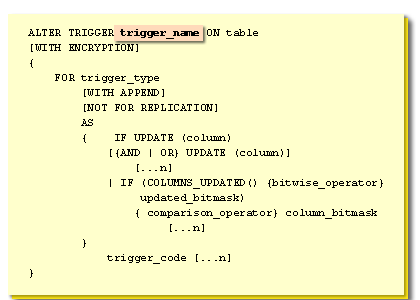
ALTER TRIGGER trigger_name
ON table
[WITH ENCRYPTION]
{
FOR trigger_type
[WITH APPEND]
[NOT FOR REPLICATION]
AS
{
IF UPDATE (column)
[[AND | OR] UPDATE (column)]
[...n]
IF (COLUMNS_UPDATED() {bitwise_operator} updated_bitmask)
{comparison_operator} column_bitmask
[...n]
trigger_code [...n]
}
}
🧠 Explanation of Components:
-
ALTER TRIGGER: Used to modify an existing trigger. -
trigger_name: The name of the trigger you want to modify. -
ON table: The target table for the trigger. -
WITH ENCRYPTION: Optionally hides the trigger logic. -
FOR trigger_type: Specifies operations (INSERT,UPDATE,DELETE). -
WITH APPEND: Appends trigger logic to existing logic (less commonly used). -
NOT FOR REPLICATION: Prevents the trigger from firing during replication. -
IF UPDATE (column): Checks if a specific column was updated. -
COLUMNS_UPDATED(): Returns a bitmask indicating updated columns. -
trigger_code [...n]: Placeholder for the trigger's business logic.
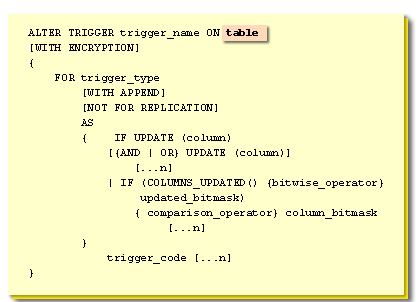
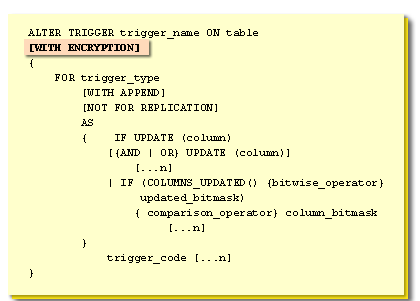
`WITH ENCRYPTION` is still used in SQL Server 2022.
It serves the same purpose as in earlier versions: to encrypt the entries for the trigger in the SQL Server system tables. This prevents the trigger's definition from being directly viewed using system catalog views or functions. So, the syntax you provided is still valid and functional in SQL Server 2022 for encrypting the trigger definition.
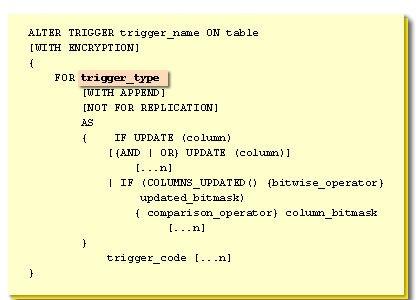
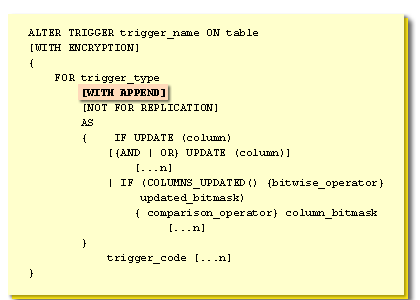
`WITH APPEND` is still supported and can be used in SQL Server 2022**.
However, it's important to understand its functionality and why it's **less commonly used** in modern SQL Server development.
When used with `ALTER TRIGGER`, `WITH APPEND` attempts to add the new trigger logic **after** the existing trigger logic for the specified `trigger_type` on the table.
Why it's less commonÖ
In summaryÖ While `WITH APPEND` is still a valid syntax in SQL Server 2022, it's often discouraged in favor of directly modifying and replacing the entire trigger definition for improved maintainability and predictability. You might encounter it in older codebases, but for new development, the direct modification approach is generally preferred.
However, it's important to understand its functionality and why it's **less commonly used** in modern SQL Server development.
When used with `ALTER TRIGGER`, `WITH APPEND` attempts to add the new trigger logic **after** the existing trigger logic for the specified `trigger_type` on the table.
Why it's less commonÖ
- Complexity and Maintenance: Appending trigger logic can make triggers harder to understand and maintain. It can become difficult to trace the order of operations and the overall effect of the trigger, especially if multiple
ALTER TRIGGER ... WITH APPENDstatements have been executed over time. - Unpredictable Order: The exact order in which the appended logic is executed relative to the original logic might not always be immediately obvious or easily controlled. This can lead to unexpected behavior.
- Best Practice: Modify Existing Logic Directly: The generally recommended approach is to retrieve the existing trigger definition (using tools like SSMS or system views like
sys.sql_modules), incorporate the new logic directly into the existing code, and then useALTER TRIGGERwithoutWITH APPENDto replace the entire trigger definition. This promotes better organization and clarity. - Version Control Benefits: Modifying the entire trigger and redeploying it aligns better with version control practices, allowing you to track changes to the complete trigger definition.
In summaryÖ While `WITH APPEND` is still a valid syntax in SQL Server 2022, it's often discouraged in favor of directly modifying and replacing the entire trigger definition for improved maintainability and predictability. You might encounter it in older codebases, but for new development, the direct modification approach is generally preferred.
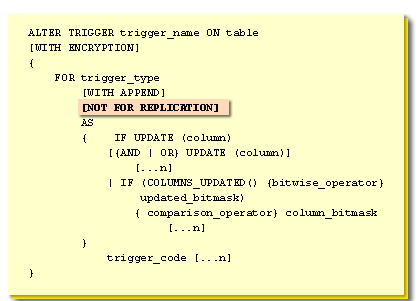
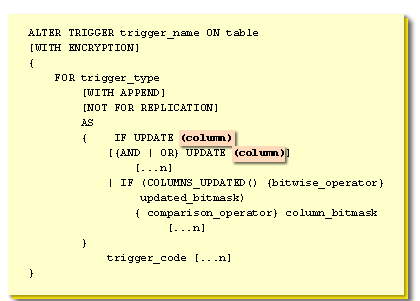
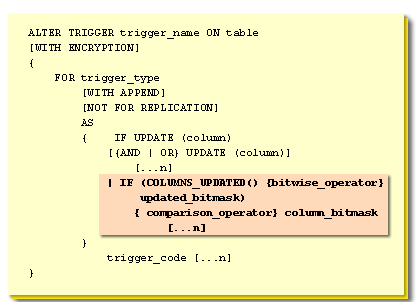
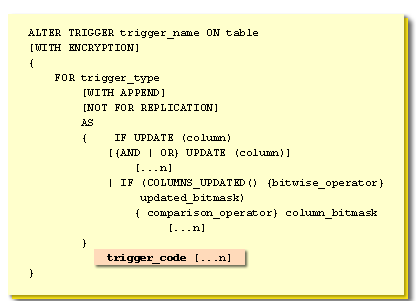
The second way to modify a trigger is by using Transact-SQL code.
As you probably noticed, the syntax for
In the next lesson, you will learn how to modify a trigger so that it conforms to unique business rules.
ALTER TRIGGER is almost the same as the syntax for CREATE TRIGGER.
Therefore, an alternative to modifying your triggers is to delete and re-create them. Be aware that if you do so, you will lose any reference to the trigger from dependency objects, as well as any permissions assigned to that object. In the next lesson, you will learn how to modify a trigger so that it conforms to unique business rules.