| Lesson 7 | Deleting Stored Procedures |
| Objective | Describe how to delete a user-defined stored procedure. |
Deleting Stored Procedures
Here's how to delete a user-defined stored procedure in SQL Server 2019:
Methods: You have two primary techniques ways to accomplish this:
Using SQL Server Management Studio (SSMS):
Using Transact-SQL (T-SQL):
Methods: You have two primary techniques ways to accomplish this:
- SQL Server Management Studio (SSMS): Graphically through the interface.
- Transact-SQL (T-SQL): Using the `DROP PROCEDURE` command.
Using SQL Server Management Studio (SSMS):
- Connect: In Object Explorer, connect to your SQL Server instance and expand the database containing the stored procedure.
- Locate the Procedure: Expand the "Programmability" folder and then the "Stored Procedures" folder. Find the stored procedure you want to delete.
- Delete: Right-click on the stored procedure and select "Delete".
- Confirm: In the confirmation dialog box, click "OK".
Using Transact-SQL (T-SQL):
- Open Query Editor: In SSMS, click on "New Query".
- Execute the `DROP PROCEDURE` Command: Type the following command, replacing `[Procedure_Name]` with the actual name of your stored procedure:
DROP PROCEDURE [Procedure_Name]; GO
- Execute: Click the Execute button (or press F5).
- Irreversible: Deleting a stored procedure is permanent. Ensure you have backups if needed.
- Dependencies: Before deleting a stored procedure, check if any other objects (like views or other procedures) depend on it. If so, you will need to modify those dependent objects first. SSMS usually has a feature to show dependencies.
Two Methods to Delete SQL-Server Stored Procedures
- To delete your stored procedure with Enterprise Manager:
- Right-click the name of the stored procedure shown in Enterprise Manager.
- Choose the Delete menu option.
- Delete using Transact-SQL
To delete a stored procedure using Transact-SQL, use theDROP PROCEDUREstatement, as shown below:
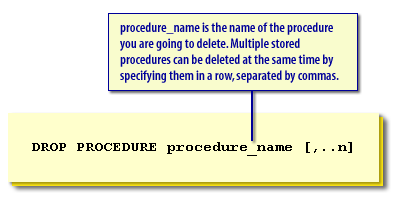
- "procedure_name is the name of the procedure you are going to delete. Multiple stored procedures can be deleted at the same time by specifying them in a row, separated by commas
DROP PROCEDURE procedure_name [, ...n]
Delete Stored Procedure Example
To delete the
Two related concepts of user-defined stored procedures:
Explanation:
Important Considerations
usp_DeleteEmployee stored procedure, simply execute this Transact-SQL statement:
DROP PROCEDURE usp_DeleteEmployee
Two related concepts of user-defined stored procedures:
- the system and
- extended stored procedures.
Explanation:
- DROP PROCEDURE: This is the SQL command specifically designed for removing stored procedures from a database.
- usp_DeleteEmployee: This is the name of the stored procedure you want to delete. It's important to use the exact stored procedure name.
Important Considerations
- Case Sensitivity: Depending on your SQL Server configuration, the procedure name might be case-sensitive. Double-check the exact capitalization in your database.
- Dependencies: If other stored procedures or database objects rely on `usp_DeleteEmployee`, you might encounter errors when trying to delete it. You may need to address these dependencies first.
- Open a query window in SQL Server Management Studio (SSMS) or another SQL client.
- Paste the `DROP PROCEDURE usp_DeleteEmployee` statement.
- Execute the query.