| Lesson 2 | Oracle database structure |
| Objective | Identify the primary components of an Oracle database. |
Oracle Database Primary Components
In an Oracle database, several primary components work together to ensure data management and storage, transaction processing, and analytics. These components can be broadly categorized into the following areas:
Each of these components might play a pivotal role in the overall functioning and performance of an Oracle database, contributing to its capabilities in data storage, processing, and security.
- Database Instance: It might be considered as the set of Oracle background processes or threads and a memory structure, known as the System Global Area (SGA), which operates on the database files. The processes could include the Database Writer (DBW), Log Writer (LGWR), and others, each playing a critical role in database operations.
- Database Storage Structures: These could include data files, redo log files, and control files, among others. Data files might store the actual data, including user data and system data. Redo log files could be crucial for data recovery, logging all changes made to the data. Control files might contain metadata about the database, such as the database name and the locations of data files and redo log files.
- Schema Objects: These might encompass structures like tables, views, indexes, stored procedures, and more. They could be used to store and organize data logically within the database.
- System Global Area (SGA): This shared memory area might be essential for database operations, containing data and control information for the Oracle instance. Components within the SGA could include the database buffer cache, shared pool, and large pool, among others.
- Program Global Area (PGA): This memory area could be dedicated to server processes and background processes. It might contain data and control information for Oracle processes.
- Background Processes: These are likely crucial for the smooth operation of the database, performing tasks such as writing data to disk, managing space, and coordinating transactions.
- Network Architecture: This component might include Oracle Net Services, which could facilitate communication between the database and client applications. It might also include configurations for networking protocols and data encryption.
- Oracle Data Dictionary: This could be a set of read-only tables and views that contain information about the database, its structure, and its metadata. It might be essential for users and applications to understand the organization and characteristics of the data.
- Transaction Management: This component might manage the transactions to ensure data integrity and consistency. It could include mechanisms for locking, concurrency control, and transaction logging.
Each of these components might play a pivotal role in the overall functioning and performance of an Oracle database, contributing to its capabilities in data storage, processing, and security.
Oracle 13c and available Tools
Oracle 13c and REBMS are two different areas within the Oracle product ecosystem, so it's important to clarify which specific REBMS you're asking about to provide an accurate answer.
Here's a breakdown based on potential interpretations:
- Primavera Cloud (Primavera Risk, Primavera Unifier, Primavera P6 EPPM):
- Design tools: No, Primavera Cloud primarily focuses on project scheduling, resource management, and risk management. It doesn't offer dedicated design tools.
- Form-building tools: Depending on the specific REBMS within Primavera Cloud, there might be limited form-building capabilities like creating custom dashboards or reports. For example, Primavera Unifier offers some web-based form options.
- Report-building tools: Yes, Primavera Cloud offers various reporting features to generate insights from project data. Primavera P6 EPPM has built-in reports, and other components like Primavera Unifier provide dashboards and user-defined reports.
- Real Estate Business Management System (REBMS):
- Oracle doesn't offer a standalone REBMS product. Some third-party solutions might integrate with Oracle applications like Oracle Fusion Cloud Property Management or Oracle Real Estate Transaction Management, and their capabilities might vary.
- Oracle Analytics Cloud (OAC):
- This could be a separate point if you're asking about using OAC with REBMS data.
- Design tools: No, OAC doesn't have dedicated design tools.
- Form-building tools: Limitedly, you can build simple data entry forms within OAC.
- Report-building tools: Yes, OAC is a powerful reporting tool, and you can connect it to various data sources, including REBMS data, to build interactive dashboards and reports.
- This could be a separate point if you're asking about using OAC with REBMS data.
Oracle Components
Oracle’s components are divided into two groups:
The following diagram contains information about the components that make up the Oracle database.
- Server components: Server components run in the central computer that stores your data and handles transactions from other components.
- Client components: These can be run in the same computer as the server components or (more typically) can be run on remote computers that are connected to the server computer via a network.
The following diagram contains information about the components that make up the Oracle database.
Oracle Database Components
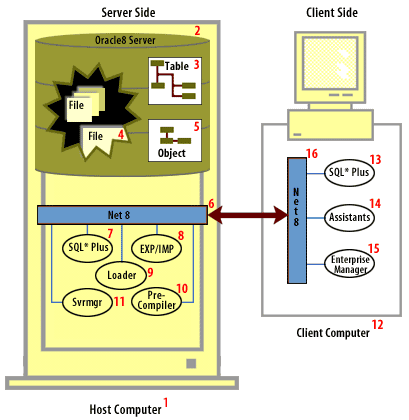
- Oracle can be installed on Windows, UNIX, IBM, Solaris, SGI, and many other platforms. It can also be installed on parallel servers.
- The Oracle object-relational database server handles all your data, security, and file management processes. Each Oracle database is called a database instance.
- Relational tables are stored in the database, including their structure, data, relationships to other tables, and privileges granted to users for viewing and modifying the table. Tables are grouped into sets called schemas.
- The underlying file structure is defined by the Database Administrator (DBA). In general, a table is mapped to a logical tablespace, which is in turn mapped to one or more physical files.
- Object tables are stored the same way as relational tables.
- Oracle Network Services (formerly Net8) is the communication conduit between the database server and Oracle tools on both the server and the client side.
- SQL*Plus is the programming environment where you can create and execute SQL code.
- Use EXP (a command line call) to export database information into a compressed and portable file. Use IMP to read the compressed file and import the information into another Oracle database instance.
- Use Loader to read files in a variety of formats (such as the typical comma-delimited file) and load the information into Oracle tables.
- Oracle provides pre-compilers for various languages, such as COBOL and FORTRAN. These simplify programming by allowing you to embed SQL code directly into your application code.
- The Server Manager (svrmgr) program is a command line environment for use by the DBA to start and stop the database and to run SQL commands.
- Oracle supports client software on many platforms, including Windows OS, Linux, UNIX and Solaris.
- SQL*Plus appears on both the client and server side. On the client side, SQL*Plus has a Windows-like look and feel.
- Several database assistants are packaged with the client software, including one for creating Web-based reports and one for converting Microsoft Access tables into Oracle tables.
- Enterprise Manager is a complete set of Java-based tools for managing your Oracle database, from creating users and tables to signaling you by email when your database runs out of space.
- Oracle Network Services appears on the client side as a communication link between the client and the server. Transactions are translated to standard network protocols (such as TCP/IP).
In addition to these core components, there are dozens of add-on components for sale from Oracle. For example, the Oracle Developer package includes a graphical user interface (GUI) for designing reports, graphs, and data entry forms. You can also use Open Database Communication (ODBC) or Java Database Communication (JDBC) to connect the Oracle database to third-party software, such as Microsoft Access.
The next lesson shows you how to see what users, tables, object tables, and other objects are stored in your Oracle database.
- (ODBC) Open Database Connectivity: A set of standards that define communication protocol and syntax to be used when interacting with any relational database.
- (JDBC) Java Database Connectivity: A set of standards defining a standard protocol and syntax in Java applications or applets to interact with any relational database.
The next lesson shows you how to see what users, tables, object tables, and other objects are stored in your Oracle database.