| Lesson 8 | TABLE, DROP, or DISABLE CONSTRAINT commands |
| Objective | Describe the effects of dropping a table and disabling or removing a constraint. |
🔽 Oracle 23ai: DROP TABLE Syntax
✅ The theory and syntax for dropping tables using `DROP TABLE ... [CASCADE CONSTRAINTS]` still applies to Oracle 23ai.
🔹 Explanation of Keywords:
🆕 Oracle 23ai Enhancements (Related)
This is useful in secure or automated environments where you want the object fully removed without leaving metadata behind.
⚠️ Best Practice: * Always identify dependent objects before dropping, using:
DROP TABLE table_name [CASCADE CONSTRAINTS] [PURGE];
🔹 Explanation of Keywords:
DROP TABLE: Deletes the table definition and all associated data.CASCADE CONSTRAINTS:- Required if other tables reference this table via foreign keys.
- Drops the dependent foreign key constraints automatically.
PURGE(Optional but new in newer versions):- Permanently removes the table without placing it in the Recycle Bin.
DROP TABLE CUSTOMER CASCADE CONSTRAINTS;
- Drops the
CUSTOMERtable. - Automatically drops foreign key constraints in referencing tables like
CUSTOMER_SALE.
🆕 Oracle 23ai Enhancements (Related)
- Oracle 23ai continues to support declarative DDL, and the
CASCADE CONSTRAINTSclause works just like in 11g, 12c, 19c, and 21c. - Optional use of the
PURGEkeyword can bypass the Recycle Bin:
DROP TABLE CUSTOMER CASCADE CONSTRAINTS PURGE;
This is useful in secure or automated environments where you want the object fully removed without leaving metadata behind.
⚠️ Best Practice: * Always identify dependent objects before dropping, using:
SELECT * FROM USER_DEPENDENCIES WHERE NAME = 'CUSTOMER';
TABLE, DROP, or DISABLE CONSTRAINT Commands
The final lesson in this module looks at removing tables and constraints from an existing database.
The syntax of these commands is quite simple. Let's look at dropping a table first.
The syntax is as follows:
When you specify
The syntax is as follows:
DROP TABLE tablename [CASCADE CONSTRAINTS]
When you specify
CASCADE CONSTRAINTS, any foreign key constraints that reference the table being dropped are also dropped. The effects of dropping a table are not as simple as the command syntax.
Take a look at this Slide Show to see what happens.
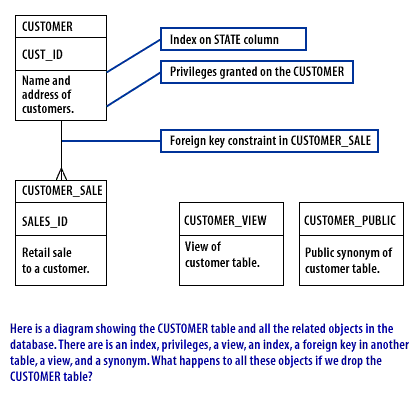
🧾 Primary Table:
CUSTOMER
CUST_ID: Primary key- Stores name and address of customers
📑 Objects Related to `CUSTOMER` Table:
-
Index
- Created on the
STATEcolumn
- Created on the
-
Privileges
- Granted on the
CUSTOMERtable
- Granted on the
-
Foreign Key Constraint
- Present in the
CUSTOMER_SALEtable referencingCUSTOMER
- Present in the
-
Dependent Table
-
CUSTOMER_SALE- Has
SALES_ID - Contains retail sale data to a customer
- Has
-
-
View
CUSTOMER_VIEW: A view based on theCUSTOMERtable
-
Synonym
CUSTOMER_PUBLIC: A public synonym for theCUSTOMERtable
1) Here is a diagram showing the CUSTOMER table and all the related objects in the database. The following elements exist: 1) index, 2) privileges, 3) a view, 4) a foreign key in a another table, 5) a view , and a 6) synonym. What happens to all these objects if we drop the CUSTOMER table?
🔍 Explanation: What Happens When You DROP the `CUSTOMER` Table?
🧨 If you use:
🔍 Explanation: What Happens When You DROP the `CUSTOMER` Table?
🧨 If you use:
DROP TABLE CUSTOMER CASCADE CONSTRAINTS;
- ✅ Will drop the table and any foreign key constraints pointing to it
- ❌ Will not drop the dependent view or synonym — they remain but become invalid
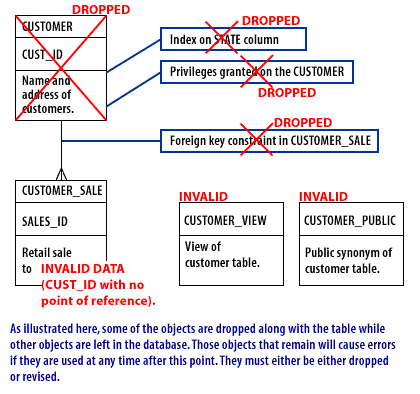
📊 Diagram Elements: Status After Dropping the `CUSTOMER` Table
❌ Dropped Objects:
- CUSTOMER Table
- Including the
CUST_IDprimary key
- Including the
- Index on STATE Column
- Dropped automatically with the table
- Privileges Granted on CUSTOMER
- Dropped automatically
- Foreign Key Constraint in CUSTOMER_SALE
- Dropped; leaves behind invalid reference
⚠️ Remaining But Invalid Objects:
- CUSTOMER_VIEW
- View of the
CUSTOMERtable - Invalid because the base table no longer exists
- View of the
- CUSTOMER_PUBLIC
- Public synonym of the
CUSTOMERtable - Invalid due to broken reference
- Public synonym of the
⚠️ Data Integrity Issue:
CUSTOMER_SALE
- Still exists
- Contains
CUST_IDvalues with no point of reference - Now holds invalid data
📜Text from the Image As illustrated here, some of the objects are dropped along with the table while other objects are left in the database. Those objects that remain will cause errors if they are used at any time after this point. They must either be either dropped or revised.
✅ Summary
2) As illustrated here, some of the objects are dropped along with the table while other objects are left in the database. These objects that remain will cause errors if they are used at any time after this point. They must either be either dropped or revised.
| Object | Status | Notes |
|---|---|---|
CUSTOMER |
❌ Dropped | Main table removed |
Index on STATE |
❌ Dropped | Auto-dropped |
Privileges |
❌ Dropped | Auto-revoked |
Foreign Key in CUSTOMER_SALE |
❌ Dropped | Integrity lost |
CUSTOMER_SALE |
⚠️ Exists, invalid data | CUST_ID now orphaned |
CUSTOMER_VIEW |
❌ Invalid | Needs to be dropped or redefined |
CUSTOMER_PUBLIC |
❌ Invalid | Synonym broken |
2) As illustrated here, some of the objects are dropped along with the table while other objects are left in the database. These objects that remain will cause errors if they are used at any time after this point. They must either be either dropped or revised.
- Here is a diagram showing the CUSTOMER table and all the related objects in the database.
- As illustrated here, some of the objects are dropped along with the table while other objects are left in the database.
Whenever you prepare to drop a table, make sure that you know which related objects, such as indexes, views, and foreign keys, will be affected.
Dropping Constraints
Dropping a constraint is done using the
For example, if the constraint for the primary key of the
You might drop a constraint if you want to replace it with a different constraint, or if the constraint is causing problems while adding data to the database. For example, if you have a
ALTER TABLE command as follows:
ALTER TABLE tablename DROP CONSTRAINT constraint_name
For example, if the constraint for the primary key of the
PET_STORE table is named PET_STORE_PK, then the command to drop the primary key constraint is:
ALTER TABLE PET_STORE DROP CONSTRAINT PET_STORE_PK
You might drop a constraint if you want to replace it with a different constraint, or if the constraint is causing problems while adding data to the database. For example, if you have a
CHECK constraint that has a list of values that is not complete, you might want to drop and recreate that constraint.
Disabling Constraints
There are times, especially during development, when you want to be able to ignore a constraint without actually removing it. For example, let's say that you have a parent table called
Once the data has been restored, issue this command to reinstate the constraint:
ORDERS and a child table called ORDER_DETAILS. During the test phase, you want to delete and reload all the data in the ORDERS table while leaving the ORDER_DETAILS table intact. The foreign key on the ORDER_DETAILS table prevents you from deleting a parent row that has children. The best way to handle this is to disable the FOREIGN KEY constraint temporarily while you delete and reload the parent table. The syntax for this is:
ALTER TABLE tablename DISABLE CONSTRAINT constraint_nameIn the example described, the code might look like this:
ALTER TABLE ORDER_DETAILS DISABLE CONSTRAINT ORDER_PARENT
Once the data has been restored, issue this command to reinstate the constraint:
ALTER TABLE ORDER_DETAILS ENABLE CONSTRAINT ORDER_PARENTThe next lesson concludes this module.