| Lesson 3 | Character Functions: CONCAT, LENGTH, INSTR |
| Objective | Describe the use of the character functions CONCAT, LENGTH, and INSTR. |
Oracle Character Functions: CONCAT, LENGTH, INSTR
This lesson introduces three commonly used Oracle string functions: CONCAT, LENGTH, and INSTR. These functions are essential for manipulating and analyzing string data in SQL queries.
1. CONCAT: Combining Strings
The CONCAT function (or the || operator) combines two or more strings into a single string. Oracle provides two ways to concatenate strings:
- Using
||Operator: This is the most common method. It allows you to join multiple strings (columns, expressions, or literals) by chaining the operator. For example, to combine city, state, and zip code with separators:
SELECT CITY || ', ' || STATE || ' ' || ZIP
FROM CUSTOMER;
Output:
CITY||','||STATE||''||ZIP
-----------------------------------
Omaha, NE 98765
Makena, HI 99800
Hollywood, CA 10293
Kihei, HI 39873
CONCAT(a, b) Function: This function concatenates two strings at a time. To join more than two strings, you must nest multiple CONCAT calls, which is less common due to its complexity.
SELECT CONCAT(CONCAT(CITY, ', '), STATE)
FROM CUSTOMER;
Note: The || operator is preferred for its simplicity and flexibility when combining multiple strings.
2. LENGTH: Counting Characters
The LENGTH function returns the number of characters in a string, column, or expression. For VARCHAR2 columns, it counts the actual data length, not the defined column size. If the input is NULL, the function returns NULL.
Example: To find the length of customer names in the CUSTOMER table:
SELECT FIRSTNAME, LENGTH(FIRSTNAME) AS Name_Length FROM CUSTOMER;
Output:
FIRSTNAME Name_Length ---------- ----------- Sarah 5 Tom 3 Emily 5 NULL NULL
This is useful for data validation or analyzing string lengths in a dataset.
3. INSTR: Locating Substrings
The INSTR function searches for a substring within a string and returns the position of its first character. It is case-sensitive and ideal for tasks like data parsing, cleaning, or extracting specific patterns.
Syntax:
INSTR(string, substring [, start_position [, occurrence]])
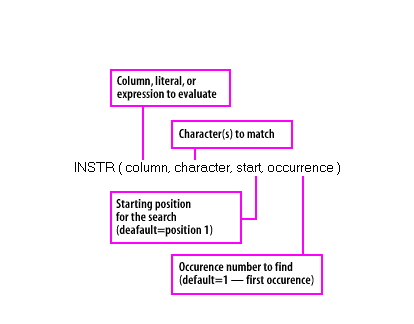
INSTR function: INSTR(column, character, start, occurrence). Returns 0 if the substring is not found.string: The source string to search.substring: The string to find.start_position(optional): Where to start the search (default is 1, the beginning).occurrence(optional): Which occurrence of the substring to find (default is 1, the first).
If the substring is not found, INSTR returns 0.
Examples:
- Basic Search: Find the position of 'WOR' in 'HELLO WORLD':
- Search with Start Position: Find 'FISH' in
LOG_TEXTstarting from position 20: - Find Second Occurrence: Find the second 'O' in the
Authorcolumn of theMAGAZINEtable: - Nested INSTR: Use
INSTRto set the starting position dynamically, e.g., after the first period:
SELECT INSTR('HELLO WORLD', 'WOR') AS Position
FROM DUAL;
Output:
Position
--------
7
This shows 'WOR' starts at position 7.
SELECT INSTR(UPPER(LOG_TEXT), 'FISH', 20) AS POS, LOG_TEXT
FROM PET_CARE_LOG
WHERE INSTR(UPPER(LOG_TEXT), 'FISH', 20) > 0;
This limits results to rows where 'FISH' appears after position 20.
SELECT Author, INSTR(Author, 'O', 1, 2) AS Second_O
FROM MAGAZINE;
Output:
AUTHOR Second_O
--------------------- --------
BONHOEFFER, DIETRICH 5
CHESTERTON, G.K. 0
RUTH, GEORGE HERMAN 0
WHITEHEAD, ALFRED 0
CROOKES, WILLIAM 4
This shows the second 'O' in 'BONHOEFFER' (position 5) and 'CROOKES' (position 4), or 0 if no second 'O' exists.
SELECT INSTR(LOG_TEXT, 'FISH', INSTR(LOG_TEXT, '.')) AS POS
FROM PET_CARE_LOG;
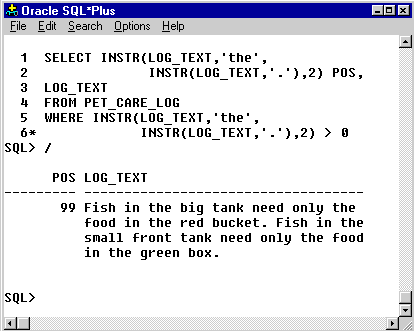
INSTR function to find 'FISH' after the first period in LOG_TEXT.
This searches for 'FISH' starting after the first period in LOG_TEXT.
Comparison with LIKE: Unlike the LIKE operator, which is limited to WHERE or HAVING clauses and supports complex pattern matching, INSTR can be used in most parts of a query (except the FROM clause) and is better for precise position-based searches.
Practical Applications
These functions are powerful for data manipulation:
CONCAT(or||): Combine fields for display, e.g., creating full addresses.LENGTH: Validate data (e.g., ensure fields meet length requirements).INSTR: Parse strings, locate patterns, or extract segments in data cleaning or log analysis.
Exercise
Practice using CONCAT, LENGTH, and INSTR with the CUSTOMER or MAGAZINE tables to combine fields, measure string lengths, and locate substrings.
Next Steps
The next lesson will explore additional Oracle string functions to further enhance your data manipulation skills.