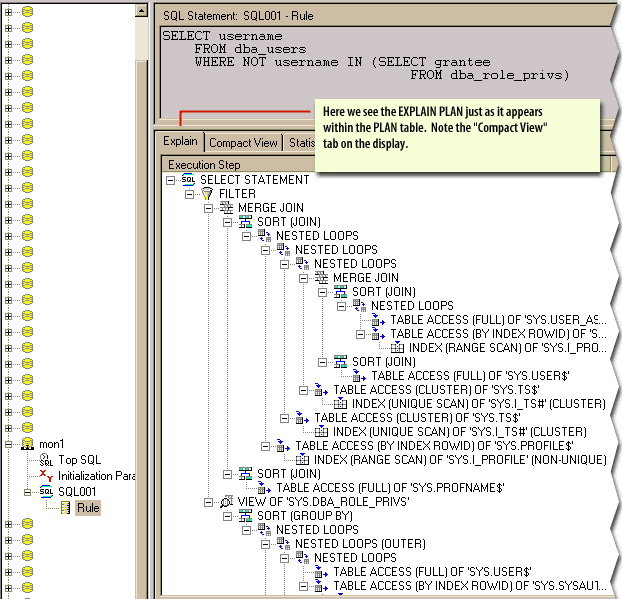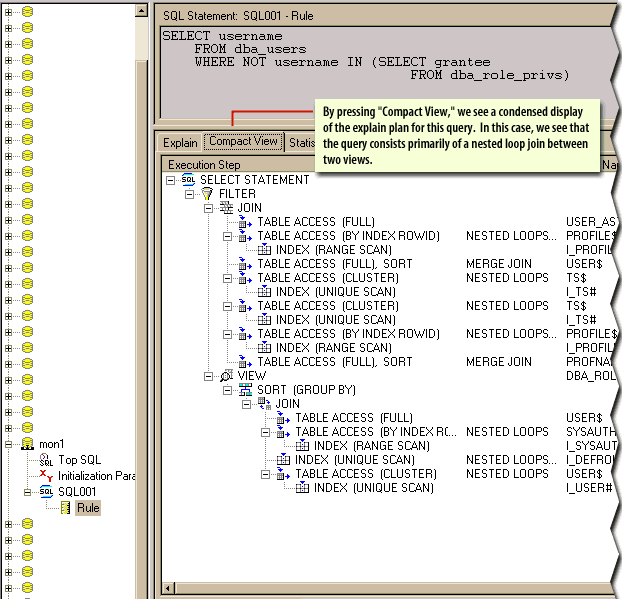- Setting the Stage: Generating an EXPLAIN PLAN:
Before we dissect the output, ensure you've generated the EXPLAIN PLAN correctly.
EXPLAIN PLAN FOR [your SQL statement here];
Then, to view the generated plan:
SELECT * FROM TABLE(DBMS_XPLAN.DISPLAY);
- Interpreting Key Terms:
Complex outputs are studded with terms that might initially sound foreign. Here's a primer:
- Operation: The action taken, e.g., `SELECT STATEMENT`, `TABLE ACCESS`, or `INDEX SCAN`.
- Options: Additional information about the operation, e.g., `BY INDEX ROWID`, `RANGE SCAN`, etc.
- Object Name: The database object (table, index, view, etc.) affected by the operation.
- Cardinality: Estimated number of rows processed.
- Bytes: The amount of data processed.
- Cost: The optimizer's estimate of resource consumption for the operation.
- Key Insights from Hierarchical Structure: EXPLAIN PLAN outputs are displayed in a hierarchical tree structure:
- The top-most operation (usually `SELECT STATEMENT`) is the root.
- Child operations provide details on how each subsequent operation fetches and processes the data.
- Spotting Performance Bottlenecks:
Intricate plans often have performance bottlenecks. Look for:
- Full Table Scans: Usually more expensive than index scans, unless the table is small or the query needs a large data subset.
- Nested Loops: Can be inefficient for large data sets.
- High Costs: Operations with particularly high costs relative to others might be bottlenecks.
- Using the RIGHT Tools: Oracle offers the SQL Tuning Advisor which can be invoked through Oracle SQL Developer or Oracle Enterprise Manager. This tool provides actionable recommendations to optimize the SQL's performance.
- Advanced Plan Analysis with DBMS_XPLAN:
DBMS_XPLAN offers more detailed displays like `DISPLAY_CURSOR`, which gives insights about the actual execution of the query, or `DISPLAY_AWR` that retrieves the plan from AWR history.
SELECT * FROM TABLE(DBMS_XPLAN.DISPLAY_CURSOR(NULL,NULL,'ALLSTATS LAST'));
- Cross-check with Actual Execution: Always remember that EXPLAIN PLAN shows the optimizer's *estimate*. It's essential to cross-check with actual run-time statistics.
- Do not Forget the Basics: Indexing, gathering updated statistics with `DBMS_STATS`, and ensuring the optimizer environment (e.g., initialization parameters) is optimal play pivotal roles in ensuring efficient execution paths.
The Oracle EXPLAIN PLAN is a cartographer’s dream containing a detailed map of the query's journey in the world of Oracle databases. Like any map, its true value is unlocked when the traveler understands its legends, symbols, and intricacies. So, the next time you're confronted with a seemingly convoluted EXPLAIN PLAN output, take a deep breath, consult this guide, and embark on the journey to optimization with confidence. Safe travels in the realm of SQL optimization!