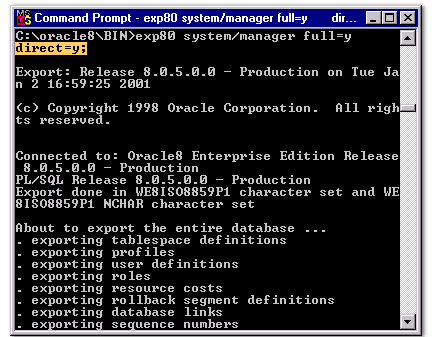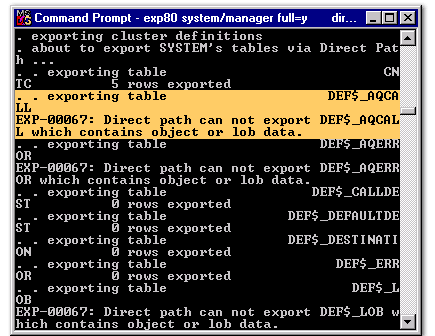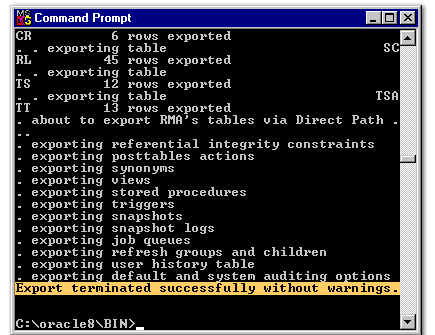Direct Path Export in Oracle
Conventional Path Export Versus Direct Path Export
Export provides two methods for exporting table data:
Direct path Export is much faster than conventional path Export because data is read from disk into the buffer cache and rows are transferred directly to the Export client. The evaluating buffer (that is, the SQL command-processing layer) is bypassed. The data is already in the format that Export expects, thus avoiding unnecessary data conversion. The data is transferred to the Export client, which then writes the data into the export file.
- Conventional path Export
- Direct path Export
Direct path Export is much faster than conventional path Export because data is read from disk into the buffer cache and rows are transferred directly to the Export client. The evaluating buffer (that is, the SQL command-processing layer) is bypassed. The data is already in the format that Export expects, thus avoiding unnecessary data conversion. The data is transferred to the Export client, which then writes the data into the export file.