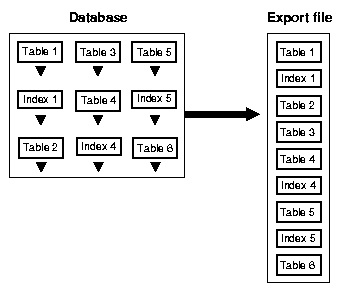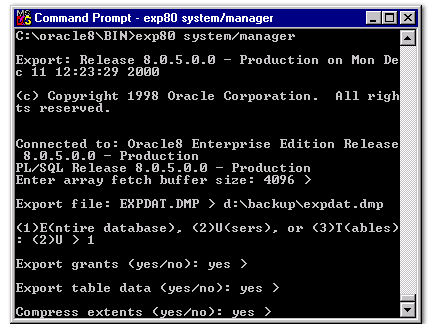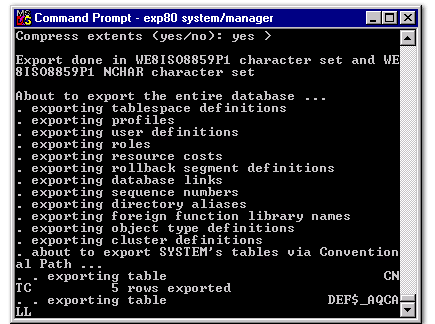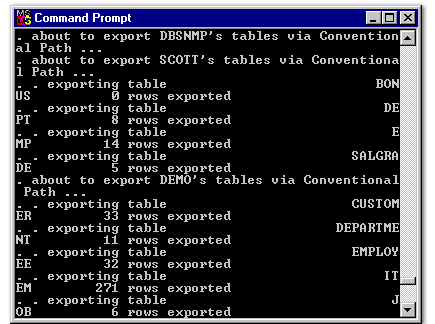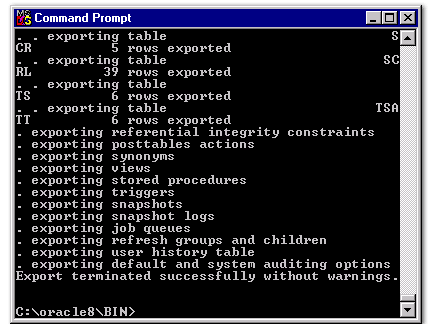Running export using Interactive export in Oracle
Export utility
The Export utility provides a simple way for you to transfer data objects between Oracle databases, even if they reside on platforms with different hardware and software configurations.
When you run Export against an Oracle database, objects (such as tables) are extracted, followed by their related objects such as
- indexes,
- comments, and
- grants.