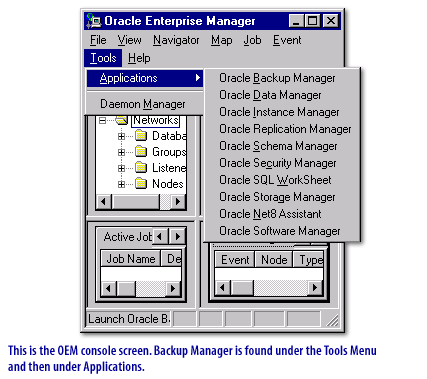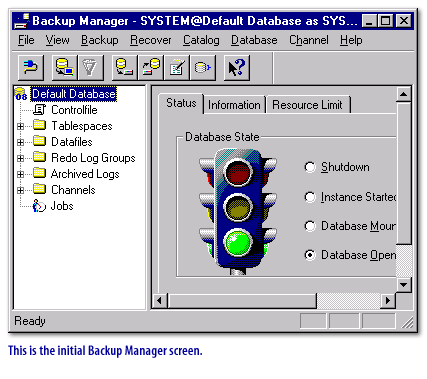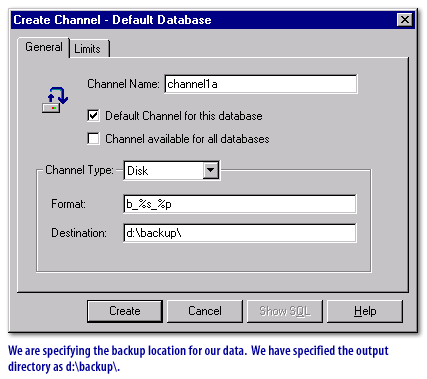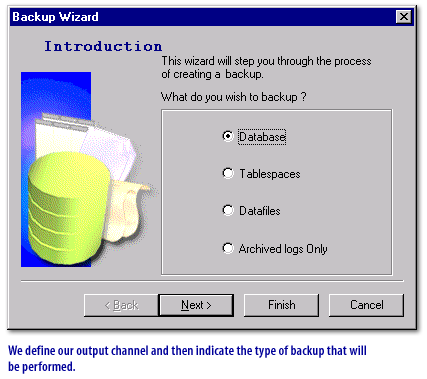Creating a User Account with the CREATE SESSION Privilege
CREATE USER jward IDENTIFIED BY password DEFAULT TABLESPACE data_ts QUOTA 100M ON test_ts QUOTA 500K ON data_ts TEMPORARY TABLESPACE temp_ts PROFILE clerk; GRANT CREATE SESSION TO jward;
A newly created user cannot connect to the database until you grant the user the CREATE SESSION system privileges.
So, immediately after you create the user account, use the GRANT SQL statement to grant the user these privileges. If the user must access Oracle Enterprise Manager, you should also grant the user the SELECT ANY DICTIONARY privilege.
As a security administrator, you should create your own roles and assign only those privileges that are needed. For example, many users formerly granted the CONNECT privilege did not need the additional privileges CONNECT used to provide. Instead, only CREATE SESSION was actually needed, and in fact, that is the only privilege CONNECT presently retains. Creating organization-specific roles gives an organization detailed control of the privileges it assigns, and protects it in case Oracle Database changes the roles that it defines in future releases.
As a security administrator, you should create your own roles and assign only those privileges that are needed. For example, many users formerly granted the CONNECT privilege did not need the additional privileges CONNECT used to provide. Instead, only CREATE SESSION was actually needed, and in fact, that is the only privilege CONNECT presently retains. Creating organization-specific roles gives an organization detailed control of the privileges it assigns, and protects it in case Oracle Database changes the roles that it defines in future releases.