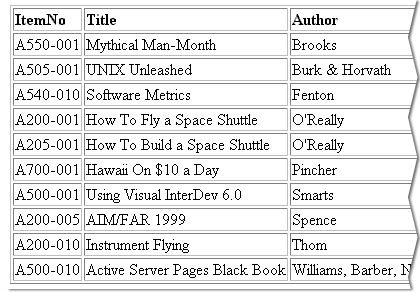Using the ORDER BY clause
ORDER BY Clause (Transact-SQL)
Sorts data returned by a query in SQL Server. Use this clause to:
- Order the result set of a query by the specified column list and, optionally, limit the rows returned to a specified range. The order in which rows are returned in a result set are not guaranteed unless an ORDER BY clause is specified.
- Determine the order in which ranking function values are applied to the result set.
ORDER BY order_by_expression
[ COLLATE collation_name ]
[ ASC | DESC ]
[ ,...n ]
[ <offset_fetch> ]
<offset_fetch> ::=
{
OFFSET { integer_constant |
offset_row_count_expression } { ROW | ROWS }
[
FETCH { FIRST | NEXT } {integer_constant | fetch_row_count_expression } { ROW | ROWS } ONLY
]
}
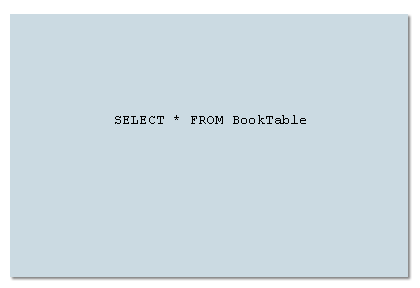
SELECT * FROM BookTableThis SELECT statement returns the table in the same order as the rows that appear in the table.
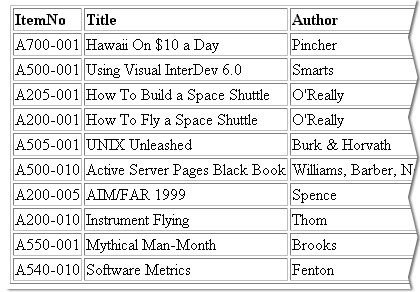
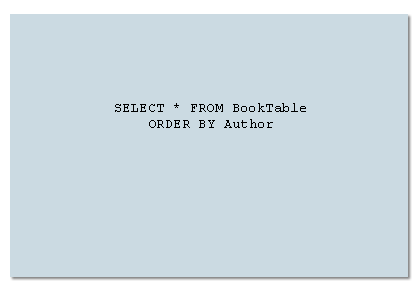
SELECT * FROM BookTable ORDER BY AuthorThis statement uses the ORDER BY clause to sort the rows by the author's name
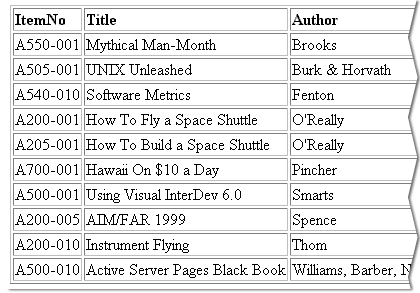
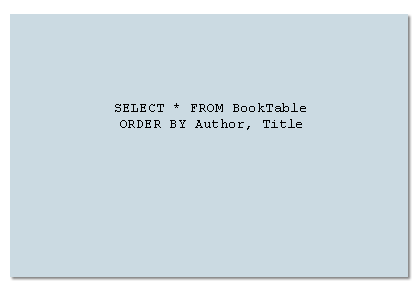
SELECT * FROM BookTable ORDER By Author, TitleThe ORDER BY clause will also sort multiple columns. To do this, simply separate the column names by a comma. The ORDER BY clause in this statement specifies that the results be sorted first by Author, then by Title.
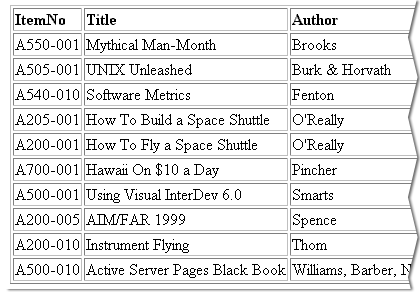
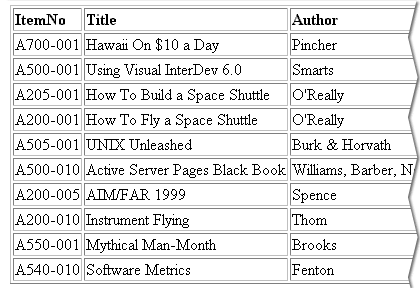
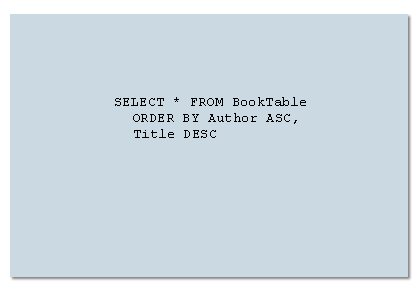
SELECT * FROM BookTable ORDER BY Author ASC, Title DESCThe ORDER BY clause instructs the statement to sort the Author colum in ascending order and the Title column in descending order. The use of ASC is optional because ascending is the default sort order.