| Lesson 5 | Using UPDATE |
| Objective | Modify existing records using the UPDATE statement. |
Modify existing Records using the UPDATE statement
Data in the VirtualBookShelf.com Web site will change on a frequent basis. New customers will be added while others will become inactive or customer information will need to be changed if a customer moves. Book inventory information will change as the inventory fluctuates or when a book status changes from the regular price to sale price.
The
The
UPDATE statement is used to modify rows in a table. A single UPDATE statement can modify all rows in a table or only selected rows.
- Clauses used with
UPDATE
Like theSELECTstatement, theUPDATEstatement uses clauses to specify columns and rows. TheseUPDATEclauses are:SET:allows you to update single or multiple columnsWHERE: allows you to update specific rows just as with theSELECTstatement
The following series of images describes how to construct theUPDATEstatement syntax using theWHEREandSETclauses:
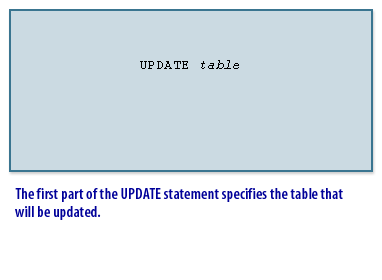
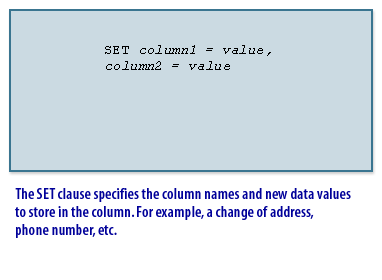
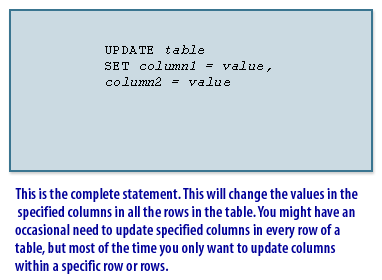
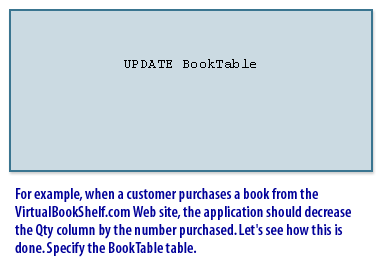
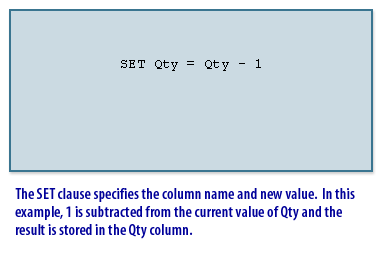
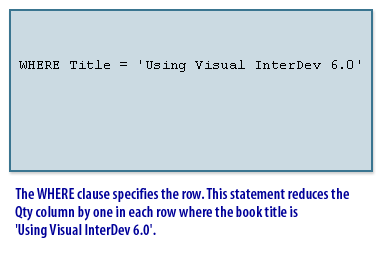
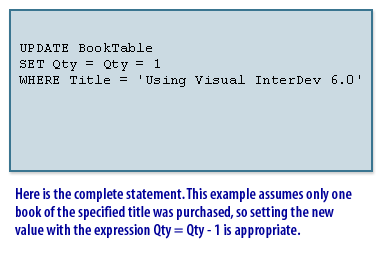
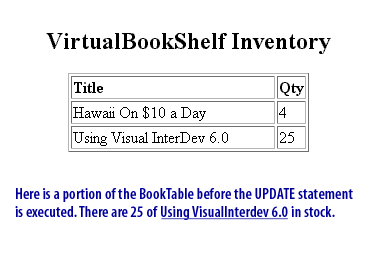
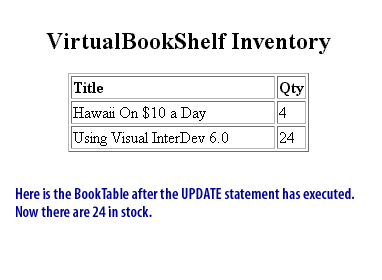
Using the Update statement in SQL - Server
UPDATE table_name SET column1=value1,column2=value2,... WHERE some_column=some_value;
SQL also lets you explicitly set values with a literal, such as Qty = 5. This might be used if you want to initialize columns in new rows to an initial value, or reset columns to a specific value. In the next lesson, the addition of rows to a table will be discussed.