| Lesson 6 | Using INSERT |
| Objective | Insert new rows into a database table. |
SQL Insert Statement
The UPDATE statement is used to change existing rows in a table. In this lesson, you will see how new rows are added.
The INSERT statement adds a new row into a specified table. To use the INSERT statement you generally specify the data fields and their corresponding values for the row to insert. However, if values for every field are being provided then it is not necessary to specify the data fields. In this case, the values are added to the fields from left to right, beginning with the first field. If values for only some fields are being provided then the data fields are specified, unless the values are to go into the first fields as they appear in the row. The syntax for the INSERT statement is illustrated in the following SlideShow:
The INSERT statement adds a new row into a specified table. To use the INSERT statement you generally specify the data fields and their corresponding values for the row to insert. However, if values for every field are being provided then it is not necessary to specify the data fields. In this case, the values are added to the fields from left to right, beginning with the first field. If values for only some fields are being provided then the data fields are specified, unless the values are to go into the first fields as they appear in the row. The syntax for the INSERT statement is illustrated in the following SlideShow:
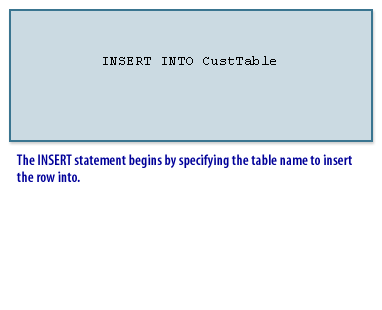
INSERT INTO CustTableINSERT statement begins by specifying the table name to insert the row into
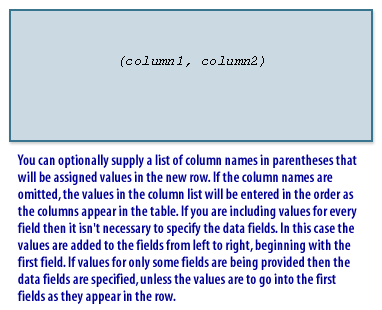
(column1, column2)You can optionally supply a list of column names in parentheses that will be assigned values in the new row. If the column names are omitted, the values in the column list will be entered in the order as the columns appear in the table. If you are including values for every field then it is not necessary to specify the data fields.
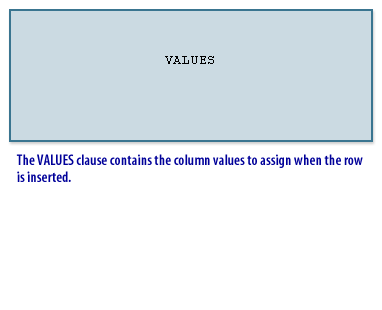
VALUESThe VALUES clause contains the column values to assign when the row is inserted.
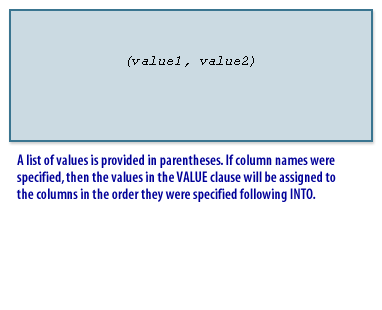
(value1, value2)A list of values is provided in parentheses. If column names were specified, then the values in the VALUE clause will be assigned to the columns in the order they were specified following INTO.
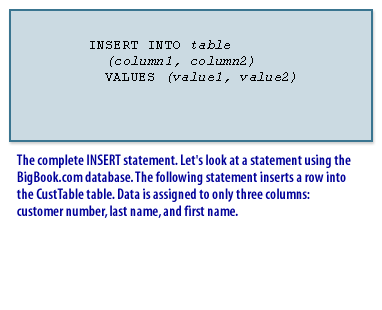
INSERT INTO table (column1, column2) VALUES (value1, value2)The complete insert statement. Let us look at a statement using the BigBook.com database. The following statement inserts a row into the CustTable table. Data is assigned to only three columns: 1) customer number, 2) last name, and 3) first name.
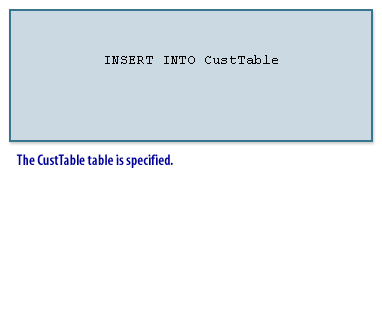
CustTable table is specified
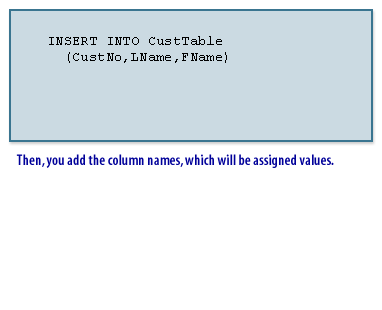
INSERT INTO CustTable (CustNo, LName, FName)Then, you add the column names which will be assigned values
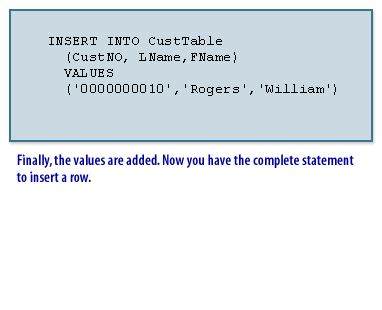
INSERT INTO CustTable
(CustNO, LName, FName)
VALUES
('0000000010', 'Rogers', 'William')
Finally, the values are added. Now you have the complete statement to insert a row.
Here are two SQL INSERT statements to add items from a food cabinet into a refrigerator table, based on your explanation of the INSERT syntax:
First Form: Without Specifying Column Names
Second Form: With Column Names Specified Assuming the refrigerator table has columns like `item_name`, `category`, `expiration_date`, and `quantity`:
In the next lesson, removing rows using the DELETE statement will be discussed.
First Form: Without Specifying Column Names
INSERT INTO refrigerator
VALUES ('Milk', 'Dairy', '2024-12-01', 1),
('Eggs', 'Dairy', '2024-11-25', 12),
('Strawberry Jam', 'Condiments', '2025-06-15', 1),
('Yogurt', 'Dairy', '2024-11-30', 1);
Second Form: With Column Names Specified Assuming the refrigerator table has columns like `item_name`, `category`, `expiration_date`, and `quantity`:
INSERT INTO refrigerator (item_name, category, expiration_date, quantity)
VALUES ('Milk', 'Dairy', '2024-12-01', 1),
('Eggs', 'Dairy', '2024-11-25', 12),
('Strawberry Jam', 'Condiments', '2025-06-15', 1),
('Yogurt', 'Dairy', '2024-11-30', 1);
In these examples:
- item_name: The name of the food item.
- category: The category to which the item belongs.
- expiration_date: The date when the item expires.
- quantity: How much of the item there is.
In the next lesson, removing rows using the DELETE statement will be discussed.
SQL Insert Statement - Exercise
Click the Exercise link below to practice adding a row to the VirtualBookShelf.com BookTable.
SQL Insert Exercise
SQL Insert Exercise