| Lesson 7 | Punctuation |
| Objective | Describe how to use punctuation in your statements. |
SQL Server Statement Punctuation when inserting Information
When using literal values with your queries, you will receive fewer errors if you adhere to SQL Server's punctuation rules.
Quotations
SQL Server requires quotation marks with some datatypes, but not for others.
Using Literal Values
The following table indicates whether quotes are needed for each of the SQL Server datatypes:| Datatype | Quotes needed for literal values |
| Binary | No |
| Bit | No |
| Char(n) | Yes |
| Datetime | Yes |
| Decimal(p[,s]) | No |
| Float(n) | No |
| Image | No |
| Int | No |
| Money | No |
| Nchar | Yes |
| Ntext | Yes |
| Numeric | No |
| Nvarchar | Yes |
| Real | No |
| Smalldatetime | Yes |
| Smallint | No |
| Smallmoney | No |
| Text | Yes |
| Timestamp | No |
| Tinyint | No |
| Uniqueidentifier | Yes if string, No if hexadecimal |
| Varbinary | No |
| Varchar(n) | No |
Single versus Double Quotations
Microsoft recommends using single quotation marks for literal values, but you should know that you can, if desired, use double quotes by issuing the following Transact-SQL statement first:
SET QUOTED_IDENTIFIER OFF
Once you issue this Transact-SQL statement, you can use double quotes for the entire lifetime of your database connection. You do not have to issue this Transact-SQL statement before every statement that uses double quotes.
The following series of images below shows examples of both kinds of datatypes.
Punctuation in SQL
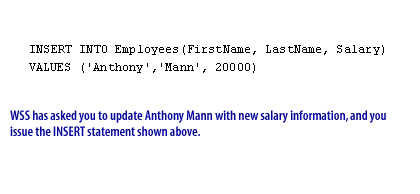
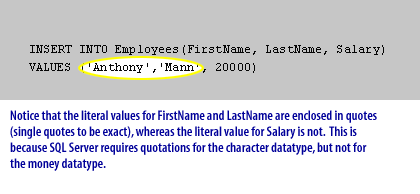
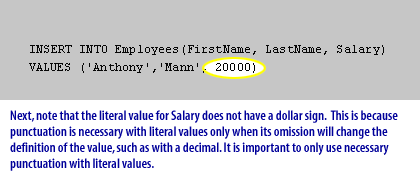
How to deal with Apostrophes
You may be wondering what happens if your character string contains an apostrophe, which is also a single quote.
Question: Does this throw off SQL Server?
The answer is yes. Any literal value that contains an apostrophe must have another apostrophe directly next to it. For example, this Transact-SQL statement will fail:
Question: Does this throw off SQL Server?
The answer is yes. Any literal value that contains an apostrophe must have another apostrophe directly next to it. For example, this Transact-SQL statement will fail:
INSERT INTO Employees(FirstName, LastName, Salary)
VALUES ('Johnny','D'Angelo', 20000)
The above statement attempts to 'D'Angelo' into the LastName column of the Employees table. However, this makes a total of five single quotes in the Transact-SQL statement. Therefore, SQL Server does not know how to parse the Transact-SQL statement into distinct values and an error results. The correct Transact-SQL statement is the following:
INSERT INTO Employees(FirstName, LastName, Salary)
VALUES ('Johnny','D''Angelo', 20000)
Simply adding another apostrophe after the first one makes the syntax correct. In the next lesson, you will learn how to insert data using values from another table.