| Lesson 4 | Retrieving data from multiple tables with inner and outer joins |
| Objective | Construct SELECT queries to retrieve data from multiple tables |
Inner and Outer Joins to Retrieve Data from Multiple Tables
The syntax for an inner and outer join is essentially the same, the only difference is in the keywords that you use.
The syntax for both inner joins and outer joins in SQL is quite similar; the main difference is in the keywords used to specify the type of join. Let’s go through each one with examples.
Inner Join Syntax and Example
An inner join only returns records that have matching values in both tables.
Syntax:
Example:
Consider two tables: `Employees` and `TimeOff`.
Employees Table:
TimeOff Table:
Using an inner join to find the `EmployeeID` and `AnnualTime` for employees with matching records in both tables:
Result:
In this result, only `EmployeeID`s 1001 and 1003 are included because they have matching records in both tables.
Outer Join Syntax and Example
An outer join returns all records from one table (and optionally from both), including those that don't have matching records in the other table. If there is no match, it returns `NULL` for columns from the other table.
Syntax:
Using a LEFT OUTER JOIN to find all employees and their `AnnualTime` if available:
Result:
Here, `EmployeeID` 1002 is included even though it doesn't have a matching record in the `TimeOff` table. The `AnnualTime` for this employee is shown as `NULL` because there is no corresponding data in the `TimeOff` table.
Summary
While the syntax structure remains consistent, you specify `INNER`, `LEFT OUTER`, `RIGHT OUTER`, or `FULL OUTER` to control how unmatched records are handled. A join takes the following basic syntax:
The syntax for both inner joins and outer joins in SQL is quite similar; the main difference is in the keywords used to specify the type of join. Let’s go through each one with examples.
Inner Join Syntax and Example
An inner join only returns records that have matching values in both tables.
Syntax:
SELECT columns FROM table1 INNER JOIN table2 ON table1.column = table2.column;
Example:
Consider two tables: `Employees` and `TimeOff`.
Employees Table:
| EmployeeID | Name | |------------|----------| | 1001 | Alice | | 1002 | Bob | | 1003 | Charlie |
TimeOff Table:
| EmployeeID | AnnualTime | |------------|------------| | 1001 | 305 | | 1003 | 500 |
Using an inner join to find the `EmployeeID` and `AnnualTime` for employees with matching records in both tables:
SELECT Employees.EmployeeID, TimeOff.AnnualTime FROM Employees INNER JOIN TimeOff ON Employees.EmployeeID = TimeOff.EmployeeID;
Result:
| EmployeeID | AnnualTime | |------------|------------| | 1001 | 305 | | 1003 | 500 |
In this result, only `EmployeeID`s 1001 and 1003 are included because they have matching records in both tables.
Outer Join Syntax and Example
An outer join returns all records from one table (and optionally from both), including those that don't have matching records in the other table. If there is no match, it returns `NULL` for columns from the other table.
Syntax:
SELECT columns FROM table1 LEFT (or RIGHT or FULL) OUTER JOIN table2 ON table1.column = table2.column;
- LEFT OUTER JOIN returns all records from the left (first) table, and the matched records from the right (second) table.
- RIGHT OUTER JOIN returns all records from the right table, and the matched records from the left table.
- FULL OUTER JOIN returns all records when there is a match in either table.
Using a LEFT OUTER JOIN to find all employees and their `AnnualTime` if available:
SELECT Employees.EmployeeID, TimeOff.AnnualTime FROM Employees LEFT OUTER JOIN TimeOff ON Employees.EmployeeID = TimeOff.EmployeeID;
Result:
| EmployeeID | AnnualTime | |------------|------------| | 1001 | 305 | | 1002 | NULL | | 1003 | 500 |
Here, `EmployeeID` 1002 is included even though it doesn't have a matching record in the `TimeOff` table. The `AnnualTime` for this employee is shown as `NULL` because there is no corresponding data in the `TimeOff` table.
Summary
- Inner Join: Uses
INNER JOINand only returns records with matches in both tables. - Outer Join: Uses
LEFT OUTER JOIN,RIGHT OUTER JOIN, orFULL OUTER JOINto return all records from one or both tables, even if some don’t have matching records in the other table.
While the syntax structure remains consistent, you specify `INNER`, `LEFT OUTER`, `RIGHT OUTER`, or `FULL OUTER` to control how unmatched records are handled. A join takes the following basic syntax:
Syntax for the Join Operation in SQL Server
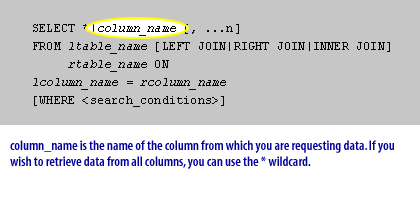
SELECT, ...n FROM ltable_name [LEFT JOIN | RIGHT JOIN | INNER JOIN] rtable_name ON lcolumn_name = rcolumn_name [WHERE <search_conditions>]
Explanation:
<column_name>is the name of the column from which you are requesting data.- If you wish to retrieve data from all columns, you can use the
*wildcard.
1) column_name is the name of the column from which you are requesting data. If you wish to retrieve data from all columns, you can use the * wildcard.
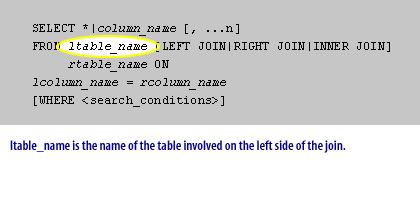
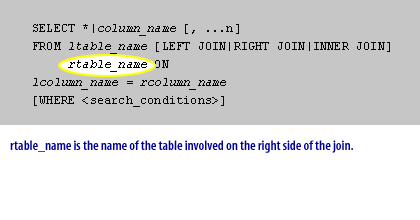
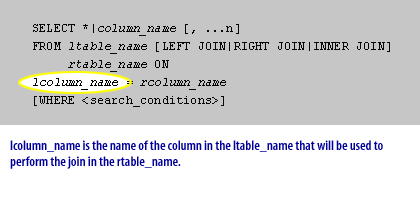
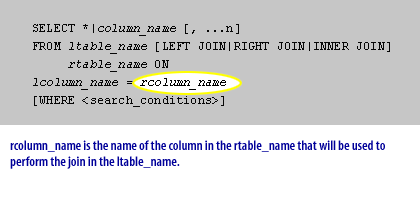
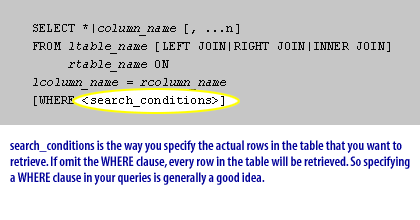
Specifying a left outer join
For example, to select all the data from both tables, even if the employee does not have any time in the Timesheets table, you would construct a left outer join like this:
Specifying a right outer join
SELECT employees.employeeid,timesheets.annualtime FROM employees LEFT JOIN timesheets ON employees.employeeid = timesheets.employeeid
Specifying a right outer join
The statement above ensures that the table listed on the left side of the
Specifying an inner join
To specify an inner join, because the
In the next lesson, you will learn how to give alternate names to your tables and columns within your queries. This is known as aliasing.

LEFT JOIN clause returns every row of data, then looks up the corresponding value in the join table. Alternatively, you can rearrange the order of the tables and perform a RIGHT JOIN to produce the same results, like this:
SELECT employees.employeeid,timesheets.annualtime FROM timesheets RIGHT JOIN employees ON employees.employeeid = timesheets.employeeid
Specifying an inner join
To specify an inner join, because the
INNER keyword is optional, you can omit the LEFT or RIGHT keyword and specify a join with the following statement:
SELECT employees.employeeid,timesheets.annualtime FROM timesheets JOIN employees ON employees.employeeid = timesheets.employeeid
In the next lesson, you will learn how to give alternate names to your tables and columns within your queries. This is known as aliasing.
Multiple Table Inner Join - Exercise
Click the Exercise link below on the left to practice creating outer joins.
Multiple Table Inner Join - Exercise
Multiple Table Inner Join - Exercise