Configuring tnsnames.ora file for Multiplexing
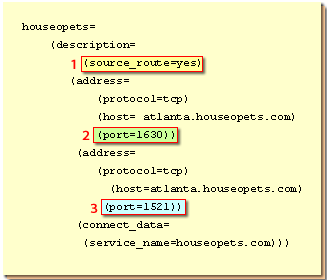
| (source_route=yes) | Tell the listener to start with the first address (which is the Connection Manager address) when connecting to the database. |
| (port=1630) | This is the address of the Connection Manager. It uses the default port number (1630). |
| (port=1521) | This is the address of the Net8 Listener. It will not be used unless the Connection Manger is shut down. |
Configuring the tnsnames.ora File During Installation
Oracle Net Configuration Assistant enables you to configure network service names for clients. Oracle Universal Installer launches Oracle Net Configuration Assistant
after software installation. The configuration varies depending on the installation mode.
- Administrator or runtime installation: Oracle Net Configuration Assistant prompts you to configure network service names in the tnsnames.ora file to connect to an Oracle Database service.
- Custom installation: Oracle Net Configuration Assistant prompts you to select naming methods to use. If local is selected, then Oracle Net Configuration Assistant prompts you to configure network service names in the tnsnames.ora file to connect to an Oracle Database service.