| Lesson 7 | Using Net Configuration Assistant |
| Objective | Describe the uses of the Net Configuration Assistant. |
Oracle Net Configuration Assistant is a desupported product
Question: Is "Oracle Net Configuration Assistant" deprecated?
Answer: Yes, the Oracle Net Configuration Assistant (NetCA) has been deprecated for some time now. The specific deprecation timeline depends on the Oracle Database version you're using:
Answer: Yes, the Oracle Net Configuration Assistant (NetCA) has been deprecated for some time now. The specific deprecation timeline depends on the Oracle Database version you're using:
- Oracle Database 12.2: NetCA was officially deprecated in this release.
- Oracle Database 18c: NetCA remains available but is marked for removal in a future release, likely after Oracle Database 19c.
Alternatives for NetCA
Here are some recommended alternatives for NetCA:
While deprecating NetCA, Oracle emphasizes the importance of using alternative methods that are more secure, easier to manage, and offer greater flexibility. Remember, if you're unsure about the best approach for configuring your Oracle Net Services, it's always recommended to consult the official Oracle documentation or contact their support team for assistance.
- Oracle Database Express (XE) Configuration Assistant: This is a newer tool specifically designed for configuring Oracle Database XE.
- Oracle SQL*Net Listener Configuration Assistant: This tool is available for configuring Oracle Net Services on individual client machines.
- Manual configuration: You can also configure Oracle Net Services manually by editing the `listener.ora` and `tnsnames.ora` files.
While deprecating NetCA, Oracle emphasizes the importance of using alternative methods that are more secure, easier to manage, and offer greater flexibility. Remember, if you're unsure about the best approach for configuring your Oracle Net Services, it's always recommended to consult the official Oracle documentation or contact their support team for assistance.
Net Configuration Assistant | Legacy
The Net Configuration Assistant was another Net component which aided DBAs who were unfamiliar with the command syntax for the Net components. Net Configuration Assistant ran during the installation of a new Oracle8i database system.
You could also run the Configuraton Assistant after installation.
You could use the Net Configuration Assistant to make the following entries:
You could use the Net Configuration Assistant to make the following entries:
- Listener configuration: This option allows the creation and start up of a TNS listener
- Naming Method configuration: This allows the definition of local naming methods for Net services
- Name configuration: This option allows for the creation and modification of local Net service names for sites that do not want global naming methods
- Directory Service configuration: This feature allows the definition of directory services and directory security options
Oracle Net Manager
While many of these features have been in use since Oracle8, the Net Configuration Assistant was re-written in Java and had a completely new look and feel. View the following series of images to see how you can configure a listener for a kind of Java client you might have for an Internet application.
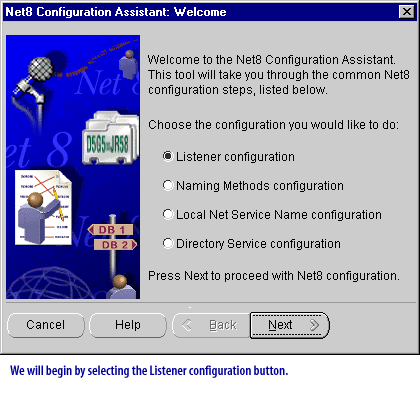
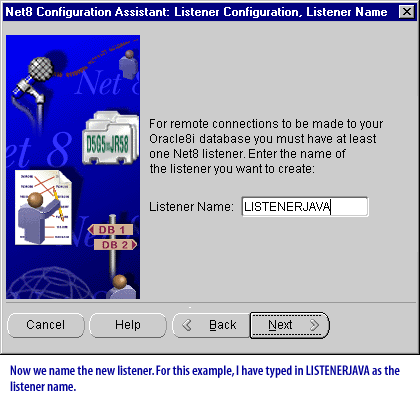
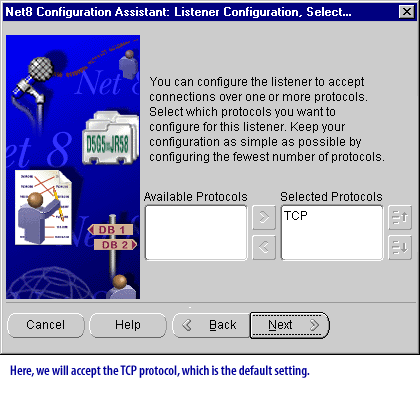
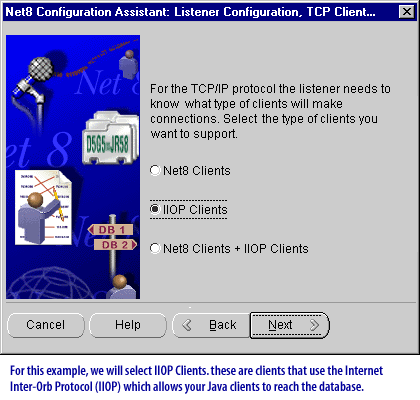
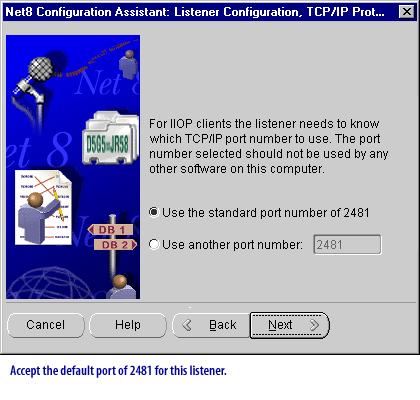
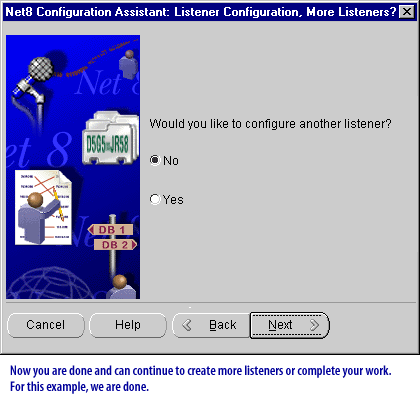
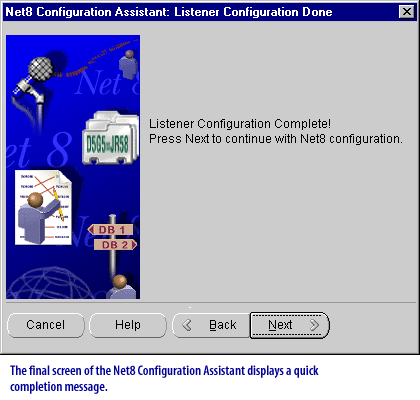
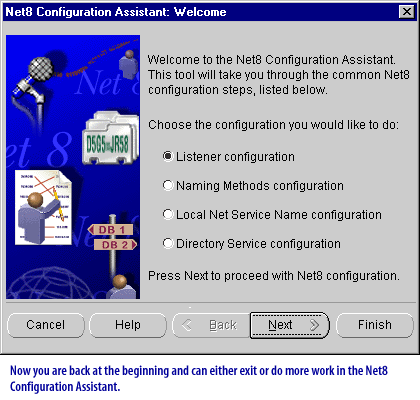
Oracle Net Manager
In Oracle8, Oracle provided a GUI utility called the Net8 Assistant used to create the various configuration files required for Net8;
this utility was renamed the Oracle Net Manager with the Oracle9i release. Like the Database Configuration Assistant, the Oracle Net Manager is written in Java, provides the same look and feel across platforms, and is typically first accessed
from the installer. The Oracle Net configuration files have a very specific syntax with multiple levels of nested brackets. Using the Oracle Net Manager allows you to avoid the errors that are common to hand-coded files. This utility, which automates the configuration of various Oracle Net components, is shown in Figure 3-7 as it appears in Oracle Database 11g.
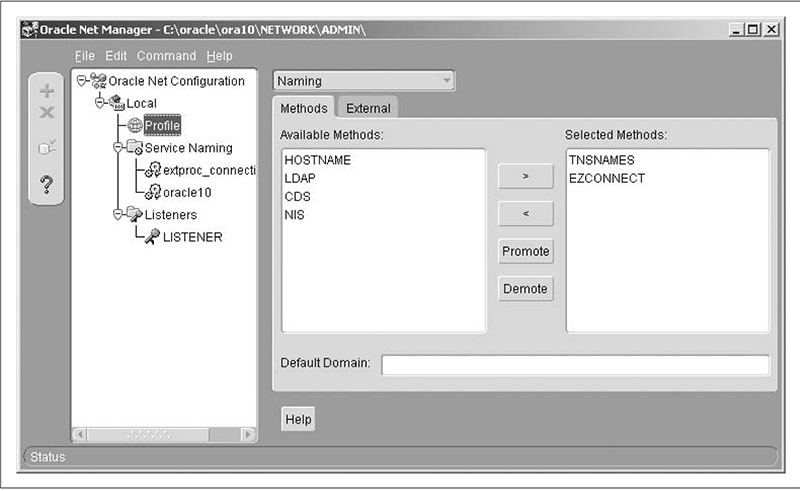
The Net Configuration Assistant and the Net Assistant both wrote backup copies of your original files before making any changes to them.
The next lesson wraps up this module.
The next lesson wraps up this module.
Ad Oracle Integration Cloud Service