Detecting Lock Conflicts
Detecting locks in Oracle 10g using the EM Database Control makes your job easy; no need to
query against V$SESSION, V$TRANSACTION, V$LOCK, and V$LOCKED_OBJECT to see who is locking
what resource. In Figure 7-2, you can see the tables locked by the user SCOTT after executing
the following statement:
SQL> lock table hr.employees, hr.departments 2 in exclusive mode; Table(s) Locked.
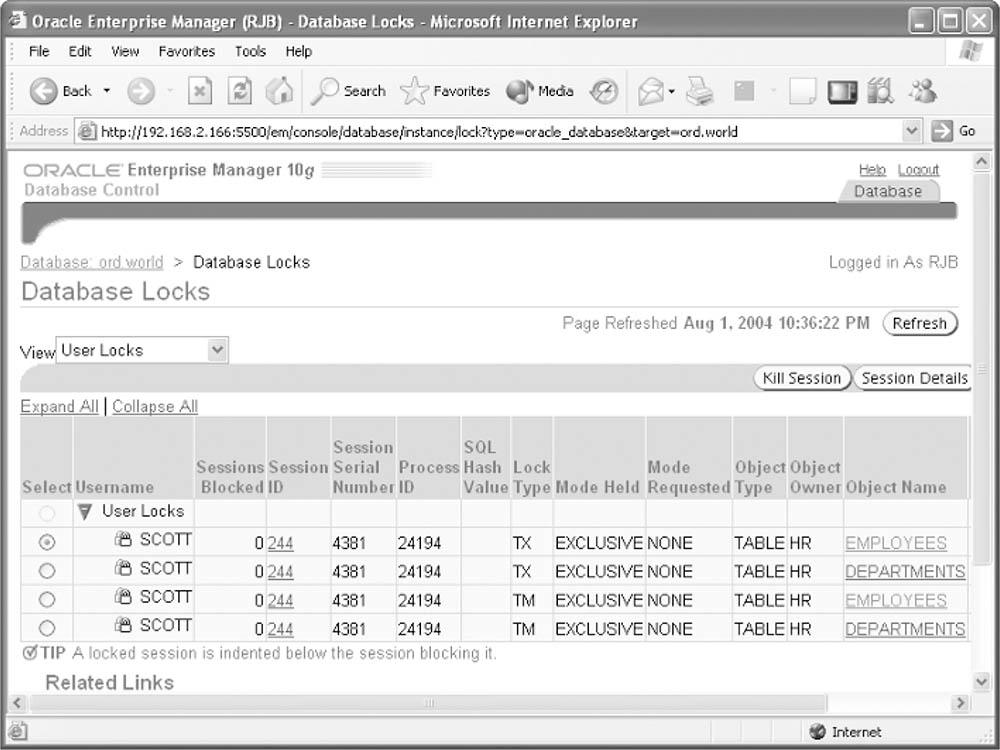
SCOTT has an EXCLUSIVE lock on both the EMPLOYEES and DEPARTMENTS table. You can drill down on the locked object by clicking one of the links in the Object Name column; similarly, you can review other information about SCOTT’s session by clicking one of the links in the Session
ID column.