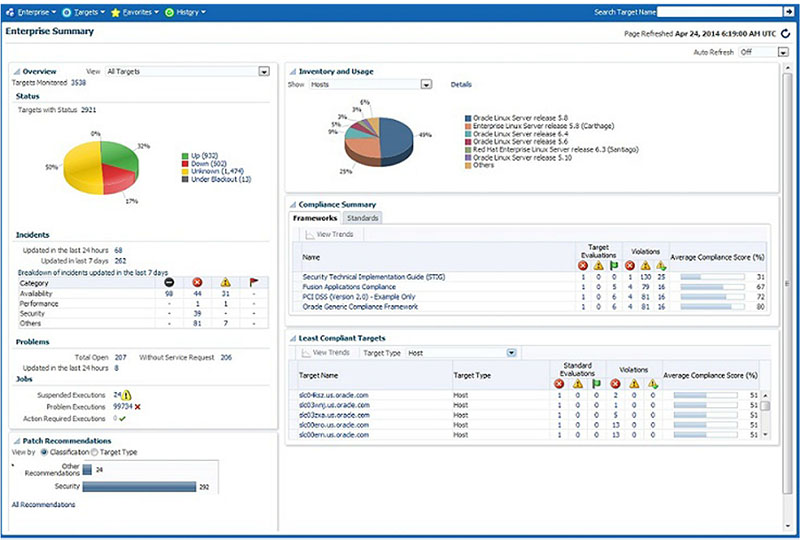Lesson 1
Oracle Shared Server Database Architecture
SQL*Plus is a command-line tool that provides access to the Oracle RDBMS. SQL*Plus enables you to:
SQL*Plus Prerequisites SQL*Plus is a component of Oracle Database. SQL*Plus, and its command-line user interface, Windows GUI, and iSQL*Plus web-based user interface are installed by default when you install the Oracle Database. Some aspects of Oracle Database and SQL*Plus differ from one computer and operating system to another. These topics are discussed in the Oracle Database Installation Guide for each operating system that SQL*Plus supports. What is necessary before you can run SQL*Plus or iSQL*Plus?
- Enter SQL*Plus commands to configure the SQL*Plus environment.
- Startup and shutdown an Oracle database.
- Connect to an Oracle database.
SQL*Plus Prerequisites SQL*Plus is a component of Oracle Database. SQL*Plus, and its command-line user interface, Windows GUI, and iSQL*Plus web-based user interface are installed by default when you install the Oracle Database. Some aspects of Oracle Database and SQL*Plus differ from one computer and operating system to another. These topics are discussed in the Oracle Database Installation Guide for each operating system that SQL*Plus supports. What is necessary before you can run SQL*Plus or iSQL*Plus?
- Install Oracle Database (or Oracle Client for the command-line SQL*Plus or Windows GUI interfaces only). See the Oracle Database Installation Guide for your operating system available at Oracle Docs.
- Obtain an Oracle Database login username and password during installation or from your Database Administrator.
- Ensure a sample database is installed and that you have a login username and password for it during Oracle Database installation. See Sample Schemas and SQL*Plus.
- Create a default database during installation or obtain the connection identifier for the Oracle Database you want to connect to from your Database Administrator.
- Ensure the database you want to connect to is started. See the STARTUP command.
- If using iSQL*Plus, ensure that you have the URL for the Application Server you want to connect to, and that the Application Server is available and running.
Oracle's Shared Server Database Architecture
This module teaches you about Oracle's Shared Server Database Architecture, which was the successor to Oracle Server Manager, a utility that was formally used to manage Oracle databases. When you are finished with this module, you will understand how SQL*Plus allows you to interact with Oracle tables.
- Start SQL*Plus and connect to a database
- Get help for Shared Server commands
- List the columns in a table or a view
- Use SQL *Plus to select data from a database
- Write output to a file
Managing Databases in the cloud with Enterprise Manager Cloud Control 19c
- The latest release of Oracle Enterprise Manager (EM) Cloud Control as of August 2024 is indeed version 13.5, specifically 13.5.0.22.
- This version does come with various enhancements.
Oracle database versions and EM Cloud Control versions use different numbering schemes.
"22c" refers to an Oracle Database version, not an EM Cloud Control version. You cannot directly compare them to determine which is "higher".
Multiple studies have proven that, while the business demand for databases grows, operational teams are constrained by traditional, reactive processes. Combined with budgetary pressures, this causes them to fall short in meeting the demand in a timely fashion. In addition, as companies adopt cloud paradigms, operational teams must manage across on-premises and cloud environments with the same resources. To be effective, companies need to shift from a reactive posture to one of standardization and proactive analysis and planning by leveraging intuitive tooling to automate manually intensive and non-value, adding activities and to deliver real-time insights. Customers we talked with reported that they use Oracle Enterprise Manager to address their most critical business needs, which can span both on-premises and cloud environments in a progressive manner. The Enterprise Manager features that ensure their success are the foundational Diagnostics and Tuning Packs for performance monitoring and management; Database Lifecycle Management Pack for automated patching, provisioning, and compliance; Real Application Testing for validating performance for environment or SQL changes; and finally Cloud Management Pack for private-cloud self-service provisioning, charge-back, and cloning.