| Lesson 8 | Database Writer (DBW0) |
| Objective | Identify the purpose of the DBW0 process. |
(DBW0) Database Writer
Lesson 8: Oracle Database Writer (DBWn)
Objective
Identify the purpose and functionality of the Database Writer (DBWn) process in Oracle databases.
Overview of the Database Writer (DBWn)
The Database Writer (DBWn) process is a critical background process in Oracle databases, responsible for writing modified (dirty) data blocks from the database buffer cache in the System Global Area (SGA) to the datafiles on disk. This ensures data consistency, durability, and compliance with Oracle’s ACID (Atomicity, Consistency, Isolation, Durability) principles, while freeing up buffer cache space for new operations.
Key Features
- Purpose: Writes dirty buffers (modified data blocks) from the buffer cache to disk, ensuring data persistence.
- Scalability: Supports multiple writer processes (e.g., DBW0, DBW1, up to DBW9 or DBWa to DBWj) to handle high workloads, especially on multi-CPU systems.
- Coordination: Works closely with the Checkpoint (CKPT) process to flush dirty buffers during checkpoints, maintaining database consistency.
- Optimization: Enhanced in Oracle 19c for performance in cloud and hybrid environments, while retaining its core functionality.
How DBWn Works
The DBWn process periodically scans the buffer cache for dirty buffers—data blocks modified by operations like UPDATE, INSERT, or DELETE—and writes them to the datafiles. This process is illustrated in the following sequence:
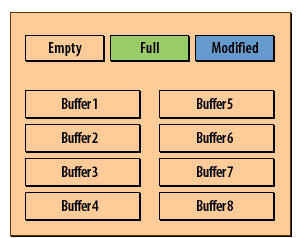
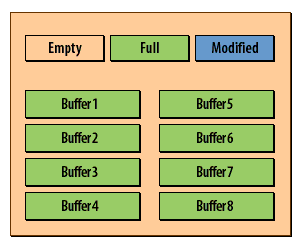
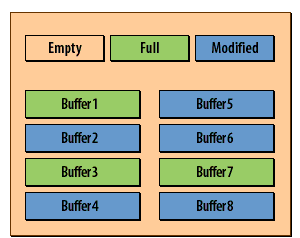
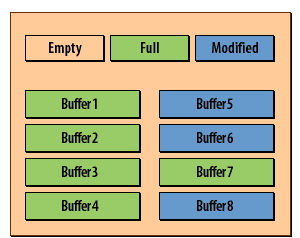
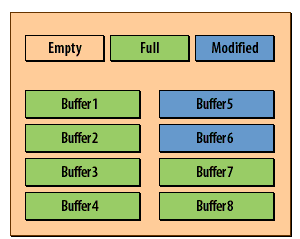
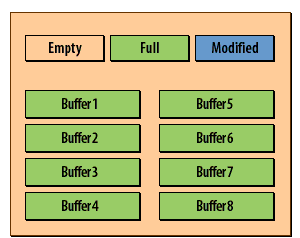
Configuring Multiple Database Writers
For databases with high update activity or large buffer caches, Oracle allows multiple Database Writer processes or I/O slaves to distribute the workload efficiently.
Multiple DBWn Processes
Oracle supports up to 20 Database Writer processes (DBW0 to DBW9 and DBWa to DBWj) to handle high I/O demands, particularly on multi-CPU systems. The number of processes is set using the DB_WRITER_PROCESSES initialization parameter.
DB_WRITER_PROCESSES=5
This configures five writer processes: DBW0, DBW1, DBW2, DBW3, and DBW4. Multiple writers are effective on systems with multiple CPUs, as they distribute I/O tasks across processors. Oracle recommends at least one DBWn process per 8 CPUs or per processor group.
I/O Slaves
On single-CPU systems or when asynchronous I/O is unavailable, Oracle can use I/O slaves to offload I/O tasks from the DBWn process. The DBWR_IO_SLAVES parameter controls the number of slaves:
- Role: The DBWn process scans the buffer cache’s LRU list to identify dirty buffers, while I/O slaves perform the actual disk writes.
- Use Case: I/O slaves simulate asynchronous I/O, improving performance when multiple DBWn processes are impractical.
- Configuration: Set
DBWR_IO_SLAVESto the desired number of slaves. Slaves are allocated after the first I/O request following database startup.
Note: Asynchronous I/O at the operating system level is preferred when available, as it reduces the need for I/O slaves.
When to Use Multiple Writers or Slaves
- High Transaction Rates: Multiple DBWn processes or I/O slaves are essential when transaction volumes generate many dirty buffers.
- Large Buffer Cache: A single DBWn process may struggle to keep up with large caches, necessitating additional writers or slaves.
- System Constraints: Use multiple DBWn processes on multi-CPU systems; use I/O slaves on single-CPU systems or when asynchronous I/O is unavailable.
Performance Considerations
The efficiency of the DBWn process directly impacts database performance:
- Data Durability: DBWn ensures modified data is persisted to disk, supporting ACID compliance.
- Buffer Cache Availability: By writing dirty buffers, DBWn frees up space in the buffer cache for new data, reducing I/O bottlenecks.
- Tuning: Adjust
DB_WRITER_PROCESSESorDBWR_IO_SLAVESbased on workload, CPU count, and I/O capabilities to optimize performance.
Key Takeaways
- The DBWn process writes dirty buffers from the buffer cache to datafiles, ensuring data durability and cache efficiency.
- Multiple DBWn processes (configured via
DB_WRITER_PROCESSES) or I/O slaves (viaDBWR_IO_SLAVES) handle high workloads. - DBWn coordinates with the Checkpoint process to maintain data consistency.
- Proper configuration of DBWn is critical for performance in high-transaction or large-cache environments.
Notes:
- For detailed configuration guidance, refer to Oracle’s official documentation at https://www.oracle.com/database/.
- Monitor DBWn performance using views like
V$SYSSTATorV$SESSION_EVENTto identify I/O bottlenecks.