| Lesson 10 | Oracle cycles through redo logs |
| Objective | Explain how Oracle cycles through redo log files. |
Oracle cycles through Redo Logs and writes to Groups
Oracle writes to redo log files in a cyclical fashion, first writing to one group, then another, and so forth, eventually coming around once again to the first group. We will examine how to specify these groups later in the course. The very first time that you create and start a database, Oracle will open the first group of redo log files. As you make changes to the database, Oracle writes a record of those changes to the redo logs. When the first group fills up, Oracle starts to write changes to the second group. This process continues for the life of the database.
The following series of images shows this process in action.
Cycling through Oracle redo logs
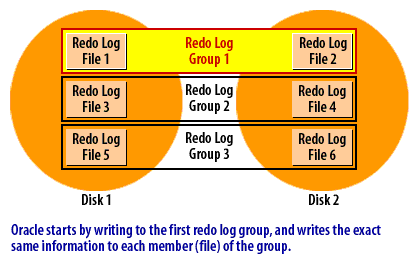
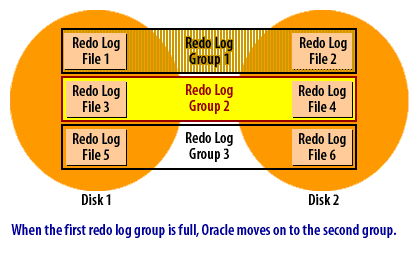
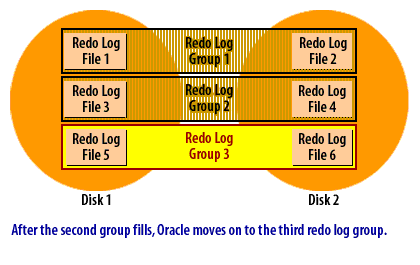
Oracle Database Administration
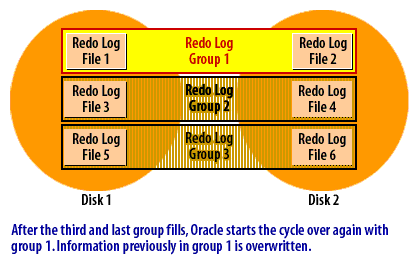
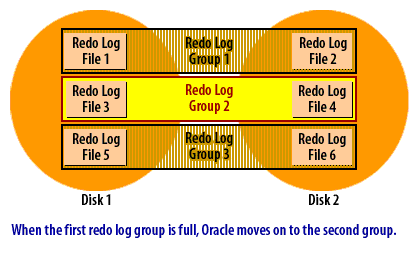
Why multiple redo log files are needed
An Oracle database must always have a minimum of two redo log groups. The reason for this is the cyclical process that you just saw in the SlideShow.
When one redo log group fills up, Oracle needs to be able to start writing another. Oracle cannot overwrite the redo log file that it just filled.
At a minimum, you must have two groups, so that you can alternate back and forth between the two.
The log switch
The point at which Oracle advances from writing one redo log group to writing the next is known as a log switch.
When a log switch occurs, Oracle must ensure that the new redo log group is no longer needed for recovery. If any of the records in that redo log group reflect changes that still exist only in memory, then Oracle must write the affected data blocks to disk before the log switch can take place. Oracle keeps track of this for you, and ensures that it happens.
Here is why Oracle does this. If archive log mode is on, Oracle will also need to ensure that the next redo log group has been archived before proceeding with the log switch. This will be covered in more detail later in the course.
When a log switch occurs, Oracle must ensure that the new redo log group is no longer needed for recovery. If any of the records in that redo log group reflect changes that still exist only in memory, then Oracle must write the affected data blocks to disk before the log switch can take place. Oracle keeps track of this for you, and ensures that it happens.
Here is why Oracle does this. If archive log mode is on, Oracle will also need to ensure that the next redo log group has been archived before proceeding with the log switch. This will be covered in more detail later in the course.
Oracle Checkpointing
Every change made to an Oracle database is assigned a unique number.
This number is included in the information written to the redo log files.
As Oracle writes data blocks back to the datafiles, it keeps track of the highest change number that has been written to disk.
Periodically, usually every 3 seconds, this number is recorded in the database control file. This creates a checkpoint.
Redo log records for changes prior to the checkpoint are no longer needed for recovery.
When a log switch occurs, and Oracle prepares to write to the next redo log group, it first compares the checkpoint in the control file to the change numbers in the redo log file.
As long as the checkpoint is greater than or equal to the highest change number contained in the log file, the log file can be safely reused.
If the checkpoint was lower than the change number, that would imply that the checkpoint process had not finished flushing out changes from the buffer cache to the datafiles. Oracle would wait until the checkpoint finished before allowing any other changes to be made. Oracle would also place a “checkpoint not complete” message into the database's alert log file. This has an impact on performance.
As long as the checkpoint is greater than or equal to the highest change number contained in the log file, the log file can be safely reused.
If the checkpoint was lower than the change number, that would imply that the checkpoint process had not finished flushing out changes from the buffer cache to the datafiles. Oracle would wait until the checkpoint finished before allowing any other changes to be made. Oracle would also place a “checkpoint not complete” message into the database's alert log file. This has an impact on performance.
Checkpointing Described
checkpointing: To understand how online redo logs are used, you will need to know something about checkpointing, how the database buffer cache works, and what a process called Database Block Writer (DBWn) does.
The database buffer cache and DBWn are covered in more detail a later on, but we will skip ahead a little anyway and touch on them now.
- Lots of users modifying the same blocks: Here you might want large redo log files. Since everyone is modifying the same blocks, you would like to update them as many times as possible before writing them out to disk. Each log switch will fire a checkpoint, so you would like to switch logs infrequently. This may, however, affect your recovery time.
- Mean time to recover: If you must ensure that a recovery takes as little time as possible, you may be swayed toward smaller redo log files, even if the previous point is true. It will take less time to process one or two small redo log files than a gargantuan one upon recovery. The overall system will run slower than it absolutely could day to day perhaps (due to excessive checkpointing), but the amount of time spent in recovery will be shorter. There are other database parameters that may also be used to reduce this recovery time, as an alternative to the use of small redo log files.