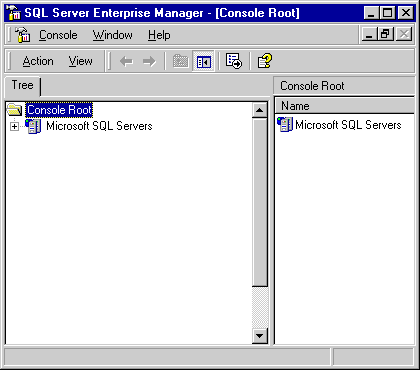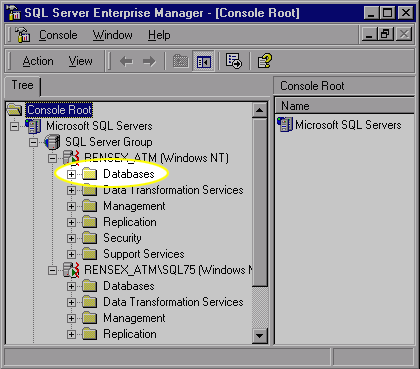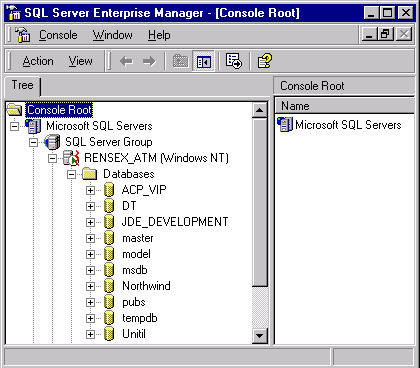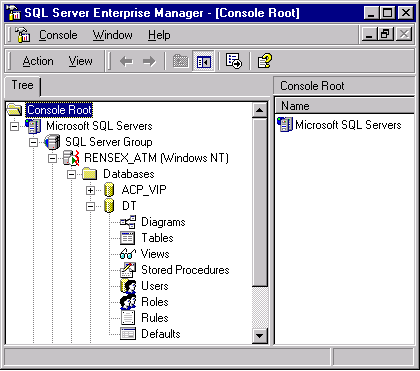Console Root Enterprise Manager
Microsoft Management Console (MMC) is a tool that presents a common interface for managing different server applications in a
Microsoft Windows network. Server applications provide a component called an MMC snap-in that presents MMC users with a user interface for managing the server application. SQL Server Enterprise Manager is the Microsoft SQL Server MMC snap-in.
SQL Server Enterprise Manager is the primary administrative tool for SQL Server and provides an MMC-compliant user interface that allows users to:
SQL Server Enterprise Manager is the primary administrative tool for SQL Server and provides an MMC-compliant user interface that allows users to:
- Define groups of SQL Server instances.
- Register individual servers in a group.
- Configure all SQL Server options for each registered server.
- Create and administer all SQL Server databases, objects, logins, users, and permissions in each registered server.
- Define and execute all SQL Server administrative tasks on each registered server.
- Design and test SQL statements, batches, and scripts interactively by invoking SQL Query Analyzer.
- Invoke the various wizards defined for SQL Server.