Office Assistant
Some people find the Office Assistant a little annoying. It can replace your dialog boxes,
which makes what you will see on your screen inconsistent with the images that I show in this course.
If the Office Assistant is visible and you want to hide it until you need help, simply right-click the Office Assistant icon and choose Hide. The Office Assistant will reappear the next time you press F1 or click the Microsoft Access Help button.
You can turn off the Office Assistant more permanently by following these steps:
If the Office Assistant is visible and you want to hide it until you need help, simply right-click the Office Assistant icon and choose Hide. The Office Assistant will reappear the next time you press F1 or click the Microsoft Access Help button.
You can turn off the Office Assistant more permanently by following these steps:
- Display the Office Assistant by clicking the Office Assistant

Office Assistant button
button or pressing F1. - Click the Options button.
- Click the Options tab at the top of the dialog box if necessary.
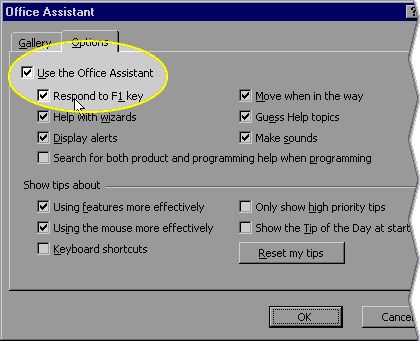
- Click the Use the Office Assistant checkbox so that no checkmark appears.
- Click OK to close the Office Assistant dialog box.
Once you have turned off the Use the Office Assistant option, the Office Assistant will not be displayed when you press F1 or click the Office Assistant button. Instead you will see the Microsoft Access Help window.
If you change your mind and want to use the Office Assistant again choose Help>>Show the Office Assistant from the menu.