| Lesson 2 | Prerequisites |
| Objective | Verify that you have the necessary background for this course. |
Oracle Network Course Prerequisites
In order to get the most from this course, you should have a basic understanding of the UNIX operating system, PL/SQL coding techniques, and the following Oracle database concepts:
- Oracle tables and tablespaces
- Oracle instances
- The Oracle data dictionary
-
Identify Networking Business Trends and Problems
- Oracle 11g: Focused on traditional on-premise connectivity, IP-based bottlenecks, and manual troubleshooting.
- Oracle 23ai Update:
- Understand modern multi-cloud connectivity, zero-trust architectures, and network micro-segmentation.
- Identify latency-sensitive workloads (e.g., AI model inference or hybrid transactional/analytic processing).
- Address network automation and observability gaps in Oracle Autonomous Database and Oracle Cloud Infrastructure (OCI).
- Track business shifts toward serverless and edge computing where networking must adapt to ephemeral services.
-
Describe Oracle’s Networking Solutions
- Oracle 11g: Oracle Net Services, TNS, Oracle Connection Manager.
- Oracle 23ai Update:
- Explain Oracle Net Services in a hybrid/multi-cloud environment, including private endpoints, VCNs, Dynamic Routing Gateways (DRG), and FastConnect for low-latency links.
- Include Oracle Cloud Infrastructure Service Gateway and DNS-based resolution through OCI’s internal DNS.
- Discuss Oracle Connection Manager in Traffic Director Mode (CMAN-TDM) for secure, load-balanced, and policy-driven routing.
- Mention JSON Duality Views and REST-based connectivity for data exchange and network access from outside Oracle.
-
Develop an Oracle Network Topology
- Oracle 11g: Based on IP layout, TNS names, and listener routing.
- Oracle 23ai Update:
- Design a topology that includes cloud-native resources: Autonomous DBs, private access endpoints, compartment-based networking, and API Gateways.
- Incorporate Oracle Database Service for Microsoft Azure or OCI-Azure Interconnect, depending on customer architecture.
- Use multi-region replication topologies involving Data Guard and GoldenGate over secure VCN peering.
-
Define the Procedure by Which Oracle Net Establishes a Server Connection
- Oracle 11g: Uses TNS names, resolves alias, contacts listener, spawns server process.
- Oracle 23ai Update:
- Now includes load balancing through SCAN listeners (if Exadata or RAC).
- Cloud-native services often use secure listener-less connections with pre-authenticated session tokens, especially in Autonomous DB.
- Use mutual TLS (mTLS), network security groups (NSG), and vault-based credential management in the connection handshake process.
- For REST clients, Oracle 23ai may use HTTPS-based endpoints via ORDS or native duality views.
-
Create a Network that Utilizes the Transparent Network Substrate (TNS)
- Oracle 11g: Required for all Oracle network communication.
- Oracle 23ai Update:
- TNS is still part of the Oracle Net Services stack, but is abstracted away in most cloud-based use cases.
- In Autonomous Database, developers rarely interact with
tnsnames.oradirectly — connectivity is handled by wallets or token-based methods. - When manually managing TNS-based networks (e.g., Exadata Cloud@Customer), the same fundamentals apply, but managed using OCI CLI, Terraform, or Console UI.
-
Configure the Listener Using Oracle Net Manager
- Oracle 11g: Graphical tool to manage
listener.ora, port settings, aliases. - Oracle 23ai Update:
- Listener configuration is automated or invisible in most managed services (Autonomous DB, ADB-D).
- For customer-managed environments (e.g., on Compute VM or Exadata Cloud@Customer), use command-line tools (e.g.,
lsnrctl) or OCI Console-based provisioning. - Net Manager GUI is deprecated; replaced with scripting tools, REST APIs, and Infrastructure-as-Code (IaC) via Terraform or Resource Manager stacks.
- Oracle 11g: Graphical tool to manage
-
Set Up Multiple Listeners on the Same Node
- Oracle 11g: Manually configure different ports and listener names in
listener.ora. - Oracle 23ai Update:
- Still supported in on-prem or private cloud configurations.
- On OCI, this is rare — services are containerized and segregated by VCN or availability domains, not by listener multiplexing.
- When needed, configure through containerized Oracle DB images, k8s deployment scripts, or OCI VM scripts using environment variables for listener setup.
- Oracle 11g: Manually configure different ports and listener names in
-
Install the Oracle Net Services Client Software
- Oracle 11g: Separate installation of Oracle Client.
- Oracle 23ai Update:
- No longer required. Instead:
- Use lightweight Oracle Instant Client or
- Wallet-based secure connection bundles for Autonomous Database (includes
sqlnet.ora,tnsnames.ora, and credentials).
- Use Python, Node.js, Java, or REST clients with appropriate SDKs (OCI SDK, cx_Oracle, JDBC thin).
- Also possible: Database Tools in OCI Console for direct SQL without installing a client.
- No longer required. Instead:
-
Use the Host-Naming Method to Test Oracle Net Connectivity
- Oracle 11g: Hostname-based resolution to skip tnsnames.ora.
- Oracle 23ai Update:
- Mostly obsolete. In OCI:
- Use database OCID, wallet aliases, or private IPs within VCN subnets.
- OCI provides FQDN-based private endpoints — no need for manual hostnaming logic.
- DNS is centrally managed inside VCNs, and Host Naming is now a legacy fallback, not a best practice.
- Mostly obsolete. In OCI:
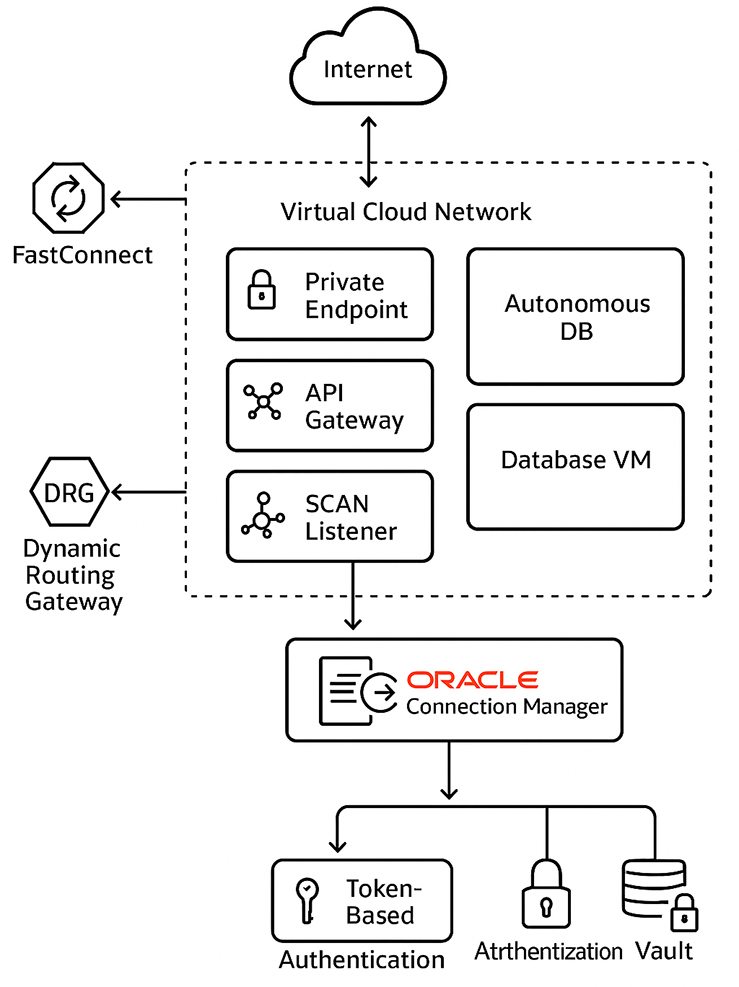
In addition, you should be able to:
In the next lesson, we will outline what you need to realize the full potential of this course.
- Identify networking business trends and problems
- Describe Oracle’s networking solutions
- Develop an Oracle network topology
- Define the procedure by which Oracle Net establishes a server connection
- Create a network that utilizes the (TNS) transparent network substrate
- Configure the listener using the Oracle Net Manager
- Set up multiple listeners on the same node
- Install the Oracle Net Services client software
- Use the host-naming method to test Oracle net connectivity
In the next lesson, we will outline what you need to realize the full potential of this course.