| Lesson 5 | Using Oracle Enterprise Manager |
| Objective | Backup and recovery tasks performed with Oracle Enterprise Manager. |
Using Oracle Enterprise Manager
Identify backup and recovery tasks that can be performed with Oracle Enterprise Manager.
This module introduced a number of enhancements that Oracle brought to backup and recovery in general, and enhancements that RMAN brought to scripts in particular. You will find that the Oracle Enterprise Manager (OEM) also offers enhanced features. In particular, version 2.0 of OEM delivers greater scalability and ease of use through the following enhancements:
- The new three-tier model, allows flexible deployment options
- As a Java-based application, you can access it from any operating system, not just Windows
- A shared repository allows administrator access from multiple accounts and consoles
Console is user-friendly interface
The OEM framework includes the basic components and services that are required for nearly any management environment.
The OEM framework components and services offer fundamental management functionality, while being extensible to other Oracle and third party management tools.
From an administrator’s perspective, the Console is the central framework component.
The Console is the primary interface for performing management tasks, launching management applications, and accessing framework services, suchas the job and event system. From within the Console, you can easily:
- Manage OEM administrators and administrative preferences, such as login credentials, on-call schedules, and object permissions to allow for collaborative management
- Define the topology of services to be managed
- Create logical groupings of services to simplify management across several similar targets
- Define events that monitor the health of those systems
- Create and track jobs scheduled to execute across your networked systems
- Define target blackout periods to enable suspension of email and paging notifications associated with jobs and events
- Navigator,
- Groups,
- Event System, and
- Job System.
Any Oracle management application can be launched from within the Console.
The following Slideshow describes the Oracle Enterprise Manager interface:
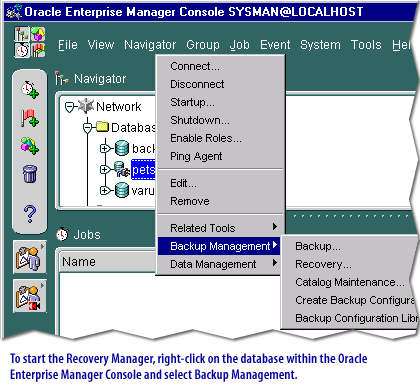
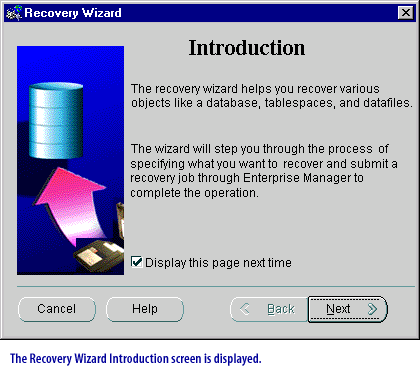
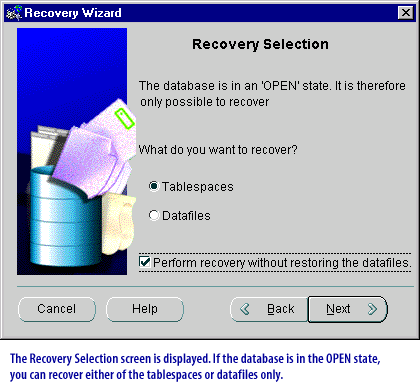
Enterprise Manager Interface
The next lesson will conclude this module.
The next lesson will conclude this module.
Using OEM - Quiz
Click the Quiz link below to review your understanding of the material covered in this module.
Using OEM - Quiz
Using OEM - Quiz