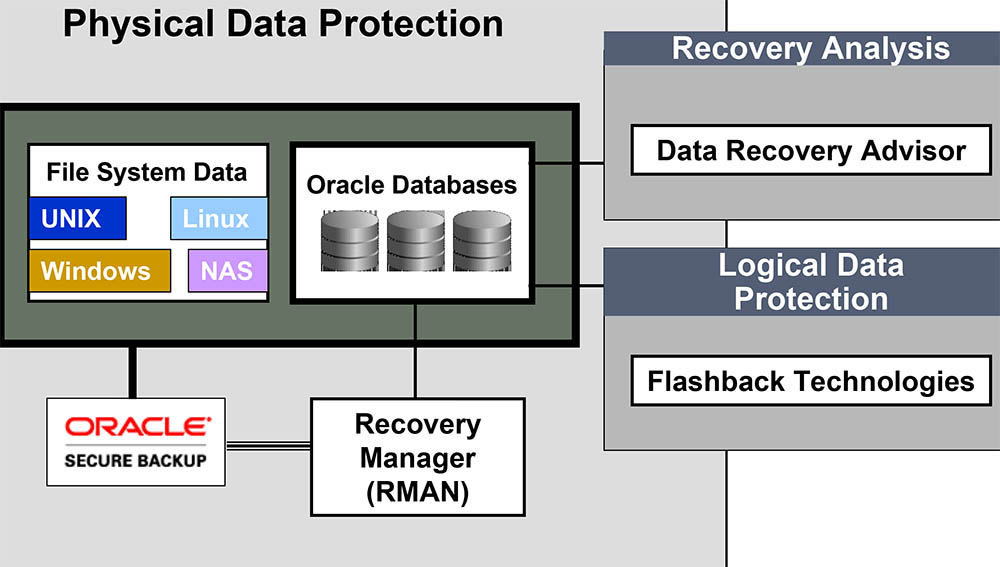- Oracle Enterprise Manager Cloud Control Installation: Ensure that you have a functioning installation of Oracle Enterprise Manager Cloud Control. This tool offers a centralized management interface for your Oracle environments.
- Proper Agent Deployment: The Oracle Management Agent (OMA) should be correctly deployed on the target database server. This agent facilitates communication between the OEM Cloud Control and the Oracle Database.
- Configuration of the Oracle Recovery Manager (RMAN):
- RMAN Repository Before initiating a backup, ensure that the RMAN repository, which stores backup metadata, is configured. It can be a part of the target database or a separate dedicated catalog database.
- Backup Destination Ensure that you've determined and configured the backup destinations (disk or tape) and have adequate storage allocated.
- Backup Strategy in Place: It's imperative to decide upon the type of backup (full, incremental, cumulative) and a backup retention policy based on your organization's Recovery Time Objective (RTO) and Recovery Point Objective (RPO).
- Access Privileges:
- SYSDBA Role The Oracle account used within OEM to perform the backup needs to have SYSDBA privileges on the target database.
- EM_ADMIN Role In OEM Cloud Control, the account should have the EM_ADMIN or EM_OPERATOR role for backup and recovery operations.
- Oracle Suggested Backup Configuration: This is an optional but recommended feature in Oracle 12c. The Suggested Backup configuration helps in implementing Oracle’s best practices for backup, especially if you're unfamiliar with RMAN settings.
- Required Backup Scripts or Templates: While Oracle Enterprise Manager provides built-in tools to create backups, advanced DBAs may want custom RMAN scripts or use predefined backup templates tailored to their needs.
- Network Configuration (if using remote storage): Ensure that the network configuration allows for a seamless transfer of backup data, especially if backups are being transferred to a remote location or network-attached storage.
- Notification Settings: Determine your alert and notification preferences. Decide on the conditions under which you wish to receive notifications (e.g., job completion, failures, warnings).
- Testing Environment: Before scheduling a production backup, it is a best practice to test the backup job in a non-production environment to ensure it completes successfully and meets the desired backup objectives.
Scheduling a backup via Oracle Enterprise Manager in Oracle 12c necessitates a holistic approach that includes preparation, configuration, and post-setup considerations. Meeting the above requirements ensures that backups are not only scheduled effectively but are also aligned with best practices, ensuring data safety and recoverability.