Lesson 1
Oracle Database Backup and Recovery
Backup and recovery is one of the most important aspects of database administration. If a database crashed and there was no way to recover it, the devastating results to a business could include lost data, lost revenue, and customer dissatisfaction. Whether companies operate single databases or multiple databases storing hundreds of gigabytes or even terabytes of data, they share one essential need which is to back up important data and protect themselves from disaster by developing a recovery plan.
Question: Are server managed backups and recovery features available in Oracle 19c?
Oracle 19c offers robust server-managed backup and recovery features. These features are part of the Oracle Recovery Manager (RMAN) toolset, which provides a comprehensive solution for backup, restore, and recovery operations. Some of the key features include:
Oracle 19c offers robust server-managed backup and recovery features. These features are part of the Oracle Recovery Manager (RMAN) toolset, which provides a comprehensive solution for backup, restore, and recovery operations. Some of the key features include:
- RMAN (Recovery Manager): A powerful tool that automates backup and recovery tasks, ensuring data integrity and consistency.
- Incremental Backups: Efficient backups that only capture changes since the last backup, reducing storage requirements and backup time.
- Fast Recovery Area (FRA): A centralized storage location for backup-related files, which simplifies backup management and improves performance.
- Flashback Technology: Allows for quick recovery from user errors by enabling the database to be "rewound" to a previous state without the need for traditional restore operations.
- Data Guard: Provides high availability, data protection, and disaster recovery for enterprise data.
- Automatic Block Repair: Detects and repairs corrupted blocks automatically using a physical standby database.
- Cross-Platform Backup and Restore: Supports backup and restore operations across different operating systems and hardware platforms.
- Backup Encryption and Compression: Ensures secure and efficient storage of backup data.
Oracle Server-managed Benefits
Question: What are the benefits of the server-managed backup and recovery features?
Benefits of the server-managed backup and recovery feature are robust, as the following list illustrates:
Benefits of the server-managed backup and recovery feature are robust, as the following list illustrates:
- Improves database administrator productivity by handling the database backup and recovery operations
- Simplifies the backup and recovery process
- Allows backing up of the entire database, or a subset of the database, in one operation
- Minimizes the possibility of operator error and detects database corruption
- Minimizes disk space needed for backup creation by supporting incremental backups
- Minimizes the time needed to backup and restore operations by automatically performing automatic backups and restores
- Reduces the performance impact of backups on the online system by limiting the number of redo entries generated
- Allows backups whether the database is open or closed
- Provides greater flexibility in recovery operations by allowing restore and recovery of a datafile using a mixture ofincremental backups and application of archived redo logs
- Optionally, can perform full block checking when performing a backup and can add checksums to a backup
- Supports the Oracle Parallel Server
- Supports sequential input/output (I/O) devices for output during backup and for input during restore operations; also supports tape backups in conjunction with vendor-provided tape management systems
- Can back up disk archived logs to tape
- Can restore tape-archived logs back to disk
Oracle's RMAN
Recovery Manager, a component introduced within Oracle8, provides a tightly integrated method for creating, managing, restoring, and recovering
Oracle database backups. In addition to Recovery Manager, a number of options aid in protecting critical data, including
Oracle includes a significant number of enhancements and features designed to provide highly accessible database solutions. These improvements go beyond making the Oracle database server more reliable. They enhance system fault recoverability, allow planned database maintenance while the database is in production and available to users, improve system manageability and serviceability, and simplify disaster planning.
- operating system backups,
- export utility, and
- Oracle Enterprise Manager (OEM).
Oracle includes a significant number of enhancements and features designed to provide highly accessible database solutions. These improvements go beyond making the Oracle database server more reliable. They enhance system fault recoverability, allow planned database maintenance while the database is in production and available to users, improve system manageability and serviceability, and simplify disaster planning.
The improvements include:
- Recovery Manager (RMAN) GUI and command line helps create and execute backup scripts, performing recovery with RMAN
- Faster recovery with Fast-Start Fault Recovery
- Creating automated standby databases
- Creating read-only databases
- Improvements in export/import, such as repair of corrupted blocks, and new reporting with LogMiner
- Configuring Enterprise Manager (OEM), running backup and recovery tools from OEM, and scheduling back ups with OEM.
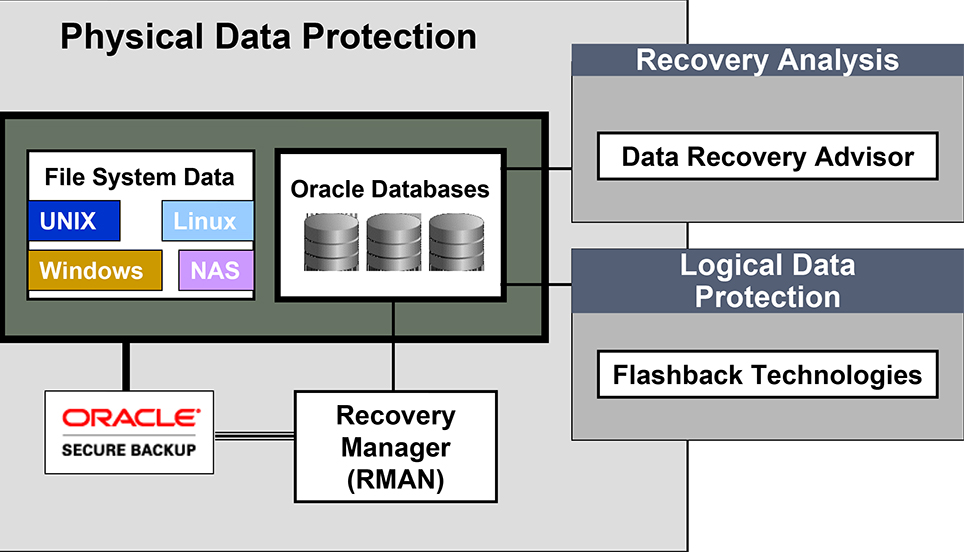
Ad Oracle Database Backup Recovery
Module Objectives
When you have completed this module, you will be able to:
- Identify the features within RMAN
- Explain Fast-Start Fault Recovery
- Explain the new concepts within a stand-by database
- Describe the improvements within export/import utilities
- Explore the features of OEM