| Lesson 5 | LogMiner |
| Objective | Describe the functionality of LogMiner. |
Oracle Logminer, Audit Databases and Critical Data
Oracle LogMiner, a powerful tool within the Oracle database ecosystem, is intricately linked with the processes of auditing databases and safeguarding critical data. The relationship between these components forms a triad that is central to ensuring data integrity, security, and compliance in database management.
In conclusion, Oracle LogMiner plays a vital role in the broader context of auditing databases and protecting critical data. Its ability to dissect and present detailed information from redo logs makes it an indispensable tool for database administrators in maintaining the integrity, security, and compliance of their database systems. This synergy is crucial in today's data-driven world, where the protection and proper management of critical data are paramount to the success and sustainability of organizations.
- Oracle LogMiner: The Foundation - At its core, Oracle LogMiner is a tool designed to analyze and mine data from online and archived redo logs. These redo logs are generated by the Oracle Database as it records all transactions and modifications to the data. LogMiner enables administrators to read these logs in a human-readable format. This capability is fundamental for understanding what changes occurred in the database, by whom, and when.
- Auditing Databases: The Imperative - Auditing is a crucial aspect of database management, especially in environments where data security and compliance with regulatory standards are paramount. It involves tracking and recording activities and changes in the database, such as data modifications, access patterns, and authentication attempts. The audit trail is essential for maintaining accountability, diagnosing problems, and ensuring that the database operations comply with internal and external policies and regulations.
- Critical Data: The Asset to Protect - Critical data, the lifeblood of any organization, encompasses sensitive and valuable information that is essential for the organization's operations and strategic decision-making. This data can include financial records, personal information, intellectual property, and other types of confidential data. Protecting this data from unauthorized access, tampering, and loss is a top priority for database administrators.
- Interlinking LogMiner, Auditing, and Critical Data: The synergy between Oracle LogMiner, auditing, and the protection of critical data is profound:
- Enhanced Data Change Analysis: Oracle LogMiner empowers administrators to perform detailed analysis of changes made to critical data. By extracting, reconstructing, and presenting data modifications from the redo logs, LogMiner helps in identifying unauthorized or erroneous modifications to sensitive data.
- Forensic and Compliance Auditing: In the realm of forensic analysis and compliance, LogMiner is invaluable. It enables administrators to generate an audit trail of database activities, thereby fulfilling compliance requirements for regulations like GDPR, HIPAA, or Sarbanes-Oxley. This detailed audit trail aids in investigating security breaches or compliance violations involving critical data.
- Real-Time Monitoring and Alerting: Integrating Oracle LogMiner into the database's auditing strategy allows for real-time monitoring of activities related to critical data. Administrators can set up alerts for specific patterns or anomalies in the redo logs that might indicate unauthorized access or other security incidents.
- Recovery and Rollback Support: In cases of accidental or malicious data modifications, LogMiner assists in the recovery process. It can identify the exact transactions that need to be rolled back to restore the integrity of the critical data, thus minimizing the impact of data corruption or loss.
- Proactive Security Measures: By analyzing trends and patterns in the redo logs through LogMiner, organizations can proactively strengthen their security measures. This might involve tightening access controls, revising data management policies, or implementing additional security layers to protect critical data.
In conclusion, Oracle LogMiner plays a vital role in the broader context of auditing databases and protecting critical data. Its ability to dissect and present detailed information from redo logs makes it an indispensable tool for database administrators in maintaining the integrity, security, and compliance of their database systems. This synergy is crucial in today's data-driven world, where the protection and proper management of critical data are paramount to the success and sustainability of organizations.
Oracle LogMiner
The ability to easily and accurately determine and control what activity is taking place on computer systems is essential to the effective management of these systems. Resolving the reasons that cause key data to change is vital to the security and management of enterprise applications and systems. Oracle provides a powerful tool, LogMiner, enabling administrators to audit the use of the database and the mission critical data it manages. Not only does LogMiner provide extensive auditing capabilities, and the ability to undo erroneous changes to enterprise data, this tool also performs this task without introducing any of the overhead normally associated with auditing large systems. Oracle redo log files contain a wealth of useful information about the activities and history of an Oracle database, but until Oracle there was no accurate or easy to use tool that could tap into this information. Log files contain all the data that is needed to perform database recovery. They also record every change made to data and metadata within the database. LogMiner is a fully
relational tool, which allows log files to be read, analyzed, and interpreted by the administrator using SQL. LogMiner can view any valid redo log file, online or archived, from Oracle8 forward. Analysis of the log files with LogMiner can be used to accomplish the following:
Tasks to Accomplish
- Track specific sets of changes based on transaction, user, table, time, and so on. It is easy to determine who modified a database object and what the before and after data was. The ability to trace and audit database changes back to their source, and the ability to undo them, are valuable security and management tools.
- Pinpoint when an incorrect modification was introduced into the database. This can be used to perform logical recovery at the application level, instead of at the database level.
- Provide supplemental information for tuning and capacity planning. Administrators can also perform various forms of historical analysis to determine trends and data access patterns.
- Retrieve critical information for debugging complex applications.
Oracle Server maintains Redo Log Files
LogMiner provides this functionality without imposing any data collection overhead on the system to be studied, because the Oracle server already maintains the redo log files for database recovery. In addition, LogMiner can be used as the underlying technology for a powerful set of management and analysis tools. LogMiner does not require a mounted database to analyze redo log files. However, to translate the contents of the redo log files fully, LogMiner requires access to the dictionary of the database being analyzed. LogMiner uses the dictionary to translate internal object identifiers and data types to meaningful external object names and data formats. The log files to be analyzed are mapped to a dynamic performance view (V$ table). A PL/SQL package is provided to associate the log files with the V$ log table. Oracle and LogMiner enable small and large enterprises to fully understand and control the activity that takes place within the database.
LogMiner is a powerful tool that provides system managers, application developers, and database administrators visibility into database usage never before available. The Oracle log files contain a vast quantity of useful information accessible only from LogMiner. It also provides the infrastructure for tools that enable administrators and developers to easily access and use this information for comprehensive system management. The following diagram explains the syntax and example for the 3 procedures within the
DBMS_LOGMNR package.
DBMS LogMiner Logfile
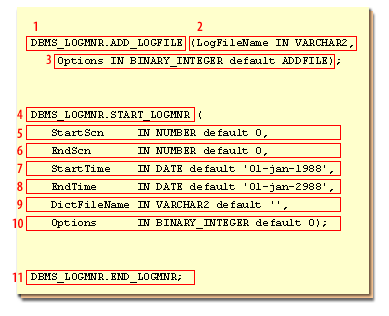
| Location 1 | This sub-program starts the process of reading the archive log files by opening it. |
| Location 2 | Name of the log file that must be added to the list of log files to be analyzed within a session. |
| Location 3 | The following options are valid: a) Purges the existing list of log files and starts a new list (DBMS_LOGMNR.NEW), b) Adds a file to anexisting list (DBMS_LOGMNR.ADDFILE), and c) Removes the log file from the list of log files to be analyzed (DBMS_LOGMNR.REMOVEFILE) |
| Location 4 | This sub-program starts the process of reading the archive log files by opening it. |
| Location 5 | starts the process of reading log files. |
| Location 6 | ends the session of LogMiner. |
| Location 7 | This sub-program starts the process of reading the archive log files by opening it. |
| Location 8 | starts the process of reading log files. |
| Location 9 | ends the session of LogMiner. |
| Location 10 | starts the process of reading log files. |
| Location 11 | ends the session of LogMiner. |
Using LogMiner
Oracle uses online redo log files to track every change that is made to user data and the data dictionary. The information stored in the redo log files is used to re-create the database, in part or in full, during recovery. To enable recovery of the database to a point in time after the database backup was made, you can maintain archived copies of the redo log files. The LogMiner utility provides a vital view into the modifications that have occurred within your database. When you use LogMiner, you see both the changes that have been made (the SQL_redo column) and the SQL you can use to reverse those changes (the SQL_undo column). Thus, you can review the history of the database, without actually applying any redo logs, and obtain the
code to reverse any problematic transactions. Using LogMiner, you can pinpoint the transaction under which corruption first occurred so that you can determine the correct point in time or System Change Number (SCN) to use as the endpoint for a database recovery.
Oracle LogMiner and Benefits
Oracle LogMiner, which is part of Oracle Database, enables you to query 1)online and 2) archived redo log files through a SQL interface.
Redo log files contain information about the history of activity on a database.
All changes made to user data or to the database dictionary are recorded in the Oracle redo log files so that database recovery operations can be performed. Because LogMiner provides a well-defined, easy-to-use, and comprehensive relational interface to redo log files, it can be used as a powerful data auditing tool, and also as a sophisticated data analysis tool. The following list describes some key capabilities of LogMiner:
- Pin-pointing when a logical corruption to a database, such as errors made at the application level, may have begun. These might include errors such as those where the wrong rows were deleted because of incorrect values in a WHERE clause, rows were updated with incorrect values, the wrong index was dropped, and so forth. For example, a user application could mistakenly update a database to give all employees 100 percent salary increases rather than 10 percent increases, or a database administrator (DBA) could accidently delete a critical system table. It is important to know exactly when an error was made so that you know when to initiate time-based or change-based recovery. This enables you to restore the database to the state it was in just before corruption.
- Determining what actions you would have to take to perform fine-grained recovery at the transaction level. If you fully understand and take into account existing dependencies, then it may be possible to perform a table-specific undo operation to return the table to its original state. This is achieved by applying tablespecific reconstructed SQL statements that LogMiner provides in the reverse order from which they were originally issued. Normally you would have to restore the table to its previous state, and then apply an archived redo log file to roll it forward.
- Performance tuning and capacity planning through trend analysis. You can determine which tables get the most updates and inserts. That information provides a historical perspective on disk access statistics, which can be used for tuning purposes.
- Performing postauditing. LogMiner can be used to track any data manipulation language (DML) and data definition language (DDL) statements executed on the database, the order in which they were executed, and who executed them. (However, to use LogMiner for such a purpose, you need to have an idea when the event occurred so that you can specify the appropriate logs for analysis; otherwise you might have to mine a large number of redo log files, which can take a long time. Consider using LogMiner as a complementary activity to auditing database use. See the Oracle Database Administrator's Guide for information about database auditing.)
Ad Oracle RMAN Backup and Recovery
log_archive_dest - Quiz
Click the Quiz link below to check your knowledge of backup and recovery improvements.
log_archive_dest - Quiz
The next lesson explains how to create reports and lists about backups.
log_archive_dest - Quiz
The next lesson explains how to create reports and lists about backups.