Lesson 1
Oracle Recovery Manager Evolution from version Oracle 13c to Oracle 22c
Oracle Recovery Manager (RMAN) has seen several enhancements and new features from Oracle 13c to Oracle 22c, aimed at improving performance, ease of use, and integration with other Oracle technologies. Here are some key evolutions:
Overall, Oracle RMAN has evolved to provide more efficient, secure, and integrated backup and recovery solutions, particularly with a focus on cloud environments and autonomous database services.
- Oracle 13c Oracle 13c focused on integration with Oracle Enterprise Manager (OEM) and improving the overall management and automation of database backups and recovery processes.
- Oracle 14c
- Hybrid Cloud Support: Enhanced support for hybrid cloud environments, allowing RMAN to work seamlessly across on-premises and cloud-based databases.
- Incremental Merge Backups: Improved efficiency in managing incremental backups, reducing recovery time and storage requirements.
- Oracle 18c
- Data Guard Integration: Enhanced integration with Oracle Data Guard, streamlining backup and recovery operations in high availability and disaster recovery configurations.
- Automated Patching: Introduced automated patching capabilities for RMAN, simplifying the maintenance of backup and recovery environments.
- Oracle 19c
- Automatic Index Optimization: Improved the handling of index backups, optimizing storage and recovery times.
- Cloud Backup Integration: Enhanced integration with Oracle Cloud Infrastructure (OCI), allowing for more efficient cloud-based backup and recovery operations.
- Duplicate Database Enhancements: Introduced new options for duplicating databases, making it easier to create test and development environments.
- Oracle 21c
- Block Change Tracking: Enhanced block change tracking capabilities for faster incremental backups.
- SQL*Plus Integration: Improved integration with SQL*Plus for better scripting and automation of RMAN tasks.
- Encryption and Compression: Enhanced encryption and compression options for backups, improving security and storage efficiency.
- Oracle 22c
- Autonomous Database Integration: Enhanced support for Oracle Autonomous Database, allowing RMAN to work seamlessly with Oracle's self-managing database services.
- Zero Data Loss Recovery Appliance: Improved integration with Oracle's Zero Data Loss Recovery Appliance, providing more robust data protection and recovery options.
- Machine Learning Integration: Introduced machine learning capabilities to predict and optimize backup and recovery operations.
- Enhanced User Interface: Improved user interface for easier management and monitoring of backup and recovery processes.
- Advanced Recovery Options: New advanced recovery options, including enhanced point-in-time recovery and more granular recovery capabilities.
Overall, Oracle RMAN has evolved to provide more efficient, secure, and integrated backup and recovery solutions, particularly with a focus on cloud environments and autonomous database services.
Features and enhancements of Recovery Manager
So far, this course has introduced you to several new features of Recovery Manager (RMAN), the replacement of Enterprise Backup Manager that was used within Oracle7. To clarify, the actual backup and recovery of the Oracle database is done by the Oracle database server, and not done by RMAN.
RMAN is simply an interface to get the various aspects of backup and recovery done.
This module discusses some of the new features of RMAN, using Oracle Enterprise Manager and Recovery Manager since they are tightly integrated.
This module discusses some of the new features of RMAN, using Oracle Enterprise Manager and Recovery Manager since they are tightly integrated.
RMAN New Features for Oracle Database 11g Release 2 included Automatic Block Repair
- Allows corrupt blocks on the primary database to be automatically repaired from physical standby database, as they are detected.
- In-line and transparent. User sees brief wait from query on corrupt block while it is being repaired.
- Can also be performed on-demand via RECOVER command
Requires Active Data Guard (real-time query on physical standby database).
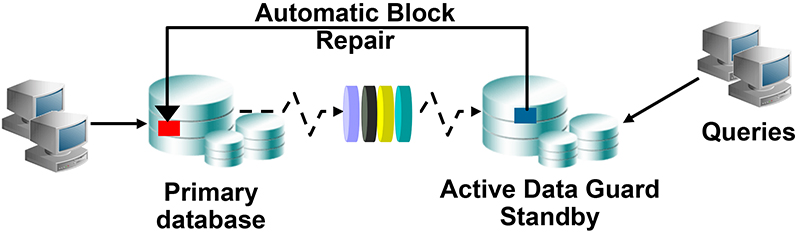
Module objectives
When you complete this module, you will be able to:
- Explain the new features of RMAN
- Create a recovery catalog
- Create and run a backup script in RMAN
- Describe the new feature of specifying a character setfor a control file[1].
- Recover a failed database by using the line mode of RMAN
- Recover a failed database by using the RMAN GUI
Character set: A character set defines the language character set in which the data within a database is stored.
The next lesson starts up Recovery Manager and explores its features.
The next lesson starts up Recovery Manager and explores its features.
[1]
Control file: The control file is created and maintained by Oracle. It contains information about the physical locations of all files associated with the database as well as its logical information such as, the different tablespaces within a database as well as the character set information.