| Lesson 2 | Use Recovery Manager interactively |
| Objective | Start up Recovery Manager (RMAN) and explore its features. |
Use Recovery Manager Interactively
The release of Oracle8 added extensive backup and recovery functionality, including:
However, the Recovery Manager in Oracle8i now provides an integrated method for creating, managing, and restoring backups of a database. The original objective in creating the Recovery Manager was to provide greater ease of management and administration of the backup and recovery operations while maintaining superior performance and increased availability of the database.
- An increase in usability, reliability, and performance
- Automation of backup, restore, and recovery operations
- Incremental backups at the Oracle block level for high performance backup and recovery
- Support for Oracle Parallel Server backup and recovery
Oracle Real Application Clusters (RAC) replaced Oracle Parallel Server (OPS) starting with Oracle Database 10g Release 2. - Backing up a database without interrupting current business functions
However, the Recovery Manager in Oracle8i now provides an integrated method for creating, managing, and restoring backups of a database. The original objective in creating the Recovery Manager was to provide greater ease of management and administration of the backup and recovery operations while maintaining superior performance and increased availability of the database.
Recovery Manager functionality within Oracle8i (Historical Note)
Oracle8i, which was the database for Internet computing, built upon the Recovery Manager capabilities introduced with Oracle8.
In addition to the enhancements made to Oracle 8, Oracle8i Recovery Manager functionality included:
- Proxy copy
- Disk affinity
- LIST command enhancements
- Recovery Catalog cross check
- Multiplexed backup sets
- Control file character set specification
- STARTUP and SHUTDOWN commands
- Clone command
- Automatic catalog maintenance
The following table outlines the backup and recovery features of RMAN:
Proxy copy and Disk Affinity still exist in Oracle 13c.
1) Proxy copy and 2) disk affinity still exist in Oracle Recovery Manager (RMAN) version 13c.
- Proxy copy is a feature that allows you to create a backup copy of a data file or archived log on a different disk or disk array than the original file. This can be useful for improving performance or to protect against disk failure.
- Disk affinity is a feature that allows you to control which disks RMAN uses to store backup sets and archived logs. This can be useful for improving performance or to ensure that backups are stored on specific disks.
To use proxy copy, you can use the `PROXY` clause in the `BACKUP` command. For example, the following command would create a proxy copy of the data file `datafile1.dbf` on the disk `/disk2`:
BACKUP DATABASE PLUS ARCHIVELOG;
PROXY DEVICE TYPE DISK '/disk2';
To use disk affinity, you can use the `DISK` clause in the `CONFIGURE` command. For example, the following command would configure RMAN to use the disks `/disk1` and `/disk2` to store backup sets:
CONFIGURE CHANNEL DEVICE TYPE DISK '/disk1';
CHANNEL DEVICE TYPE DISK '/disk2';
You can then use the `DISK` clause in the `BACKUP` or `RECOVER` commands to specify which disks to use for a particular backup or recovery operation. For example, the following command would create a backup of the database on the disks `/disk1` and `/disk2`:
BACKUP DATABASE PLUS ARCHIVELOG;
DISK '/disk1';
DISK '/disk2';
Proxy copy and disk affinity are powerful features that can help you to improve the performance and reliability of your RMAN backups and recoveries.
- Proxy copy
- Disk affinity
- LIST command enhancements
- Recovery Catalog cross check
- Multiplexed backup sets
- Control file character set specification
- STARTUP and SHUTDOWN commands
- Clone command
- Automatic catalog maintenance
- Proxy copy is a feature that allows you to create a backup copy of a data file or archived log on a different disk or disk array than the original file. This can be useful for improving performance or to protect against disk failure.
- Disk affinity is a feature that allows you to control which disks RMAN uses to store backup sets and archived logs. This can be useful for improving performance or to ensure that backups are stored on specific disks.
To use proxy copy, you can use the `PROXY` clause in the `BACKUP` command. For example, the following command would create a proxy copy of the data file `datafile1.dbf` on the disk `/disk2`:
BACKUP DATABASE PLUS ARCHIVELOG; PROXY DEVICE TYPE DISK '/disk2';
To use disk affinity, you can use the `DISK` clause in the `CONFIGURE` command. For example, the following command would configure RMAN to use the disks `/disk1` and `/disk2` to store backup sets:
CONFIGURE CHANNEL DEVICE TYPE DISK '/disk1'; CHANNEL DEVICE TYPE DISK '/disk2';
You can then use the `DISK` clause in the `BACKUP` or `RECOVER` commands to specify which disks to use for a particular backup or recovery operation. For example, the following command would create a backup of the database on the disks `/disk1` and `/disk2`:
BACKUP DATABASE PLUS ARCHIVELOG; DISK '/disk1'; DISK '/disk2';
Proxy copy and disk affinity are powerful features that can help you to improve the performance and reliability of your RMAN backups and recoveries.
| Backup type | Definition |
| Full | A backup that is non-incremental, that is it backs up all used data blocks within the datafiles. |
| Incremental | A backup of datafiles that includes only the blocks that have changed since a previous incremental backup. Incremental backups require an incremental level 0 backup to serve as the basis. Full backups cannot be included within an incremental strategy, although an RMAN copy made within the level parameter can be included. |
| Open | A backup of any part of the target database when it is open. |
| Closed | A backup of any part of the target database when it is mounted but not open. Closed backups can be consistent or inconsistent. |
| Consistent | A backup taken when the database is mounted (but not open) and was not crashed or shut down with the ABORT option prior to mounting. |
| Inconsistent | A backup of any part of the target database when:
|
You can perform backups of any of the following objects by using the RMAN backup command:
RMAN can restore the following from disks or tapes:
- Database (all datafiles and current control file)
- Tablespace
- Datafile (current or image copy)
- Archived redo log
- Control file (current or image copy)
RMAN can restore the following from disks or tapes:
- A database
- Tablespaces and datafiles
- Control files
- Archived redo logs
- Restoring in preparation for incomplete recovery
Oracle Recovery Manager Navigation
Example 3 : Connecting to a Target Database Without a Recovery Catalog% rman RMAN> CONNECT TARGET SYS@prod target database Password: password connected to target database: PROD (DBID=39525561)
The following series of images outlines the steps for starting up RMAN.
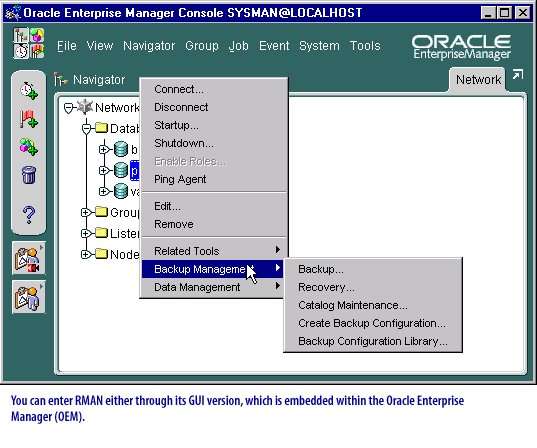
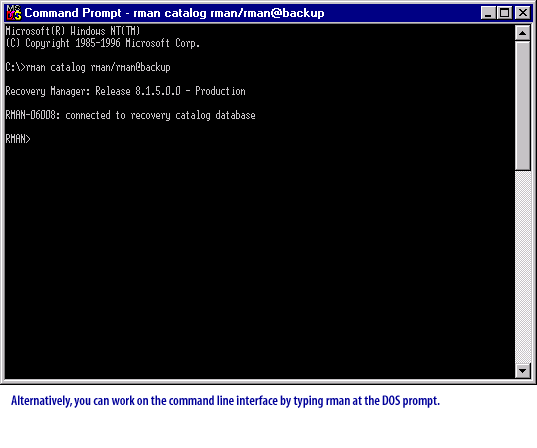
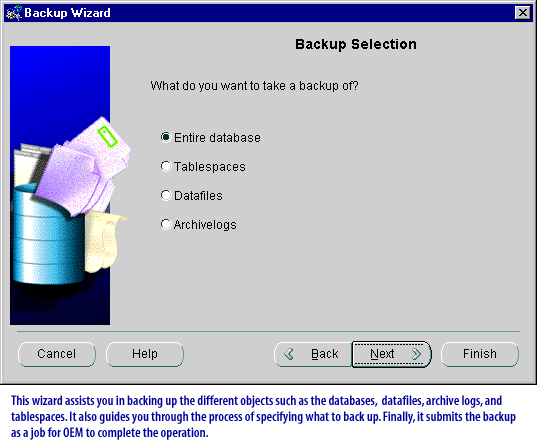
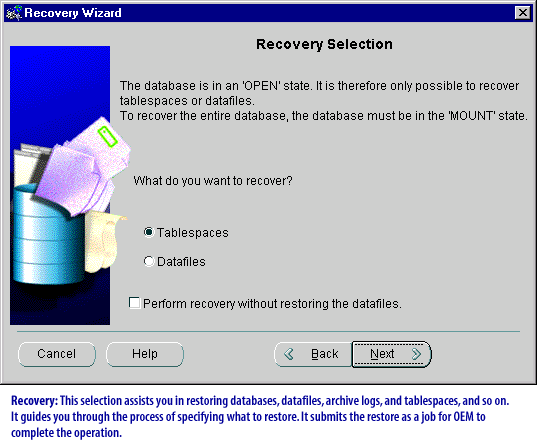
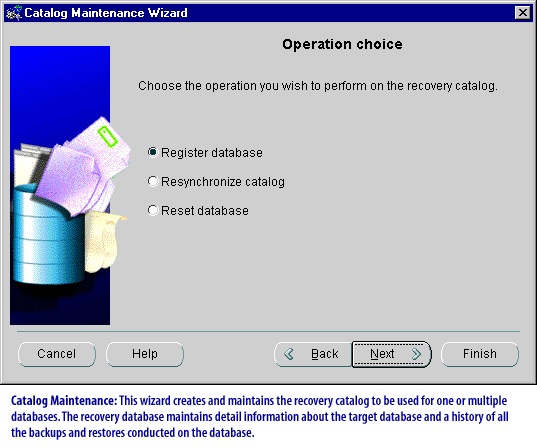
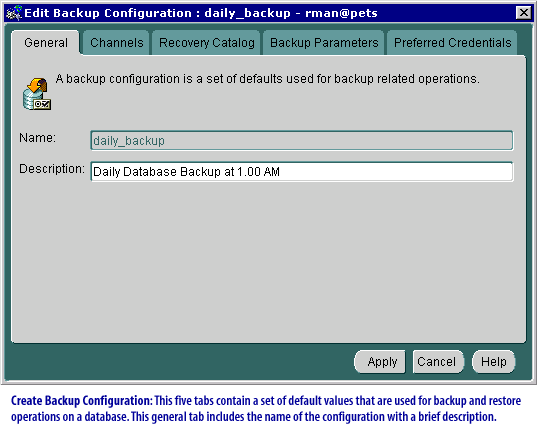
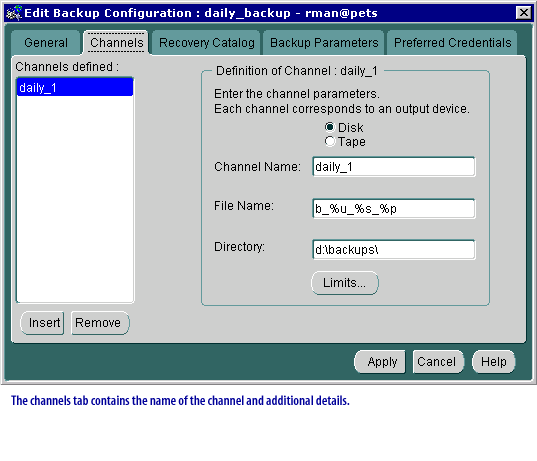
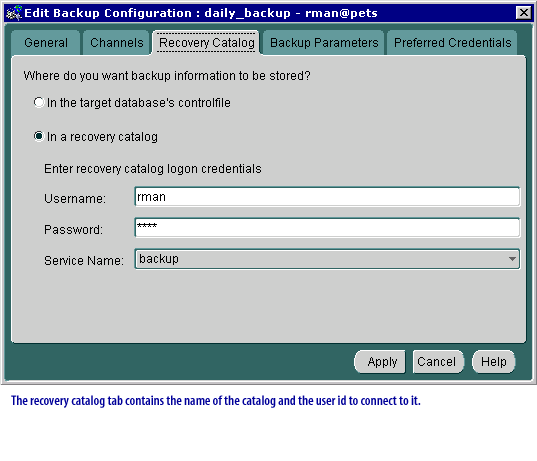
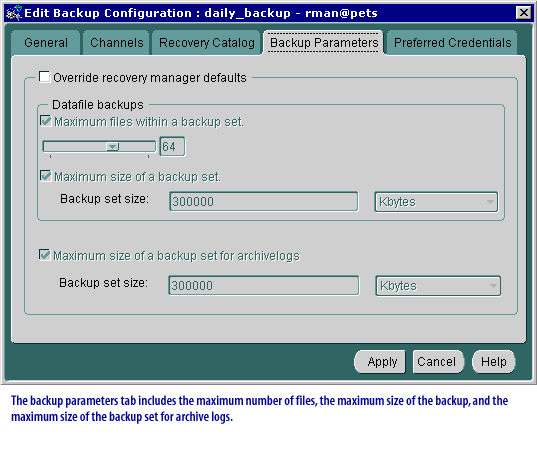
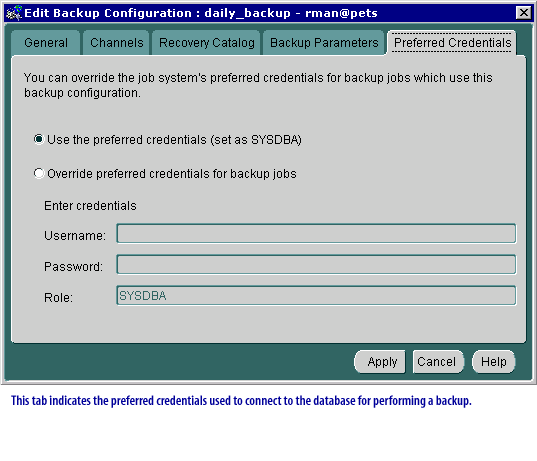
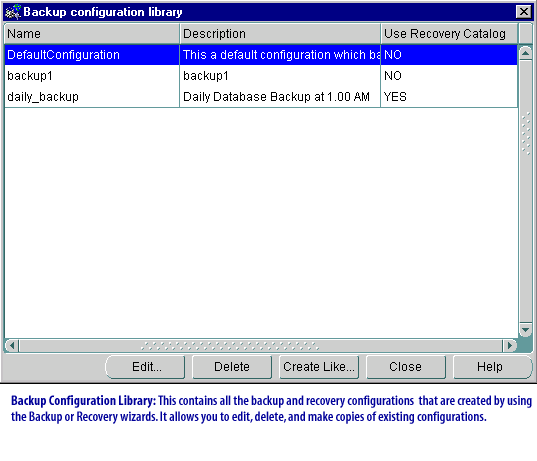
The next lesson explains how to create a recovery catalog.