Microsoft Access Database Actions
Correct order:
- Beep | Makes a sound
- Close | Shuts down objects
- CopyObject | Duplicates Access objects to be pasted into the current database or another database
- DeleteObject | Erases objects from the database
- Echo | Turns off screen painting
- HourGlass | Displays a timeout symbol for the cursor
- Maximize | Expands the size of a form
Use Action Buttons to perform various Tasks
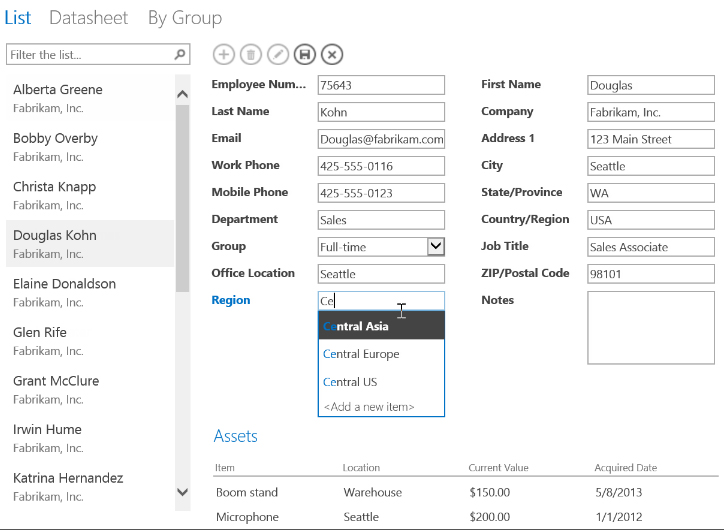
When you create or use a Microsoft Access app, you use the action buttons to perform various tasks such as add, modify or delete the records. Actions are somewhat like the controls on a form.
Some actions are predefined which cannot be changed or deleted but you can add custom actions to suit your application needs. Each view in an Access application displays specific predefined actions that can be performed from that view.
This article gives you an overview of the predefined actions and explains how you can add custom actions to a view.
If the Action Bar on which the actions are displayed is hidden by the app developer, the actions are not visible and if the record source is set as read only, the actions will not be available as you will only be able to view the data.