| Lesson 4 | Assigning macros to controls on a form |
| Objective | Assign a macro to a command button on a form by using the command button's OnClick event. |
Assigning Macros to Controls on Form
Macros are really useful when you assign the macros to events on the different objects in Access.
An example of this would be when you click a command button, a number of events are fired or occur.
The event used most often with the command button control is the OnClick event. The OnClick event fires when a user clicks the command button.
To assign events to forms, reports, and controls, go to the Event tab of the property sheet for that object. Refer to the figure below, which shows a macro group and macro created in the last lesson assigned to an event.
To assign events to forms, reports, and controls, go to the Event tab of the property sheet for that object. Refer to the figure below, which shows a macro group and macro created in the last lesson assigned to an event.
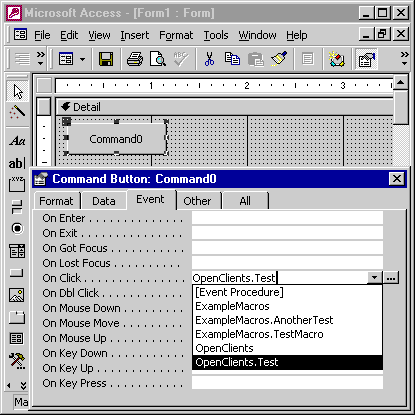
Command Button
Working With Events Macros - Quiz
Click the Quiz link below to answer a few questions about events and Macro Builders.
Working With Events Macros - Quiz
Working With Events Macros - Quiz
Assigning Macros to Controls Form - Exercise
Click the Exercise link below to practice actually working with events and Macro Builders.
Assigning Macros to Controls Form - Exercise
Assigning Macros to Controls Form - Exercise