| Lesson 9 | Customizing the OEM Intelligent Agent |
| Objective | Customize Oracle alerts and reactions. |
Customizing the OEM Intelligent Agent
The first step in customizing the OEM agent is to ensure that the Intelligent Agent is recognized by the Event Manager console. You can use
the Discover New Services wizard--part of the Navigator Discovery feature--to add nodes where you want to discover services. (These nodes
require an Oracle Intelligent Agent release of 7.3.3 or higher.) Any discovered node that has an Intelligent Agent will appear in the Event
Manager screen. Once the agent is known to the EM console, the GUI can be used to associate an event with an agent. Click the ViewImage button to see an
illustration.
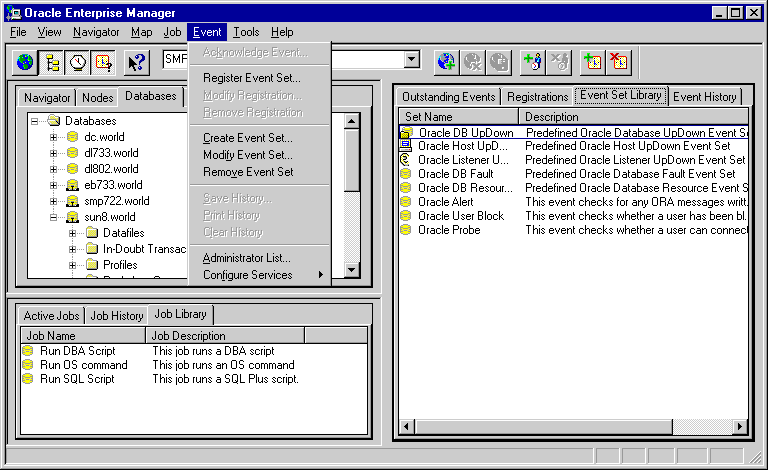
From these screens, you can register any defined event with the Intelligent Agent. You can integrate into the Event Management System (EMS) in
two ways:
- On the Console machine, you can build an application that registers interest in a set of events and gets notifications when they are fired. (Client-side configuration)
- On a remote node, you can send your own customized event information through the Oracle Intelligent Agent back to the Console machine. (Server-side configuration)
Preset actions
You can also define preset actions that will be taken when an event occurs. These can include:
- Setting off a pager
- Sending an email message to the DBA
- Directing the Intelligent Agent to run a corrective script
Unfortunately, customizing events is not trivial. Customization of OEM EM events requires knowledge of OLE, the Oracle API,
TCL and
OraTcl, as well as knowledge of the Oracle Systems Developer Toolkit (SDK). It is far beyond the scope of this course to cover the technical nuances of writing custom alerts, but we will be covering the general guidelines.
While Oracle does not provide sample code for any alerts, there is some technical information available from Oracle technical support on this topic. However, once alerts are defined, you can create pre-defined
actions for these alerts. An example of an automated corrective action might be changing MAXEXTENTS for a rapidly growing table or adding a data file to a rapidly filling tablespace.
For technical details on event management customization, see the Oracle document
Enterprise Manager Console, Oracle Enterprise Manager Application Developer's Guide, Event Management Integration.
The next lesson discusses how to identify database events to be monitored by the OEM console.
The next lesson discusses how to identify database events to be monitored by the OEM console.