Database Internet Tools
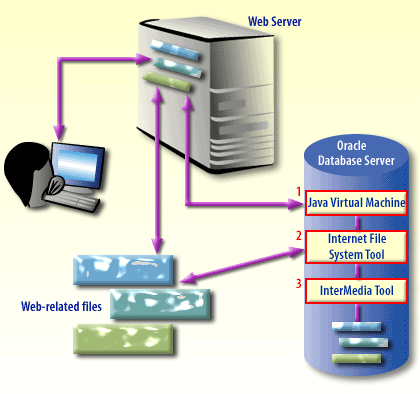
| Location 1 | Every Oracle database has a Java Virtual Machine built into it. The JVM can deliver Web pages, applets, servlets, and other Java-based applications directly from within the database. |
| Location 2 | The Internet File System (iFS) is a database-driven tool for managing files that are delivered to the Internet. It combines the high security of data stored inside the Oracle database with the convenience of files stored outside the database. It can be used in combination with JVM or other Oracle Web tools to deliver data to the Web. |
| Location 3 | The interMedia toolset provides a seamless integration of data stored in the database and delivered to the Web or to other tools, such as a graphics editor or an audio player. It stores data in standard LOB data types but allows specialized manipulations and searching based on the type of file. For example, GIF files can be searched for a particular color. |
HACIFS - High Availability Common Internet File System (HACIFS)
Oracle ACFS Common Internet File System (CIFS) features are enhanced to provide high availability for the exported file systems, with the Oracle ACFS NAS Maximum Availability eXtensions (NAS MAX) technology. High Availability Common Internet File System (HACIFS) and High Availability Network File System (HANFS) now both provide comprehensive Network Attach Storage solutions for Oracle ACFS customers.
The loadjava Tool
The loadjava tool creates schema objects from files and loads them into a schema. Schema objects can be created from Java source, class, and data files. The loadjava tool can also create schema objects from SQLJ files. You must have the following SQL database privileges to load classes:
- CREATE PROCEDURE and CREATE TABLE privileges to load into your schema.
- CREATE ANY PROCEDURE and CREATE ANY TABLE privileges to load into another schema.
- oracle.aurora.security.JServerPermission.loadLibraryInClass.cla ssname.
call dbms_java.loadjava('... options...');
The options are the same as those that can be specified on the command line with the loadjava tool. Separate each option with a space. Do not separate the options with a comma. The only exception for this is the -resolver option, which contains spaces. For -resolver, specify all other options in the first input parameter and the -resolver options in the second parameter, as follows:
call dbms_java.loadjava('..options...', 'resolver_options');